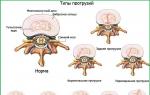Collage based on the pages of your favorite fairy tales. Fairytale collage. Test type: personal
State government social service institution
Krasnodar Territory "Ust-Labinsk Social Rehabilitation
center for minors"
I approve
Director of GKU SO KK
"Ust-Labinsk SRCN"
R.A.Savchenko
"_____" ___________________2017
Lesson notes
Teamwork:
Collage “Heroes of your favorite fairy tales”
Developed by: department teacher
diagnostics and social rehabilitation
E.V. Ivanova
Ust-Labinsk
2017
Collage
"Heroes of Favorite Fairy Tales"
Target: organize leisure time for pupils, develop interest in Russian folk culture through Russian and Soviet fairy tales;creating a favorable emotional climate in the team; development of creative abilities; fostering a sense of collectivism, the ability to work in a group, coordinating their actions;formation of communication skills.
Materials and equipment: images of characters from children's fairy tales, whatman paper, colored pencils and markers, watercolors, glue, scissors.
Age group: 12-17 years old
Progress of the event:
1.Organizational moment
2.Introductory word
A fairy tale walks through the forest, leads the fairy tale by the hand,
A fairy tale emerges from the river, from the tram, from the gate.
Both for me and for you, fairy tales run in a crowd,
Adored fairy tales are sweeter than any berry.
In a fairy tale, the sun burns, justice reigns in it,
The fairy tale is clever and charming, the path is open to her everywhere.
– Let's go on an amazing journey to where fairy tales walk the earth, where Emelya goes to visit the Tsar on the stove, where Ivan Tsarevich seeks Koshcheev's death, and young apples grow in the orchards.
Just like at our gates a fairy tale is waiting for a visit today,
Russian folk, fashionable in the countryside!
“Kolobok” and “Teremok” are not boring fairy tales,
And people also came up with “boring” fairy tales.
– What are “boring” fairy tales? (This is the kind of fairy tale that you can tell endlessly.)
– Now I’ll tell you one:
Once upon a time there lived a king
The king had a court
There was a stake in the yard
There is bast on the stake,
Start over!
– The Russian people have collected many wonderful fairy tales into their collection. Name the fairy tales that are your favorite. (Pupils call)
There are many fairy tales in the world, children love them all very much.
What do fairy tales teach us? Answer without prompting.
Children's answers (Be kind, fair, help each other, help each other out of trouble, etc.)
Are you perhaps hungry? And I’ll treat you to a salad from skazo! Will you “eat”?
"Salad from fairy tales."
– Once upon a time there lived a grandfather and a woman. They had Chicken Ryaba. The grandfather says to the woman: “Bake me a bun for me, woman, and I’ll go to the river and catch a fish.” The woman went to the barn, scraped up two handfuls of flour and baked a turnip. Turnip is rolling along the path, and towards her is a hut on chicken legs. The hut says: “Little Red Riding Hood, I will eat you!” And she replies: “Don’t eat me, it’s better to throw me into the water, I will fulfill your three wishes.” Just say: “At the behest of the pike, at my will.” The wish came true: a seven-flowered flower grew, and Thumbelina sits in the middle, with one crystal slipper on her foot. And in his hand is a golden key to the attic of Carlson, who lives on the roof. That’s the end of the fairy tale, and well done to those who listened!
Today is fairy tale day at our Center. Let us come up with our own fairy tale. Let's draw characters and make a collage with them.
3. Main part
Educator: I want to remind you of the safety rules when working with scissors (instruction).
Pupils draw and color the heroes of their favorite fairy tales and form a collage on a piece of whatman paper.
4. Lesson summary: Everyone did a great job. Look how beautiful we have turned out. “The fairy tale is a lie, but there is a hint in it, a lesson for good fellows!”
Yes, sure. In addition to access to the online platform, in the letter that will arrive after paying for your order, you will have links to download the course for offline viewing.
Will I be able to continue watching the course if I don't complete my homework?
Yes, you can. Homework does not block the lessons of the following sections. But remember that you will receive a certificate of successful completion of the course only after successfully completing all homework.
How is this course different from Elena’s course “Magic Collages” from 2016?
Since 2016, a lot has changed in the field of online education.
The main trend is the work of the student with the teacher throughout the course. After each section, the student receives “homework”, which helps him consolidate his knowledge in practice. When ready, the student sends the work for checking to the teacher, who either counts it or gives recommendations on mistakes made.
Thus, by the end of the course, a person fully masters the topic and receives a certificate of completion of the course with the seal of the organization.
According to our colleagues who have already implemented this approach, it allows students to increase their performance by 7 times! If previously out of 100 clients, 10-15% watched the course to the end, then with the new approach this figure increased to 70-75%!
That is why in 2017 we invested a lot of money in the development of a special online platform in order to offer you two learning formats from 2018 - traditional (without feedback from the author) and a new one, where you will receive homework, communication with the author and a certificate upon completion course.
So, in addition to the fact that the new course contains lessons on 12 new collages, you will also find a new training format (if you choose it when ordering) with homework, feedback from Elena and a certificate at the end of the course.
If I'm not satisfied with something, how can I get my money back?
If you want your money back, just write to us by e-mail: [email protected] within 30 days from the date of purchase. By purchasing our course, you do not risk anything. If it doesn't work, we'll refund your money.
Is it possible to watch this video course on OS X (Mac OS)?
Yes. This video course can be watched on both Windows and OS X (Mac OS).
I'm not from Russia, can I buy your course?
Yes you can. Available payment methods for you: Visa/MasterCard/Maestro cards, Yandex.Money, WebMoney R via MoneyOnline, WebMoney Z, Visa QIWI Wallet (wallets, terminals, Megafon phone account), money transfers or PayPal.
Is there a limit to the number of devices I can study the course on?
No, it is not limited, you can run the course on any computer without restrictions.
Did not find an answer to your question?
Contact our online consultant. The online consultant button is located in the lower right corner of the page. Or you can write to us at
In this tutorial I will show you how to create a fairytale collage. First we will create a background using a photo of grass and forest. Then we will add a large tree, an arch, several small trees and steps. After that, we will draw the child, the grass and perform color correction. Finally we'll work with the lighting and add some lighting effects.
1. Create a background
Step 1
Create a document measuring 1800 x 1357 pixels with the following settings:
Step 2
Open the picture with grass. We use RectangularMarqueeTool(M) (Rectangular Marquee) to select the part of the photo with grass, then use the tool MoveTool(V) (Move) drag the selected area onto the working document. Place the grass at the bottom of the canvas:


Step 3
Let's move on Filter- Blur-GaussianBlur(Filter - Blur - Gaussian Blur) and set Radius(Radius) by 30px:

Activate the filter mask, take a soft round brush of black color and remove the blur effect in the foreground so that the far part of the image is out of focus:

Step 4
Let's move on Layer-NewAdjustmentLayer- Hue/Saturation(Layer - New Adjustment Layer - Hue/Saturation), use the key combination to transform the layer into a clipping mask (Ctrl+Alt+G). Select from the drop-down menu Master(Master), Yellows(Yellow) and Reds(Red) and configure them one by one:


Step 5
Create an adjustment layer Curves(Curves) and reduce the brightness. Using a soft black brush, edit the adjustment layer mask to lighten the grass in the foreground:


Step 6
Move the picture with the forest to the working document and place it at the top of the canvas:

Add a mask to the forest layer and try to achieve a smooth transition between grass and forest:

Step 7
Applying a filter GaussianBlur(Gaussian Blur) with a radius of 12 pixels. Using a soft black brush, edit the adjustment layer mask and remove the blur where the forest transitions into grass. This is what the result looks like before and after processing the mask:



Step 8
In this step we will draw the shadows of the trees. Our goal is to create a light source in the center of the forest, so there should be contrasting shadows falling from the trees. Create a new layer and use PolygonalLassoTool(L) (Rectangular lasso) select the large tree on the right (don't try too hard) and fill the selection with black (Shift+F5).

Reflecting the shadow vertically Edit- Transform- FlipVertical(Editing - Transform - Flip Vertical) and move it under the tree. Then activate Free Transform (Ctrl+T) and transform the shadows:

Apply a filter to the shadow GaussianBlur(Gaussian Blur) with a radius of 15 pixels:

Step 9
Using the same method, we create shadows for other trees:

Step 10
Create an adjustment layer above the previous layers Curves(Curves) and increase the brightness. Using a soft black brush, edit the mask so that only the central part of the forest is illuminated.

Step 11
Create a new layer and change its blending mode to SoftLight(Soft light). Using a soft white brush, add more light in the center of the forest.

2. Add a tree
Step 1
We cut out the tree and insert it in the center of the working canvas. Activate Free Transform (Ctrl+T) and make it a little smaller.

Add a layer mask and remove hard edges so that the tree blends smoothly into the grass:

Step 2
Applying a filter GaussianBlur(Gaussian Blur) with a radius of 4 pixels and edit its mask so that the blur effect is only along the contour of the tree and, thus, the tree blends harmoniously with the blurred background:

Step 3
Create a new layer and change its blending mode to Overlay(Overlap) with Opacity(Opacity) 100% and fill with 50% gray:

Activate Dodge(brightener) and BurnTool(O) (Dimmer) with range Midtones(Mid tones) and Exposure(Exposure) - 10-15%. We lighten the outlines of the tree and darken the central part so that the tree matches the background lighting. Below you can see the gray layer in normal blending mode (left) and Overlay(Overlap) (right):

Step 4
Create an adjustment layer Hue/Saturation(Hue/Saturation) and set Saturation(Saturation) at -62:

Step 5
Create an adjustment layer ColorBalance Midtones(Mid tones):

Step 6
Curves(Curves) darken the tree. Along the contour of the tree, we remove the darkening effect, since these places should be well lit:

Step 7
Create a new layer and use a soft white brush with a low setting. Opacity(opacity) (about 15-20%) draw along the outline of the tree to add a hazy light effect:

3. Add an arch and forest
Step 1
Open the photo with the arch. Remove the inner part and insert it at the bottom of the tree:

Add a layer mask and edit it so that the arch smoothly transitions into the tree.

Step 2
Create an adjustment layer ColorBalance(Color balance) and adjust Midtones(Mid tones):

Step 3
Create an adjustment layer Curves(Curves) and adjust the color of the arch so that it looks harmonious on the tree. At the same time, we lighten the inner edges of the arch a little by editing the adjustment layer mask. Let's remove the bottom part as shown below because this is where we will add another light source:

Step 4
Duplicate the photo of the forest that we used for the background and make it smaller. Place the copy below the arch layer and above the tree layer.

Using a mask, we remove the part of the forest that extends beyond the boundaries of the arch.

Step 5
Create an adjustment layer Curves(Curves) to enhance the lighting inside the arch and create a hazy light effect:

4. Add steps
Step 1
We place the steps in the foreground of the working document. We use free transformation (Ctrl+T) in the mode Warp(Warp) to slightly change the shape of the steps.

Step 2
Use a layer mask to remove the edges of the steps:

Step 3
Duplicate the steps twice and reduce the size of the copies. We place them inside the arch and in the middle of the forest. Remember, the further away an object is, the smaller it is.

Step 4
Select all layers with steps and press Ctrl+G to group them. Change the group blending mode to Normal(Normal). Create a new layer and use CloneTool(S) (Stamp) remove unnecessary objects on the steps.

Step 5
Using an adjustment layer ColorBalance(Color balance) adjust the color of the steps so that they match the overall mood of the composition:

Step 6
Create an adjustment layer Curves(Curves) to darken the steps a bit as they look too bright compared to the grass. At the top of the steps (the area inside the arch and forest) remove the effect of the adjustment layer, since this place should be illuminated.

Step 7
Adding another adjustment layer Curves(Curves) to enhance the hazy light effect at the top of the steps. Edit the mask to remove the excess in the foreground of the steps.

5. Add a child
Step 1
We cut out the child and place it on the step where we removed the plant in the previous section.

Step 2
Below the child, create a new layer and use a black brush with medium hardness and low Opacity(opacity) (20%) draw a shadow. Since the child is too far from both light sources, the shadow should be quite light and soft.

Step 3
Add an adjustment layer Hue/Saturation(Hue/Saturation) and reduce Saturation(Saturation) to -38.

Step 4
Using an adjustment layer Curves(Curves) darken the child. In the areas that are directed towards the light sources, we remove the effect of the adjustment layer, and leave the rest darkened.

6. Add grass
Step 1
Open the picture with grass. Since it already has a transparent background, we simply drag it onto the working document and place it in the lower corners of the document:

Step 2
Apply a filter to each grass layer GaussianBlur(Gaussian Blur) with Radius(radius) 8 pixels.

Step 3
Combine the layers with the grass in the foreground into a separate group and apply an adjustment layer to them Hue/Saturation(Hue/Saturation) to change their color:

Step 4
Curves(Curves) to slightly darken the grass. In the areas highlighted in the screenshot below, we remove the effect of the adjustment layer.

7. Apply basic correction
Step 1
Create a color fill. At the bottom of the layers panel, click the button Createnewfilloradjustmentlayer(Create a new fill or adjustment layer) and select SolidColor(Color). For the fill we use color #160101. Change the blending mode of this layer to Exclusion(Exception).Curves and increase the light in the center. In the rest of the document, remove the effect of the adjustment layer:

Step 6
Continue adjusting the color and applying an adjustment layer Hue/Saturation(Hue/Saturation):

Step 7
Create an adjustment layer PhotoFilter(Photo filter) and select color #01ec96:

Step 8
Create an adjustment layer Vibrance(Vibration) to enhance the effects. On the tree and steps, remove the effect of the adjustment layer to reduce the blue tint.

8. Add lighting
Step 1
Open a set of textures with lighting effects. Select the “starry 4” image and drag it onto the working document. Change the layer blending mode to Screen(Lightening):

Use a layer mask and remove the lighting effect on the tree to make it softer.

Step 2
Create an adjustment layer Hue/Saturation(Hue/Saturation) to change the tint color from red to pink:

Step 3
Next we will change the color of the forest inside the arch to create the effect of a parallel world. Activate LassoTool(L) (Lasso), install Feather(Feather) to 30 and select the forest. Let's move on Layer-NewAdjustmentLayer- ChannelMixer(Layer - New Adjustment Layer - Channel Mixer):

Step 4
Create a new layer and use a medium-hard brush (color #ffadc4) to paint the pink light that comes from the forest and reflects on the inside of the arch and the steps inside the arch.

Step 5
Using an adjustment layer Curves(Curves) to adjust the light and contrast of the entire composition, darkening the edges, but removing the effect in the central part of the canvas.


I hope you learned something useful and will use it in your future projects.
Competition program.
Hello, dear guys! And we invited you during spring break also because there is an excellent reason for this to meet - this is children's book week, which is held annually, precisely during spring break. This is a kind of name day book.
The Children's Book Festival came to us back in 1943. Our country was going through a difficult time: war, hunger, cold, devastation. Although the adults tried to somehow protect the children and make their lives easier during these terrible years. But everyone understood that children had the hardest time. And so in March 1943, the adults decided to please the children and hold a holiday for them. But which one? How to distract children from fear and hunger at least for one day, let them have a little fun.
Writer Lev Abramovich Kassil thought that children love to read more than anything else in the world. War children especially loved books. Many of them could not study: schools were destroyed, there were not enough teachers, there were very few children's books. And Lev Abramovich Kassil proposed holding a children's book festival. And so on March 23, 1943, in Moscow, half-starved, poorly dressed children came to the Kremlin hall. But curiosity shone in their eyes: “What will happen here at the meeting?” And in the Kremlin, the writers who wrote their favorite books, who talked about themselves, about their books, and answered the children’s questions were waiting for them. Everyone was interested and happy that day. The participants of the holiday decided to celebrate book name days every year during spring break. And not just one day, but a whole week of vacation, go to the children's library: read books, take part in various conversations and quizzes. And not only in Moscow, but in all countries. This is how Children's Book Week was born.
“Through the pages of your favorite fairy tales” is the theme of our holiday.
In a certain kingdom, in a distant state,
Teddy bear, mouse, turnip, blot,
Sivka-burka, Sineglazka,
They invite you to visit fairy tales.
Tell me, do you like fairy tales? Why do you love fairy tales?
In a fairy tale you can ride on the moon,
And ride across the rainbow on a horse,
Make friends with a baby elephant
And catch the feather of the firebird,
Ride the stove
Build beautiful palaces in an instant,
From a frog to a princess,
Turn a pumpkin into a carriage.
Fairy tales are miracles
Beauty and kindness win there.
The fairy tale is a lie, but there is a hint in it,
A lesson to good fellows.
Now we will find out how well you know your favorite fairy tales. To do this we need to split into two teams.
Children are divided into teams - “Kolobok - ruddy side”, “Turnip - stuck in the ground”.
The rules of the competitions are very simple. For each correct answer the team receives 1 point. If a team does not have an answer, the opposing team has the right to answer.
So, the first competition, which is called “Warm-up”
Two teams take part in this competition at the same time. I say the task, and you all answer together in unison.
Guys, guess my funny riddles.
I fly in a mortar, 
I kidnap children
And my name is...
Vasilisa the Wise? (B. Yaga)
He lives in the wilderness of the forest
Hero of my heart
He rattles his bones
And everyone in the area is scared.
What kind of old man is this?
Well, of course... Piglet. (Koschei)
It's shaped like a ball
He was once hot
Jumped off the table onto the floor
And he left his grandmother.
He has a ruddy side
Did you find out? (Kolobok).
Father has a strange boy
Unusual, wooden
On land and under water
Looking for a golden key,
He sticks his long nose everywhere
Who is this? (Pinocchio)
Competition "Intellectual"
Questions for the first team.
1. By what special sign can you recognize Baba Yaga? (hook nose).
2. What bird did Thumbelina fly on? (martin).
3. What was it that grandfather and his entire family couldn’t pull out of the ground? (turnip).
4. What tool did the soldier use to cook the porridge? (axe).
5. What object did Cinderella lose? (shoe).
6. What did IA the donkey lose? (Tail).
Questions for the second team.
1. The meeting with which fish greatly influenced Emelya’s life? (Pike).
2. Name one feature of the famous fairytale hut? (Chicken legs).
3. Who said that he is a handsome and moderately well-fed man? (Carlson).
4. Which fairy-tale character came up with the idea of keeping death at the end of a needle? (Koschei).
5. Which fairy tale characters ate from a jug and from a plate and both remained hungry? (Fox and crane).
6. B. Ya.’s favorite aircraft? (mortar).

Competition "Fairytale Botany".
Tasks:
1. In one of the Russian fairy tales, the king sent his sons for rejuvenation...
a) oranges;
b) grenades;
c) apples;
d) tomatoes.
2. This plant helped the prince find the real princess.
a) bean;
b) rose hips;
c) peas;
d) lily.
3. In the fairy tale “Thumbelina,” the heroine’s mother bought a magic grain from a witch. Which?
a) rye;
b) barley;
c) rice;
d) wheat.
4. What flower did the plant from which Thumbelina came from look like?
a) on a tulip;
b) on a dandelion;
c) on a lily;
d) on a bell.
5. The prince from the fairy tale “Cipollino” was called...
a) Onion;
b) Pumpkin;
c) Tomato;
d) Cherry.
6. What was the nickname of the princess from the fairy tale by Charles Perrault, who fell asleep for a hundred years?
a) Rosette;
b) Rosehip;
c) Violet;
d) Cloves.
7. Cheburashka sailed on a ship in a box with...
a) oranges;
b) bananas;
c) cherries;
d) grenades.
Contest "Fairytale Zoology".
Tasks:
1. Who helped the heroine of the fairy tale “Little Khavroshechka”?
a) cow;

b) dog;
c) rooster;
d) cat.
2. This hero was not among the Bremen musicians.
a) donkey;
b) rooster;
c) cat;
d) wolf.
3. From the ugly duckling in Andersen’s fairy tale grew...
a) a beautiful goose;
b) a beautiful swan;
c) pheasant;
d) Finist - Yasnyi Sokol.
5. In one of the Russian fairy tales, Ivan Tsarevich marries...
a) lizard;
b) frog;
c) toad;
d) cat.
6. The minister in the fairy tale “The Kingdom of Crooked Mirrors” was actually called...
a) Toad;
b) Viper;
c) Snake;
d) Kite.
7. In Gauf’s tale, the caliph turns into...
a) nightingale;
b)stork ;
c) falcon;
d) crow.
Games with buffoons.
Each team will be asked 18 questions. You need to answer immediately, without hesitation. If you don't know the answer, say "next." At this time, the opposing team is silent and does not give any hints.
Questions for the first team:
1. Where did Doctor Aibolit go by telegram? (to Africa)
2. What was the name of the dog in the fairy tale “The Golden Key or the Adventure of Pinocchio”? (Artemon)
3. A mustachioed character from Chukovsky’s fairy tale. (Cockroach)
4. Groom of the tskotukha fly. (Mosquito)
5. What did the cunning soldier cook the porridge from? (From an ax)
6. Who did Emelya catch in the ice hole? (Pike)
7. Who was the frog in the Russian folk tale? (Princess)
8. What was the name of the boa constrictor from Kipling’s fairy tale “Mowgli”? (Kaa)
9. What did Emelya drive in the fairy tale “At the Pike’s Command”? (On the stove)
10. Postman from the village of Prostokvashino. (Pechkin)
11. What flowers did the heroine of the fairy tale “Twelve Months” go for on New Year’s Eve? (Behind the snowdrops)
12. Which fairy tale hero wore red boots? (Puss in Boots)
13. Sister of brother Ivanushka. (Alyonushka)
14. The most famous resident of the Flower City. (Dunno)
15. How many years did the old man from the fairy tale about the goldfish fish? (33 years)
16. What was Pinocchio made from? (From a log)
17. Fruits that Cheburashka ate too much. (Oranges)
18. What was the name of the girl from the fairy tale “The Snow Queen”, who went all over the world to look for her named brother? (Gerda)
Questions for the second team:
1. To whom did Little Red Riding Hood bring the pies and a pot of butter? (To grandma)
2. What was the name of the girl who owned the magic flower from Kataev’s fairy tale “The Seven-Flower Flower”? (Zhenya)
3. Name Fedora’s middle name from Chukovsky’s fairy tale “Fedorino’s Grief.” (Egorovna)
4. What was the name of the girl traveling through Wonderland and Through the Looking Glass? (Alice)
5. What did the buzzing fly buy at the market? (Samovar)
6. Carlson's best friend. (Baby)
7. What kind of hut did the fox have in the fairy tale “Zayushkina’s Hut”? (Icy)
8. What was the name of Doctor Aibolit’s sister? (Varvara)
9. Mistress of Artemon. (Malvina)
10. Who caught the goldfish? (Old man)
11. What was the name of the little girl who was born and lived in a flower? (Thumbelina)
12. What birds did the 11 king’s sons turn into? (Into the swans)
13. Who did the ugly duckling turn into? (Into the beautiful swan)
14. What was the carriage made of in which Cinderella went to the ball? (from pumpkin)
15. Friend of Winnie the Pooh. (Piglet)
16. What was the name of the cunning cat from the fairy tale “The Golden Key”? (Basilio)
17. What was the name of the mother bear in the fairy tale “The Three Bears”? (Nastasya Petrovna)
18. From what plant did Eliza weave shirts for her brothers in the fairy tale “Wild Swans”? (From nettle)
Competition "Magic Chest".
Objects are taken out of the chest, and children guess the fairy-tale characters to whom they belong. The team with the most correct answers wins.
1) Golden Key (Pinocchio);
2) basket (Little Red Riding Hood);
3) needle (death of Kashchei);
4) pea (to the queen from the fairy tale “The Princess and the Pea”);
5) paper boat (to the steadfast tin soldier);
6) walnut shell (Thumbelina);
7) thermometer (to Dr. Aibolit);
8) a mirror (for the queen from the fairy tale about the dead princess);
9) egg (hen Ryaba);
10) soap (Moidodyru);
11) Air ball (Winnie to the Pooh).
Summing up and rewarding.

Are you tired of telling fairy tales to your children? Invite them to come up with their own. This will develop children's imagination and serve as a good exercise for your child's speech. There can be many options and interweaving of situations from different fairy tales, it is only important not to forget about the main, original characters - you will get a “collage of fairy tales”. And preschool children should be taught this method in a play situation. This is done approximately as follows.
You probably have a thick book of fairy tales in your house. This is what happened to this book one day. All the pages were mixed up. The first was the fairy tale "The Frog Princess". Ivan Tsarevich was just getting ready to set off on his journey to follow Vasilisa the Beautiful to the kingdom of Koshchei the Immortal when he found himself in a completely different fairy tale. The prince has no faithful assistants: neither a hare, nor a bear, nor a duck. How now to free Vasilisa the Beautiful? There is nothing to do: Ivan Tsarevich went through the pages of other fairy tales. No sooner had he turned the page than... How did the heroes of other fairy tales help him?
A fairy tale from a funny rhyme
Funny poems, usually short, help children create incredible fairy tales. Firstly, they develop a sense of humor in children, and secondly, the text of the poem serves as a starting point for them to write. We read the poem with a smile and offer the beginning of a fairy tale.
For example:
Balloon, playful
Naughty and obstinate
He ran away with the wind.
He didn’t tell us where.
The child is asked to invent what happened next to the balloon.
Let's continue the fairy tale
For some reason, we are accustomed to long-known and logically completed endings to fairy tales. Indeed, in fairy tales everything is logically completed: the turnip was pulled out, Kolobok was eaten by the fox, Little Red Riding Hood and the grandmother remained alive and unharmed. Cinderella and the prince got married. It would seem, what else is there to invent and invent? Gianni Rodari believes that we are not only able, but also useful, and proposes the “And then what?” method. (beginning after the end). This method is useful and interesting because: we can, by changing the end of the fairy tale, direct the child in the right pedagogical direction;develop the child’s imagination, breaking existing stereotypes.
Let's think about it: they pulled out the turnip, and how they divided it - who interfered with them, who worked the most for this; the bun was eaten by a fox - or maybe the bun in the fox’s stomach, with the help of magic words, turned into a giant and began to interfere with the fox; what the rescuers of Little Red Riding Hood and the grandmother did with the villain wolf; and how Cinderella and the prince live after getting married - maybe their stepmother and her daughters are disturbing them again. As you can see, there are always options.