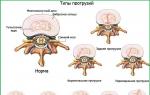Learning to take photographs with Canon. Nikon, Canon and other cameras. What settings to use when shooting
Instructions
You need to start with the ISO settings. This is photosensitivity. The most common ISO range is from 100 to 800. When should one value or another be used? In sunny weather, when the subject is well lit, it is better to set the lowest ISO: 100. Then, thanks to the sun, the subject will be perfectly illuminated and detailed, and due to the low photosensitivity, the photograph will be ringing and clear. If the sun is not shining very brightly, you can raise the ISO to 200. The picture will also be very good. But in bright light, this value can lead to overexposed areas and loss of quality. In gloomy weather or at dusk you should set ISO 400. In the evening - 800 or higher. Please note that digital noise appears at high ISO values. It makes you less attractive and sometimes really spoils the shot.
Next you should configure the bb, i.e. white. Don't be alarmed. This setting is easily possible even in the simplest digital point-and-shoot camera. You've probably seen settings like "cloudy", "sunny", "incandescent", "fluorescent", etc. You should select one of these settings. Essentially, it helps the colors in the photo appear correctly.

Now you need to determine how to meter exposure. It is best to choose matrix metering. Then all the colors in the frame will be more accurately rendered. If you want to realize a creative idea, you can try spot metering. This feature is only available on DSLR cameras. Moreover, you can adjust the exposure. If the lighting is too dark, you can adjust the exposure to “+” and the photo will become lighter. And if it is too bright, you can, on the contrary, make the image darker.

There are only a few settings left before you take your shot. We now need to determine. A short shutter speed will allow you to get sharper images without any “shaking”. The faster the photographed object moves, the shorter the shutter speed should be. However, in the evening you need to use long exposures for better detail. But at the same time, you need to make sure that it does not move (use a tripod) and the subject itself must also remain motionless. Otherwise the frame may be damaged. On the other hand, shooting moving cars in the evening at a long shutter speed seems very interesting, and the photographs turn out to be unique. In general, experiment.

Now let's move on to the aperture. The more you open it, the lighter your photo will be. Therefore, opportunities are very important here. In addition to transmitting light, the aperture is responsible for another important point: depth of field. When the aperture is open, only the subject on which the camera focuses remains clear. The background and foreground objects will be blurred. This technique works best for portraits. For landscapes, you need to close the aperture as much as possible and set a long shutter speed (again, a tripod will come in handy) so that everything is clear and well-detailed.

The last thing we need to adjust is the focal length. This is a physical characteristic of the lens. Depending on this value, we can place a picture with a larger or smaller viewing angle in the frame. Zooming also affects this if you have a variable focal length lens. You can adjust the focal length by rotating the ring on the lens. If you have
How to properly set up your digital camera? Guide for the amateur userIntroduction. Photography options. Diaphragm
For most of us, interest in photography comes down to just using a compact camera. The ability to capture a picture that appears before our eyes can range from simple memorization to more or less creative photography. It is in the process of numerous photographs that a desire arises to go beyond simply pressing the shutter button; I want to understand the mechanism itself in order to “control” the photograph. Like transition and SLR cameras, many compact cameras now also offer an automatic control mode for photographic parameters. But these default settings are often not obvious, and even more difficult to apply in a given situation.
At the beginning of the article, we’ll clarify what these settings are and what impact they have on the photography process, and then we’ll look at how to properly set up your camera in the most typical situations.
Most of the photographs presented in this article were taken with a regular compact camera - the Canon A710 IS, which once again confirms that you do not need to have a full-fledged SLR camera with you to take truly creative photographs.
Aperture, shutter speed and photosensitivity are 3 variable parameters that are present in absolutely any camera, be it film or digital, old or new.
The light flux enters the camera through a more or less large hole (which, accordingly, lets it through in larger or smaller quantities) - this is the diaphragm. This flow enters for a certain period of time, which is determined by the shutter speed, which allows you to regulate its quantity. The material that receives it is more or less sensitive to light, which is reflected through the photosensitivity indicator. The exposure of an image (the light that hits the film or sensor) is thus determined by 3 parameters - aperture, shutter speed and light sensitivity - which are combined with each other.

The process of exposing an image can be compared to filling a bucket with water using a sprinkler hose. The same amount of water (light) always flows through an open tap. If the hose diameter is small (small diaphragm), the bucket will take longer to fill. On the contrary, if the diameter is large, the bucket will fill faster. The time it takes to fill the bucket with water (shutter speed) therefore depends on the amount of water that can pass through the hose. The less water passes through, the longer it takes to fill the bucket. The light sensitivity of the material can be compared to the size of a bucket, i.e. its ability to fill quickly. If the bucket is small (high sensitivity), then it takes less time to fill it, and vice versa.
Aperture is an internal element of the camera, the mechanical role of which is to regulate the flow of light. We are talking about a disk consisting of several (usually 6,8 or 10) petals (lamellas), which, when turning, make a larger or smaller hole. It is the size of this hole that determines the amount of light the sensor receives.

To determine the size of the diaphragm holes, special values are used, which are the square root of the 2nd power. An f/4 aperture lets in 2x more light than an f/5.6 aperture. Depending on the objectives pursued, the following values are used: (f/1, f/1.4), f/2, f/2.8, f/4, f/5.6, f/8, f/11, f/16, f/22 , (f/32, f/45)... Values in parentheses are rare. The smallest values correspond to holes that let in more light. On the contrary, larger values are assigned to less open apertures. Thus, the aperture regulates the amount of light that enters the camera to affect sensitive material. Therefore, indoors, small values are set (f/2.8, for example). In sunny summer weather you need a very closed aperture - i.e. its large values (for example, f/22).
The size of the aperture determines the optical processes, which are indicated by depth of field. We are talking about the area that will be sharp in the photo. Focusing allows you to adjust only the outline of the image, which will be absolutely sharp. Above and below this value, the zone of satisfactory sharpness corresponds to the depth of field of the imaged space. With a large aperture (i.e., with a small value - f/2, for example), the sharpness zone can be within 3 centimeters. And if you set the aperture to f/22, the depth of field will be more significant - for example, 30 centimeters.

The aperture thus allows you to limit the amount of light entering, but also plays a role in determining the depth of field of the image, i.e. zones of space sharply displayed in a photograph.
Shutter speed. Photosensitivity
Shutter speed
The next element that allows you to adjust the flow of light is shutter speed, or shutter speed. It's actually more about duration than speed. It allows you to determine the time during which light can pass through the diaphragm. Expressed in seconds or fractions of a second. In general, modern cameras use the following speeds ranging from 30s to 1/2000s:
1/2000s, 1/1000s, 1/500s, 1/250s, 1/125s, 1/60s, 1/30s, 1/15s, 1/8s, 1/4s, 1/2s, 1s, 2s, 4s, 8s, 15s, 30s
The amount of light doubles at each setting. It makes sense that a 2s exposure allows in 2 times more light than a one second exposure.
As with aperture, the choice of shutter speed also affects the harmony of the photograph. At a low shutter speed, a moving subject in a photograph will appear frozen. On the contrary, with a long shutter speed, the moving object in the photograph will appear blurry.

Shutter speed allows you to vary the amount of light that reaches a light-sensitive surface. It is the combination of these two parameters that determines the optimal amount of light. By changing the shutter speed while changing the aperture in the opposite direction, you can get the best exposure.

If the subject of the photo is correctly exposed at f/5.6 aperture and 1/8s shutter speed (the values provided by the camera's photocell or external exposure meter), you can change these parameters without changing the exposure.
If the exposure does not change, then changing the aperture (from f/5.6 to f/4) changes the depth of field. Additionally, changing the shutter speed (from 1/8s to 1/15s) may cause motion blur in the photo. In this case, to avoid this problem, you need to use a tripod.
Once you have determined the aperture/shutter speed exposure pair, you then need to adjust the sensitivity to determine how much light, more or less, is needed.
Photosensitivity
When the amount of light that passes through the aperture is determined by the aperture and shutter speed settings, the light-sensitive material can capture it. Whatever is used - film or a digital sensor - the result is the same: you need to capture the light flux to get a photograph. A light-sensitive material may be better or worse at capturing photons.
Using the recent example of a bucket, high light sensitivity can be compared to a small bucket that fills up quickly. On the contrary, a large bucket (low sensitivity to light) needs more time to fill.
In the case of film cameras, we are talking about ISO sensitivity. 50 ISO film is not very sensitive and requires more light to expose it. On the contrary, 1600 ISO film is highly sensitive and suitable for photography in low light conditions. In general, low speed film contains small grains of silver and the grain has low contrast. With high photosensitivity, the grains are larger and more visible in the photograph.

In digital photography the process is different, the sensor has its own sensitivity. The received signal is modified to change the light sensitivity. The levels are fixed to give the equivalent light sensitivity that would occur when shooting with a film camera. The most common values are 50 ISO, 100, 200, 400, 800, 1600 and 3200 ISO. Between each of these values the amount of light is doubled or halved. In this way, it is possible to influence exposure through light sensitivity.

Example: Digital Noise (800 ISO)
In film photography, high light sensitivity depends on grain size. In digital photography, significant signal amplification comes with increased interference caused by digital noise. This is especially noticeable in the dark parts of the image.
White balance
White balance
White balance is a fundamental setting that allows you to adjust the colors of an image to match the lighting conditions when taking a photo. The default lighting is daylight. Morning light tends to have a cooler tone (which is conveyed in photographs by cooler tones of colors), while evening light tends to have a warmer tone (an orange sunset is an obvious example). If we take white as a basis, it will be different every time in different lighting conditions.
In the case of artificial lighting, the situation is identical. When illuminated with incandescent lamps (classic lamps), there is a noticeable orange dominant in the photograph. Under fluorescent lighting (neon lamps), the predominant color tone is greenish. To solve this problem and get original colors in the photo, you need to resort to white balance, automatic, preset or customized.
Attention: you can use a white balance setting that is theoretically not applicable in a given situation only if it is necessary to convey a special mood (for example, the cool tones of a photo will remind you of the time of nightfall).


The color difference between different types of lighting is the color temperature value. It is expressed in Kelvin (K). The higher this temperature, the cooler the colors, and vice versa. Daylight color temperatures range between 5000 and 6500K. For a setting sun (warm colors) the temperature varies between 2000 and 4500K, and for a blue sky (cool colors) -1100K.
In general, there is an automatic setting, by default, which will analyze the scene to shift the curve and correctly display true colors. If the result is satisfactory, then you need to set the parameter manually. In particular, this is used when shooting indoors with incandescent lamps, when photographs are obtained with an orangish tint. In this case, you just need to turn on the preset mode or adjust the white balance yourself.
Common preset parameters:
Sun (Daylight): Natural white balance for daylight scenes
Shadow: Scenes in the shadows
Cloudy: when the weather is cloudy
Flash: Since flash light is usually cool, this mode is used to make the colors of a photo more natural.
Incandescent lamps (Tungsten): use indoors with classic lamps to avoid orange tints
Fluorescent lamps: use in neon lighting
It is also always possible to adjust the white balance yourself using a white or neutral gray sheet of paper. The goal is to show the camera which color in the image corresponds to white (or neutral gray on a gray card). The procedure varies depending on the type of camera: some use an already taken photo, others need to take another additional one at the time of setup. It is better to adjust the white balance before taking a photo, since during subsequent retouching it is often difficult to correct some types of predominant color tones.
Attention is also paid to mixing different light sources. Flash (set to daylight) used in a tungsten-lit room will give a cool cast to the image.
Other settings (autofocus and exposure metering)
Autofocus
On some cameras you can also influence the focusing process. There are 2 modes - spot autofocus and solid autofocus.
Spot - the one usually used, focusing is carried out by first pressing the trigger, which remains locked until it is released. This is the mode that is used in most cases and works relatively well. But pay attention to the focusing collimator used if the camera has several of them. In automatic mode, the device itself determines what is the object of focus, and this can lead to blurring of the true subject of photography while the background is absolutely sharp!


Another option is continuous autofocus. In this mode, the focus is not fixed and changes. Its use is justified when shooting sports events, where the subject is moving and focusing must be constantly updated. Here it is also worth paying attention to which collimator is used, so that it is always aimed at the object and thus avoids focusing errors.
Exposure metering
In general, the camera measures the flow of light throughout the entire image, at many points in different parts of it. This is how you get the best exposure. We are talking about matrix, or general, metering (the designation is different for different brands of cameras). If the suggested exposure is usually correct, the metering may be false because there is a significant difference in illumination between the background and the subject of photography, or in the case of special types of lighting.

To remedy the situation, there are various ways. The first is to use the under- or overexposure function. For example, this is acceptable when, when shooting a snowy landscape, the camera tries to underexpose the image when it sees blinding white. You can prevent this error by adjusting the exposure by +1 IL (light intensity, or aperture value).
Attention: modern cameras are more and more progressive and photocells do not always make mistakes, even in difficult situations, but you should always take a test photo first to know that the camera automatically copes with the problem.
Another setting that can be changed if such a setting is present is the metering mode. Instead of metering the entire image, as is done with matrix metering, you can focus more on the center of the image, while still taking the rest of the image into account.
In extreme cases, spot metering will allow you to measure light at one single point in the image. This is a manual function that Everyday life is extremely rare. A typical example is a concert scene where only one singer is lit. In this case, spot metering, which allows you to get the correct exposure of the entire image.
The last option you can use is exposure memory, indicating the part that needs to be exposed correctly. This feature is generally found in DSLR cameras, but is sometimes found in some compact cameras. Sometimes this function is used to adjust the intensity of the flash in relation to the subject.
Using the flash. Situation: landscape and portrait
Using the Flash
Using flash is sometimes very problematic. Indeed, you often end up with white objects on a black background because the flash is trying to illuminate the entire scene. Not all cameras have flash adjustment modes, but every year there are more and more such cameras.
Flash photography requires understanding the relationship between available natural light and flash. In low light conditions, the shutter speed becomes so slow that the photo turns out blurry. This is why flash is used to supplement the light that is missing. If the flash light is too strong in relation to the surrounding light, the camera will expose with the flash, which will illuminate what it can, leaving other subjects in the image dark.
If there is sufficient lighting present, the difference between the flash light and the ambient light will be smaller and there will be a balance between the two. This is the case, for example, in daylight photography, where the flash only compensates for the light that illuminates the scene.
Some cameras allow slow sync. We are talking about a mode in which the camera uses a low shutter speed (hence the risk of blurring the image), but with a flash that makes the subject of the photograph motionless. However, this is not acceptable in all situations, although using flash can help maintain the overall light of the scene.
In the following image, the photo on the left was taken in natural light. It is made against the light and the part located closer to us is dark. By using flash in the classic way, as in the second photo, only the flash light exposes the photo. If you go into slow sync mode, like in the last photo, the flash adds light to illuminate the part that is closer to us, but still maintains the natural lighting of the background in the photo.

In low light conditions, first of all, you need to increase the photosensitivity, but leave the exposure values unchanged so as not to spoil the quality of the photograph. That is why you need to use a flash, choosing the mode most suitable for this scene.
For cameras with manual TTL flash (like a DSLR), it's best to choose the closest exposure to the scene while maintaining shutter speed to avoid excessive blur. So, if the exposure scale says you should set the exposure to f/4 and 1/2s at ISO 400, it is possible to lock the exposure at f/4 and 1/8s to reduce blur. The flash will capture the scene and the overall light will be preserved.
Don't be afraid to use flash in daylight, in addition to natural light, to add more meaning to the foreground and emphasize shadows. You just need to know how it functions in order to apply it in the right quantity.

Softening colors when shooting against the light

In conclusion, we need to consider the basic settings for typical situations. We are talking only about typical settings if the situation corresponds to this type.
A few tips: In general, the optical performance of a lens is better at one or two apertures beyond its maximum opening. If there are no special restrictions (minimum or maximum depth of field or special lighting conditions), then it is recommended to set the aperture that will give the best possible quality. As for photosensitivity, the lower it is, the better the image; as it increases, the quality deteriorates. Thus, if conditions allow it, you must adhere to this photosensitivity value. In terms of shutter speed, you can set the shutter speed to 1/focal length to get sharp images. For a focal length of 28 mm, a clear photo is obtained at a shutter speed of 1/30s, and for a focal length of 200 mm - at 1/200s.
To properly take landscape photography, it is advisable to use a tripod if possible. This will allow you to take a photo at low ISO to get the cleanest possible photo without worrying about shutter speeds. In addition, this will allow for the greatest possible depth of field, with a therefore small aperture, to make all the details of the landscape sharp and clear. Using a tripod will also allow you to pay more attention to the horizon, which often appears at an angle in photographs without a tripod.

The most common settings in this case:
Low light sensitivity (80 or 100 ISO, for example)
Small aperture (f/8 for compact cameras, f/16 for DSLRs)
Using a tripod to improve your shot without changing your shutter speed
Portrait
Portrait is one of the most popular types of photography. Just like for landscapes, the rules for portrait photography are not fixed and depend on the characteristics of a specific photograph and a specific object.
If you just need to highlight an object from the background, use the largest possible aperture. Even if the optical quality is not optimal, the softness that follows is not so undesirable because this allows you to hide skin defects. To also reduce the depth of field, you can use the camera at a large focal length from the subject. But it is not necessary to use a zoom, at which the quality often deteriorates; you just need to determine the intermediate optimal distance value.

As for photosensitivity, it all depends on the available lighting. Indoors you need to increase it slightly to 200-400 ISO. If the emerging noise is very visible and interferes with the correct color rendition in the photo, you can use the black and white mode.
Large aperture for shallower depth of field
Low or medium sensitivity or black and white photography if you need to significantly increase it
Long focal length for better depth of field and angle of view
Situation: sports and night photography
Sports photography
Sports photography is not the easiest task that a compact camera can handle, given that the shutter has a latency and autofocus is not as perfect, which increases the shooting time compared to a DSLR. But theoretically, this is also possible if the movement does not have a particularly high speed.
In sports, 2 approaches are possible - using a long shutter speed to fully capture the movement and, conversely, a shorter shutter speed to emphasize the process of movement. In the first case, it is recommended to also set a shallow depth of field to highlight the subject from the background. At low shutter speeds, the more blurry the photo, the more difficult it is to determine what is in it. If you adjust the shutter speed correctly, you can separate the sharp part of the image from the blurry part and, thereby, make it easier to perceive the subject of the photograph.

In mechanical sports, it is the use of low shutter speed that makes it possible to achieve the effect of dynamic movement. You need to choose a fast shutter speed, such as 1/15s, and follow the trajectory of the object, starting the movement before and continuing after.
There can be 2 configuration modes:
Stillness effect:
Large aperture, long shutter speed
Long focusing if the object is directed towards the photographer's axis
Effect of dynamic movement:
Quite fast shutter speed, small aperture
Movement that follows an object, starting earlier and ending later
Night photography
To take a photograph at night, you need a long exposure because, by definition, there is little light. A tripod is a must in this case, since the shutter speed is often faster than one or two seconds. You can choose the optimal aperture at which the quality will be highest. Using the maximum closed aperture allows you to especially highlight the luminous points of the image, increasing their glow the more as the aperture value decreases.

Settings:
Using a tripod
Small or medium aperture
Use the self-timer whenever possible to avoid camera shake
Situation: travel
Situation: travel
Travel photography can combine many typical situations, from landscapes to portraits of local residents. Thus, one must be able to correctly determine what is applicable to a particular moment. The main problem is not the timing of photography, but the choice of available lighting. In summer, the lighting is strong throughout the day, with clear shadows that do not emphasize volumes. In general, it is recommended to shoot in morning or evening light, which is softer and more deceptive.

When there is no choice and the lighting is strong, then you have to make do with what you have at your disposal. Instead of direct light from the sun, it is better to use reflected light (from the ground, wall, etc.). You can also use flash to soften contrasts.
In low light, it is not always possible to use a tripod; in this case, you should try to increase the sensitivity by securing the camera well (i.e. avoid taking photographs at arm's length) or using the stabilization function, if the camera has one.

Travel photos are often not artistic, but rather just memories. Even if you fail to capture something due to poor shooting conditions, at least a memory will remain, which even if cannot be framed.
In addition, a digital camera allows you to take the same pictures with different settings, as well as in automatic mode - just to be sure. And for this it is not at all necessary to have dozens of memory cards.
Custom settings are not directly related to the shooting process, but they greatly facilitate it by adjusting the menu to your convenience. By pressing the Menu button above the device screen, you will be taken to general settings.Go through all the items in each tab. After you set up the Russian language, and you can do this in the second tab, understanding everything else will not be difficult, and you can easily cope with this task. It is much more interesting to learn how to make some settings directly from the shooting itself.
Selecting a shooting mode
The Canon 550d has several automatic and creative shooting modes. Automatic: portrait, night portrait, landscape, sports and macro, that’s why they are automatic, so you can independently adjust the aperture, shutter speed, light sensitivity, etc.The rest, the creative ones, need intervention from the photographer. For example, A-DEP mode performs autoexposure function, controlling the sharpness of the image.
TV mode is used when you need to take a photo with the longest or shortest possible shutter speed. Av, on the contrary, is set to aperture priority - it controls the amount of incoming light. P mode, program, allows the photographer to control ISO and other parameters except aperture and shutter speed.
Exposure compensation
Exposure compensation during photography acts as an exposure compensator. To adjust exposure compensation on the Canon 550d, press and hold the +/- button. In the line that appears you will see a scale from -2v to +2v. If the subject is dark and you need to brighten the frame, scroll the aperture adjustment wheel to the right towards the “+” side. If the frame is light, then, on the contrary, to the left.Once the desired value has been set, release the “+/-” button and the changes will take effect.
White balance
On the Canon 550d, like on most cameras, it is possible to adjust the white balance. This option should be selected according to the main color source. If you take pictures outdoors, then the balance can be left on automatic mode, because... the sun will be the main source of light.To even out the color and adjust the balance, go to the WB menu by pressing the corresponding button on the camera body. The WB button is located next to the navigation buttons.
ISO
The button responsible for light sensitivity (ISO) is located at the top of the camera next to the power button.By clicking on it, you can select the value you need from 100 to 6400. This value determines how much the camera matrix will sense the light falling on it. The darker the area where you are shooting, the higher the ISO value should be.
© 2012 site
Sometimes you can turn a good photo into a great one
using only the camera.
I recommend that any novice photographer actively use the automatic camera whenever possible. This applies to matrix exposure metering, autofocus, automatic white balance, and everything else that can be automated, and which modern cameras often handle better than modern photographers. Put all the dirty work on the camera, and pay more attention to finding beautiful scenes and harmonious composition of the frame.
But there are times when a camera that imagines itself to be too smart has to be handled with iron fists.

Filmed on full automatic. What nonsense?
Everything looked completely different!
It turns out that some simple manipulations can significantly improve the look of your photos. I mean yours good pictures. Mediocre photos with poor composition or dull lighting will remain mediocre no matter how much you fiddle with your camera settings.
The two most important parameters that you should be able to configure are: exposure compensation And white balance. All cameras have these settings - the only difference is in the ease of working with them. More expensive cameras allow you to adjust exposure and white balance directly, while cheaper ones may force you to navigate through menus. Check your camera's manual for details.
Keep in mind that the green mode so beloved by beginners ( AUTO) usually does not allow the photographer to control exposure, white balance, or many other useful camera options. The same applies to stupid scene modes (portrait, landscape, macro, etc.), which greatly limit the flight of imagination.
(exposure compensation) is used to force changes exposure in automatic modes. Matrix metering on modern cameras works well in most situations, but can make mistakes in difficult lighting conditions. Many cameras tend to overexpose when the scene's contrast is high, and also underexpose when shooting low-contrast, bright scenes. It is for these cases that exposure compensation was invented. If the photo comes out too light, you reduce the exposure, i.e. enter a negative correction and get a correctly exposed frame. If the photo is too dark, the exposure needs to be increased.
On most cameras, you need to press a button to perform exposure compensation. +/- and turn the wheel, changing the exposure up or down. Some cameras are equipped with a separate exposure compensation control, and in some you have to set the appropriate compensation through a special menu.
White balance
White balance is called so because its task is to keep the white color in the pictures exactly white, regardless of the lighting, be it the reddish rays of the setting sun or the blue-green light of a mercury lamp. By choosing a white balance value that matches the current lighting conditions, you achieve the most natural-looking colors. Additionally, like any other adjustable camera setting, white balance can be used for creative purposes. After all, no one forbids setting the “wrong” white balance in order to deliberately distort the colors in the photo. Automatic white balance usually produces acceptable results in daylight, but unusual light often requires you to intervene with the camera.
Why is all this needed?
And then, that the camera sees the world differently than a person. She is unable to appreciate the beauty and exclusivity of the scene being filmed. The algorithms that control it are designed to produce more or less acceptable images in conditions close to standard, but it is precisely non-standard conditions that most often turn out to be the most attractive for shooting.
It’s not enough just to see a photogenic scene, you need to imagine how the camera will see it and make the appropriate adjustments. In the digital era, this is easier than ever. Take a test shot and look at the screen - if the image doesn't look the way you'd like, make adjustments and shoot again until you're happy with the result. Over time, your experience will allow you to predict the necessary adjustments before the shoot.
I do not urge you to blindly copy the surrounding reality. I usually shoot not what my eyes see, but what my mind sees. Nature is beautiful, but why not make it even better if it is necessary for creative expression?
Is it possible to correct mistakes later?
As for exposure, no, you can’t. Overexposure is unacceptable in digital photography. Even if you shoot in RAW, the capabilities of RAW converters (contrary to the assurances of the developers) are very limited in terms of extracting knocked out highlights. Underexposure is easier to correct, although the cost will be increased noise levels in the shadows. Setting the white balance correctly is not critical when shooting in RAW - you can easily change the balance when converting. Correcting incorrect white balance in a JPEG file can be a very time-consuming, although feasible task. However, I prefer to set the white balance straight away whenever possible, even when shooting in RAW. This allows me to more accurately assess exposure for individual channels using a color histogram, and also makes my images look more aesthetically pleasing even before converting to JPEG.
What else can be improved?
Almost all modern digital cameras allow you to customize the overall appearance of your photos or... so-called image style. Nikon calls it Picture Control, Canon - Picture Style, Sony - Creative Style, Pentax - Custom Image, Olympus - Picture Mode. Regardless of the name dictated by the manufacturer’s imagination, all these menus do the same thing: adjust contrast, brightness, color saturation, sharpness and some other photo parameters. It is possible to select one of the preset schemes (Portrait, Landscape, etc.) in accordance with the shooting scene, or create your own bank of settings. For example, I almost always shoot nature and landscapes in the Vivid style (or similar), and I often raise the Saturation parameter further to get more saturated colors, and, on the contrary, lower the Contrast parameter slightly for better control over complex light. If I shoot people with these settings, their faces will turn out unnaturally red, which is unlikely to be to their taste, which makes Portrait or Neutral a better option. For product photography, I usually use the Standard scheme, slightly raising the color saturation and lowering the contrast, which is necessary for more accurate color rendition. You are free to use any styles you wish. There can be no undeniable decisions here.
In essence, the Picture Style settings simulate choosing a particular type of film, but unlike film photography, where you were limited to a single roll of film, in digital photography you are free to set the style for each frame individually.
When shooting in JPEG, you definitely need to select the appropriate style before shooting. When shooting in RAW, this makes no difference. The style will only affect how the photo appears when viewed on the camera screen. I like this opportunity because it allows me to better evaluate the resulting footage in the field while I still have a chance to reshoot it; allows you to show pictures to others immediately after shooting, and also reduces the time spent on processing if the picture does not need it. If you shoot only in RAW, manually convert all your images, and only show the final result of your work to the public, set the Picture Style to Neutral (Faithfull) or Standard and shoot all your scenes that way.
And now - another example.

The first photo was taken in automatic mode. I saw this scene completely differently.
First of all, the photo is overexposed. The trunks of birch trees and the reflection on a log floating in the lake are devoid of texture. The forest in the background, as well as the water in the lake, seemed almost black to me, but here they are of some vague muddy tone.

Exposure compensation of -0.7 EV brought out detail in the highlights and returned shadows to their rightful place. But what about the color? Why is it so cold? It was evening, and the shore of the lake was bathed in the golden rays of the setting sun. Is it possible to take a warmer photo?

Can. The white shade balance helped convey the warm evening color, but the colors still lacked saturation and the scene as a whole lacked contrast.

That's better! By changing the style to vivid, I was finally able to convey the fabulous atmosphere of a forest lake. The scene gained volume and depth, and the trees began to glow against the dark background. (Hover over to compare with the first photo.)
As you can see, the changes I made were not that significant, but the look of the photo changed dramatically.
Thank you for your attention!
Vasily A.
Post scriptum
If you found the article useful and informative, you can kindly support the project by making a contribution to its development. If you didn’t like the article, but you have thoughts on how to make it better, your criticism will be accepted with no less gratitude.
Please remember that this article is subject to copyright. Reprinting and quoting are permissible provided there is a valid link to the source, and the text used must not be distorted or modified in any way.
Modern cameras from phones to high-end DSLRs are designed to make decisions for us. And for the most part, they do the job quite well. Put your camera in Auto mode, and more often than not, you'll get pretty sharp photos with decent exposure. If you just want to document the world around you, then do just that, switch. The disadvantage of such images is that they look alike - with uniform depth of field and exposure. If you want to go beyond automatic settings, you must have a good understanding of your camera, how to use it, and most importantly, what effect the changed settings will have on the final image. Here are the five most important camera settings and how they affect photography.
ISO
First of all, the ISO acronym is terrible, it basically makes no sense from a photography perspective. It stands for International Standards Organization, a European non-governmental organization that ensures that industries use the same standards. When it comes to photography, they guarantee that ISO 800 on Canon is the same as on Nikon, Sony or Fuji. If this standard did not exist, the settings would not be applicable to all brands. So, if I took an image with my Canon camera at 1/100 sec. at f/2.8 and ISO 400, and you set the same settings on your Nikon, then we would not get the same exposure. Fortunately, all major manufacturers adhere to ISO standards.

This night image required using a fast shutter speed to keep the details in the fire, so I had to use a highISO(3200). In the following detailed shot you can see the noise in the original fileRAW. (By the way, this photo shows what happens when you release methane from a bubble in the ice of a frozen pond in the boreal forest and then set it on fire.)
Yes, yes, but what is ISO? This is a measure of the sensitivity of a digital camera sensor to light. The lower the number, the less sensitivity. The higher the number, the greater the sensitivity. If you're photographing in low light, say in a dimly lit room or at dusk, an ISO setting of 100 will require more light to enter the sensor, as would a setting of 400, 800, or 1600.

Pay attention to noise in the details of the person's clothing and in shadowed areas.
Flaws high valuesISO
So why not shoot at high ISO all the time? There are two reasons: 1. High ISO often creates digital noise in the image (although camera sensors are getting better and better) and 2. Sometimes you need to use a slow shutter speed, in which case you will need less sensitivity to light. This might be the case when you want to capture blurry motion such as flowing water, wind movement, or create a nice blur in sports photography.
- High ISOs often create digital noise in the image (although camera sensors are getting better and better).
- Sometimes you need to use a slow shutter speed, in which case you will need less sensitivity to light. This might be the case when you want to capture blurry motion such as flowing water, wind movement, or create a nice blur in sports photography.
In short, ISO is one of three tools at your disposal that give you control over your exposure.
Excerpt
The length of time a camera's sensor is exposed to light is called shutter speed. Many cameras have a mechanical shutter that opens and closes to allow light to enter the sensor, others use a digital shutter that simply rotates the sensor for a set period of time. Shutter speed has a huge impact on the final image. A slow shutter speed will create blur in moving objects. As a landscape photographer, I often use long shutter speeds to blur the movement of water, expose starlight, or capture the movement of wind.

For this image I used a shutter speed of 0.5 sec to blur the waves a bit but still retain the detail.

30 second exposure to blur the Yukon River to make the surface look like a mirror.
A fast shutter speed has the effect of freezing movement. Use a shutter speed of 1/2000 second to clearly capture the movement of a runner or cyclist.

This image of a bicycle was taken with a shutter speed of 1/500 second. It was just enough to maintain sharpness at the same time as a sense of movement in the wheel area.
The use of shutter speed must be conscious to create a good image. Think about what kind of photo you want to get. Does it have fuzzy components or should it be clear? Do you want to capture or convey a sense of movement? Think, experiment, and then decide on exposure.
Diaphragm
Aperture, or f-number, can be the most confusing aspect of photography for many photographers because it affects images in unexpected ways. Essentially, aperture refers to the size of the hole in the lens. The smaller the hole, the less light will get inside; the larger the hole, the more light will pass through it. People are often confused by the numbering system: the lower the number, the larger the hole. So, at f/2.8 the opening is larger than at f/4, f/5.6, f/8, f/11, etc. Lenses with the widest possible aperture (a small number like f/2) are considered “fast,” meaning they can let in more light.

Diaphragmsf/11at 17 mm was enough, to do All image from himself the edges before rocks in the distance harsh.
But it's not just about the light and how wide the lens can be opened. Aperture also affects image sharpness. Most lenses (dare I say all?) are a few stops sharper (this is called a "sweet spot"). A lens with a maximum aperture of f/2.8 will produce a sharper image at f/8 than at f/2.8. The better the quality of the lens, the less this matters, but it is noticeable with most lenses.

Very small depth sharpness V this image does bird, hiding V bushes, V focus, A Environment Wednesday from branches blurred V haze.
Depth sharpness And application
Next, the aperture also controls the depth of field. This is the amount of the image that is in focus. When the lens is wide open, such as f/2.8, the image will have shallower depth of field than at f/11.
As with shutter speed, your use of aperture must be deliberate. Want to get a landscape image where everything from foreground to background is in focus? Then you're better off choosing a high f-number (like f/11). How about a portrait where you want a clean, soft background but a very clear look? Then use a very small f-number (like f/2.8 or f/4) and keep an eye on the focus point.
Aperture has a direct effect on shutter speed. A large f-number will require the use of a slower shutter speed to ensure adequate exposure. A lower f-number will allow you to use a faster shutter speed. These two are completely interrelated, there is no way to avoid it, so you NEED to understand both.
Balance White
White balance, like ISO, is sensor-related, but in this case, it interacts more with the color of the light rather than its intensity.
Different light sources have different shades. Our eyes often can't tell the difference, but you can bet the camera does. Have you ever seen a photo of a home interior lit with soft white lamps and also a window? Usually, the interior of a room looks natural when the light from the window is artificially blue. This is white balance. The camera (or photographer) uses room light (warm-hued lamps) as a neutral color, and then the natural light from the window appears blue.
When White Balance is not set correctly, colors become distorted. They look too yellow, blue or orange. When White Balance is correct, everything looks natural or as our eyes see.

This is the camera's automatic White Balance setting. Northern lights colors seem too purple and yellow

In this version, using the same exposure settings in post-processing, I set the White Balance in the bluer range, thereby making the colors more natural and pleasing.
How about automatic white balance?
I have a confession to make. I almost always use Auto White Balance mode. Cameras are quite good at distinguishing shades and choosing the appropriate White Balance. When it is not detected correctly, I check the image on the screen and make changes for the next shot. Secondly, I only shoot in RAW format, which means I can make adjustments on the computer. I trust the image on a computer monitor more than the small screen of a camera.
However, there are times when White Balance needs to be adjusted. Firstly, if you shoot in JPEG. This format will not give you the opportunity to adjust the White Balance later, so it must be correct initially. Secondly, in the case of combining images for high-contrast scenes or panoramas. A slight change in hue when combining HDR or panorama shots will make this more difficult or impossible. You can use White Balance when you intentionally want to take a photo with cool or warm tones, or when using artificial lighting. (Now THIS topic warrants its own article...)
Be aware of white balance, learn what it means and how it affects your images, and then decide how to use it.
Compensation exposition

Here I used Exposure Compensation to make sure the image was bright enough to show the details in the foreground without blowing out the bright sunset in the background.
These two images show how useful Exposure Compensation can be. The image below was taken in bright sunlight but was deliberately underexposed by three stops, turning the mountains black but preserving detail in the sky, thereby creating a surreal image.

Know your camera well
Exposure compensation is a tool that you should be able to adjust without even looking at the camera. Exposure compensation allows you to very quickly add or reduce the amount of light in an image. Too dark? Use Exposure Compensation to add light. Too light? Exposure compensation will quickly reduce exposure. Its setting depends on your camera.
I often use Aperture Priority mode. This means that I choose the aperture and the camera determines the shutter speed. If I set Exposure Compensation, the camera will maintain the selected aperture and simply recalculate the shutter speed. If I were to use Shutter Priority mode, as I sometimes do, the camera will set the aperture. In Auto mode, the camera makes these decisions for me.
I use Exposure Compensation all the time. This is my usual way of fine-tuning exposure while shooting. On my Canon DSLR I can do this by simply turning the wheel. In other cameras, exposure compensation is adjusted on the front panel, a wheel next to the shutter button, or the same system of buttons on the rear panel. Learn how your camera works and learn how to set it up quickly and efficiently. Understanding these important tools means you won't miss a chance to take a good photo whether you're working outdoors or in the studio.
Conclusion
These five settings are the most important to understanding the camera. Experiment with them so you know how they affect the final image and how to change them quickly and without too much fuss. Once you do this, you'll be on your way to creating thoughtful images.