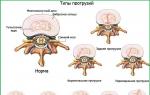Playing Pokemon Go: rules and tips. How to launch Pokemon GO in Russia. Game secrets
The game has not currently been translated into Russian, so many players have problems fully understanding all the basics of the game. In this article, I will talk about all the features of Pokemon GO that newcomers to the game need to know.
From this article you will learn how to catch Pokemon, what PokeStops and Gyms are, what items exist in the game and how to get them, and also get some valuable tips that will help you get used to the game. The next article in the series “How to play Pokemon GO?” will already be for experienced players- in it I will tell you more about the mechanics of battles, auxiliary tools for the game and non-obvious secrets that not everyone knows about.
Fast passage:
How to catch Pokemon
After you have downloaded and installed Pokémon GO, the game, without any setup, will offer you to familiarize yourself with the mechanism of catching Pokémon, placing three very famous Pokémon right next to you: Charmander, Squirtle and Bulbasaur. By clicking on one of them you will go to the screen for catching them, where you will be required to throw a Pokéball at the detected Pokemon. If you hit a Pokemon, it becomes yours and moves to the collection, everything is very simple, at least, at the very beginning of your gaming journey.
Secret: You can make your first Pokemon not only Charmander, Squirtle or Bulbasaur, but also everyone’s favorite Pikachu. In order for it to appear on the map, you must leave the radius of the starting Pokemon Five times, after which Pikachu will appear on the map and will be available for capture.
The higher your level becomes, the less willingly Pokémon will begin to climb into Pokeballs and you will have to be more careful about your throws. When catching Pokemon, you need to keep an eye on two main points: the size of the circle that appears on the Pokemon when you hold the Pokeball and the color of this very circle.
 Advice: Disable the camera by turning the AR switch to the inactive position on the Pokemon capture screen. This will make it much easier for you to throw pokeballs accurately, and your smartphone’s resources will be consumed less.
Advice: Disable the camera by turning the AR switch to the inactive position on the Pokemon capture screen. This will make it much easier for you to throw pokeballs accurately, and your smartphone’s resources will be consumed less.
I'll start with the size of the circle. As a budding Pokémon trainer, your goal is to get into the ever-changing circle. Many, even very experienced Pokemon GO players, mistakenly believe that they need to throw a pokeball at the moment when the circle is as wide as possible. In fact, the chances of catching a Pokemon increase noticeably if you get into a very small circle, thereby demonstrating your technique.
However, I advise beginning players to approach this game mechanic without fanaticism. Most Pokemon, even rare ones, will eagerly climb into a pokeball at the first bell and never escape from it. If you come across a rare Pokemon, then try to make your perfect throw.
The rarity of a Pokemon can be easily determined even during its capture; it is signaled by the color of the central circle into which we throw pokeballs. There are three rarity levels in total:
- The green circle is an ordinary Pokemon, catching it will not be difficult.
- Yellow circle - the Pokemon is quite rare, be careful when making a throw.
- Red Circle is a rare, high-level Pokémon that will fiercely resist being caught. When catching such a Pokemon, it is recommended to use bait and improved versions of Pokeballs.
Pokemon of different rarities are distinguished by their CP indicator, which is discussed below.
What is CP
CP (Combat Power) is the combat power of a Pokémon, which is the main indicator of their strength. The CP of a Pokemon when it is caught depends on a large number of factors, the main one of which is the level of your character. Don’t expect to catch an incredibly strong Pokemon at a low level with which you will instill fear in local trainers - this will not happen. To develop your Pokemon you will have to work hard.
 Advice: You can sort the list of all Pokemon you've caught by CP by selecting the appropriate option in the sort menu.
Advice: You can sort the list of all Pokemon you've caught by CP by selecting the appropriate option in the sort menu.
Determining how strong a particular Pokemon is and whether it has room to grow is very simple. Near the CP indicator, directly above the Pokemon, there is an arc - the degree of its filling indicates how much the Pokemon is developed. If the arc is completely filled, at this level of your character the Pokemon cannot strengthen further, but as soon as you take the next level, the arc can again be filled, improving the Pokemon.
Advice: Do not waste resources on improving Pokemon at early levels and be content with the power of the Pokemon that dropped when you caught them.
What is PokeStop
Baits, Pokeballs and other Pokemon GO items can be purchased in the game store or found in PokeStops - places specially marked on the map. In order to get items from PokeStops, you need to reach the mark, click on it and spin the circle that appears on the screen. The higher your character's level becomes, the more various items will begin to fall from PokéStops.
 Advice: Items received from PokéStops do not need to be clicked to add them to your inventory. Just press the cross located at the bottom of the screen and save time.
Advice: Items received from PokéStops do not need to be clicked to add them to your inventory. Just press the cross located at the bottom of the screen and save time.
Complete list of Pokemon GO items
Since we are talking about the items presented in the game, it would be correct to list them all and explain why they are needed. The list is quite large:
- Poke Balls/Great Balls/Ultra Balls - Pokeballs used to catch Pokemon. In addition to regular Pokeballs, the game has two types of improved ones - Great Balls and Ultra Balls, which significantly increase the chance of catching Pokemon. You can find all types of Pokeballs at PokeStops.
- Lure module is a luring module that allows you to lure Pokemon to the selected PokeStop for 30 minutes. The module is activated not only for you, but also for all other players. Lure modules cannot be found in PokéStops - they are awarded for reaching certain levels and can be purchased in the in-game store.
- Incense - incense, another bait for Pokemon. Unlike the lure module, Incense lures Pokémon directly to your location. There is a small chance that Incense can be found in PokéStops.
- Razz Berry is a berry that you can feed to Pokemon to make the capture process easier. Can be found in PokéStops.
- Pokemon Eggs are Pokemon eggs that can be hatched by placing them in incubators. The gestation process requires the player to travel a certain distance - 2, 5 or 10 kilometers, depending on the egg. A Pokemon that spawns from an egg, whose rarity depends on the type of egg, is added to your collection.

Table of Pokemon that can drop from different eggs
- Egg Incubator - egg incubator. One such incubator, with an endless supply of charges, is available to players by default. Additional incubators, which have a limited number of uses, are issued for obtaining new levels and are purchased in the in-game store.
- Lucky Eggs are lucky eggs that allow you to either receive premium items or activate a double increase in experience gained for 30 minutes. All players can receive one such egg as a reward for reaching level nine. Additional lucky eggs can only be purchased from the in-game store.
- Potion/Super Potion/Hyper Potion - potions of varying degrees of quality that allow you to heal Pokemon after they receive damage in battles with other Pokemon. All potions can be found in PokéStops.
- Revive/Max Revive - items that allow you to resurrect Pokemon killed in battles. Revive - resurrects and restores half of the lives, Max Revive - restores the pet to full health.
- Bag - a backpack in which you store all your items. A standard backpack holds 350 items; for 200 Pokemon, the bag's capacity can be expanded to 400 items.
- PokeCoins are the in-game currency of Pokemon GO, which can be used to purchase all items. Pokemon coins can be purchased for real money or obtained by holding training halls.

What are Gyms?
Gyms (Gyms), they are also training halls, real places, for the capture of which the players fight among themselves. You won’t be able to miss the gyms on the map; they are displayed as follows:
 Players have the opportunity to capture gyms starting from level five, immediately after joining one of the teams. There are three teams in Pokemon GO and they differ in color:
Players have the opportunity to capture gyms starting from level five, immediately after joining one of the teams. There are three teams in Pokemon GO and they differ in color:
- Instinct is the yellow team.
- Mystic is the blue team.
- Valor is the red team.
Belonging to one team or another does not provide any gaming advantages, however, by uniting with friends under the flag of one team, you can create a serious force for capturing and, most importantly, holding gyms. You can't change your team in Pokemon GO.
 Gyms are captured as follows. By clicking on the opponent's team's gym, you see the Pokemon that other players left to defend the control point. After assessing your chances of winning, you can press the battle button and select six Pokémon to be sent to battle the defenders. The battle will begin and your task will be to click on the enemy Pokemon to attack, swipe to dodge your opponent’s attacks and monitor the health of your pets, managing to change them in the arena in time.
Gyms are captured as follows. By clicking on the opponent's team's gym, you see the Pokemon that other players left to defend the control point. After assessing your chances of winning, you can press the battle button and select six Pokémon to be sent to battle the defenders. The battle will begin and your task will be to click on the enemy Pokemon to attack, swipe to dodge your opponent’s attacks and monitor the health of your pets, managing to change them in the arena in time.
Important: If the battle went well for you and you recaptured the gym from the enemy team, hurry to capture the training hall, putting one of your Pokemon in defense. The thing is that until you put Pokemon on defense, the gym is considered free and any other player can easily capture it.
Pokemon sent to protect the gym from your collection disappear, however, they will return as soon as the control point is lost by them.
 Now as for the rewards - they are extremely “tasty” for capturing gyms. Each Gym you capture earns you 500 Stardust and 10 Pokemon every 21 hours. Maximum amount The coins you can get per day from captured gyms are 100, so there is no particular point in capturing more than 10 gyms per day.
Now as for the rewards - they are extremely “tasty” for capturing gyms. Each Gym you capture earns you 500 Stardust and 10 Pokemon every 21 hours. Maximum amount The coins you can get per day from captured gyms are 100, so there is no particular point in capturing more than 10 gyms per day.
Important: Don't forget to collect the earned Pokemon - they do not automatically go into your inventory. You can do this by clicking on the pokeball, selecting the store and clicking on the loot collection button in the upper right corner.
In each gym, players have their own reputation level, which is extremely important to increase. Every new level The gym allows the team (not the player) to place one more additional Pokemon to defend the point, which will make it much more difficult for players of other teams to capture it. You can increase your level in the gym by earning prestige points, which are obtained in the following cases:
- When the enemy is defeated in an attempt to capture the Gym.
- When someone from the defending team defeats a Pokémon during training (a battle between Pokémon of the same team).
- When a member of your team places a new Pokémon in the Gym's defense.
How to level up your character in Pokemon GO
Your character's level in Pokemon GO increases with absolutely every action you perform. Collected things from a PokeStop - gained experience, caught a Pokemon - gained experience, etc. You can earn especially a lot of experience by evolving your Pokemon. It is recommended to carry out mass evolution with an activated lucky egg (Lucky Egg), which, as I wrote above, doubles the experience gained for 30 minutes.
How to improve Pokemon
Now a little more about evolution. Most Pokémon have two (and some have three) evolutionary forms that your pets should ideally grow into. Evolution in Pokemon GO is performed for a certain amount of resources - candy (Candy) and star dust (Stardust).
 There are different candies in Pokemon GO for each type of Pokemon. You receive them, in quantities from 1 to 10 pieces (but most often only 2-3), every time you catch a Pokemon. In addition, unnecessary (weak) Pokemon can be sent to the trainer (by clicking the Transfer button), for which you will receive one candy for each animal. Stardust is also obtained by catching Pokemon, but unlike candies, it is a universal currency used in the evolution of any Pokemon.
There are different candies in Pokemon GO for each type of Pokemon. You receive them, in quantities from 1 to 10 pieces (but most often only 2-3), every time you catch a Pokemon. In addition, unnecessary (weak) Pokemon can be sent to the trainer (by clicking the Transfer button), for which you will receive one candy for each animal. Stardust is also obtained by catching Pokemon, but unlike candies, it is a universal currency used in the evolution of any Pokemon.
I wrote about evolution at the very last moment for a reason. Yes, evolution is one of the main and exciting mechanics of the game, but it is strictly not recommended to start improving your Pokemon at the initial levels. Firstly, with each new level you will catch more and more powerful Pokemon, whose CP indicator will be significantly higher than the Pokemon you caught previously. And, secondly, the ideal tactic is the mass evolution of Pokemon with an activated lucky egg (Lucky Egg), which the game will give you as a reward for reaching level nine.
Advice: Resist the temptation to evolve your favorite Pokemon if your level is low (below level 10) and the Pokemon's CP is not close to the maximum.
Conclusion
I've covered all the main points Pokemon games GO and, I hope, managed to help newbies clarify some points. But these are just the main points - Pokemon GO is fraught with many secrets, and the community has already managed to find useful tools and develop tactics for a more productive game. You will learn about all this in the next article in the series dedicated to the mobile phenomenon Pokemon GO.
List of useful topics:
Pokemon GO, a game about pocket monsters in an alternate reality, created a lot of noise and provoked a lot of funny and...
However, many still do not fully understand its rules and subtleties, and today we will try to answer the main questions.
How to start playing?
In Russia, Pokemon GO has not yet been officially released, and you will have to either wait for the release or take a detour. For obvious reasons, we won’t explain where to find and how to install the game, but it’s available on the Internet. First things first, you'll need to either link your Google account to the game or create a Pokemon Training Club profile. You then choose your character's gender and appearance, as well as a name that is not taken by anyone. Next you find yourself on the playing field - a lightly colored map from Google Maps
Professor Willow, your in-game mentor, will suggest either Charmander, Bulbasaur, or Squirtle as your starting Pokemon. All of them will appear next to your character on the map - tap on any of them with your finger.
There's a little trick here. If you, like many others, want Pikachu as your first Pokemon, move some distance away from the Pokemon proposed by the professor. They will appear next to you again, but you keep moving away, and after a few tries, Pikachu will also appear among the three starters.
What do you even need to do here?
Your main occupation will be searching, raising and training Pokemon, as well as fighting for control points - “towers” or “gyms” (from the English gym). Since the game is tied to Google Maps, you will have to hunt for Pokemon while walking around the city on foot or riding a bike, skateboard or scooter.
There is no point in using a car or other transport (we will explain why later).
What are these icons on the screen?
There are several icons on the main screen of the game. In the lower left corner is a portrait of your character indicating the level and name. By clicking on it, you can see the amount of experience gained, open achievements, the amount of Pokémon, the selected team, as well as a journal where the latest events that happened to you are recorded.
In the center of the screen there is a button in the form of a pokeball. It will allow you to get into the settings, check the Pokédex and all collected Pokemon, see everything that is in your backpack, or go to the store.
At the bottom right is a window showing the Pokémon closest to you, hidden on the map. Click on it to see the full list.
Under each Pokemon there is a picture of paw prints, from one to three. The fewer prints, the closer the Pokemon is to you. As you approach the monster, its image will rise to the top of the list. Unfortunately, Pokemon GO does not have a navigation system for catching. That is, the game may tell you that a Pokémon is nearby, but in which direction it is, you will have to determine for yourself.
In the store you can buy nice little things like additional Pokeballs, baits for Pokemon (lure, which lures Pokemon to the PokeStop on which it is installed for half an hour, and incense, which lures them directly to your location), lucky eggs that increase the amount of experience, as well as upgrades for backpack, Pokemon container and incubator. Pay attention to the baits and lucky eggs. The rest is either not really needed or is in large quantities during the game.
Purchases are made using Pokemon cards. They can be obtained either by conquering the “tower” and holding it for twenty hours, or by purchasing it for real money in the store. Once you reach level five and are allowed to fight for control points, an elixir will become available to heal your Pokemon, as well as an item that allows you to revive them.
How to look for Pokemon?
They are most often found in crowded places and near attractions.
In some places on the map the grass is swaying - stomp there, you are sure to find someone. But sometimes prey just appears out of nowhere. Elemental Pokemon most often live near a suitable place for them, that is, it is better to look for Magikarp near a pond, and Bulbasaur in the park. Some specimens, like the Clefairy, only emerge from their burrows at night.
As soon as you are near a Pokemon, your phone will vibrate and beep. Tap on the animal to start catching it. Having found a Pokemon on the map, you also need to use the camera to find it in the space around you, and then throw a Pokeball at it. This function can be disabled, then after clicking on the icon on the map, the Pokemon will appear in front of you.
How to throw pokeballs?
Some high-level, as well as especially rare opponents, will break out of the Pokeball over and over again, but do not despair and continue to throw Pokeballs. They are usually in abundance, and each attempt to catch the enemy exhausts him and reduces his chances of escaping (although especially strong pokemon, with a red or orange sight, can escape after several unsuccessful throws).
The smaller the diameter of the circle into which you throw a pokeball, the higher the chance of catching. After a twisted throw, the chance to escape is completely minimal.
After the seventh level, you can get berries (Razzberry), feeding which to the Pokemon will greatly reduce its chance of breaking out or escaping. After level 10, cooler Pokeballs will become available, which also increase the chances of being caught. You can get them, like berries, only at PokeStops.
What is a PokeStop?
This is a point on the map, geographically linked to a landmark or a separate location, such as a metro station. On the map they are indicated by a spinning cube that turns into a Pokeball icon when you approach it. By tapping on it, you will open a PokéStop and see its photo. Slide your finger across it sideways and items like Poké Balls or Pokemon Eggs will fall out. You can collect such a “tribute” about once every five minutes. If there are pink petals hovering around a PokeStop, it means that someone has placed bait there and it makes sense to keep watch.
Why are Pokemon eggs needed and how to hatch them? All Pokémon hatch from eggs, which can be placed in an incubator to begin the hatching process. There are three types of eggs, depending on how rare pokemon
they can hatch. You can distinguish them by the inscription below: 2, 5 or 10 kilometers. This is the distance you need to go with this egg in the incubator for a Pokemon to hatch from it. You can only carry one egg in the incubator at a time (but you can buy additional incubators). The game monitors your movement speed, and if it exceeds 25 km/h, progress stops counting until the speed returns to normal. So transport won’t help, although players have already come up with a bunch of life hacks, like tying your phone to a toy train
railway
In the Pokemon's description there are Power Up and Evolve options for strengthening and evolution. They are the ones who consume star dust and candy.
Each Pokemon has its own candy, and you can increase their number by catching the same Pokemon. Stardust is also mined using the same method. Each Pokemon has a CP (Combat Power) and HP parameter: they are increased by the Power Up option.
Any of your Pokemon can be sent to Professor Willow's vault in exchange for one candy. To do this, click the Transfer button in the Pokemon's profile. Please note that you cannot take your pet back!
We recommend keeping dust and candies until level 20, by which time you will have caught strong Pokemon, and they are worth leveling up and evolving.
An exception can be made only for rare specimens like Lapras, which are very difficult to find.
What are the best Pokemon to level up? The question is subjective, but if you really want to get maximum performance from your pets, then here is a list of recommendations from experienced players. What are these commands and why are they needed? At level five you will be allowed to join one of the teams fighting for supremacy in
Pokemon world
GO. Having chosen a team, you can represent its interests, that is, fight for it. There are three teams: Team Instinct, Team Mystic and Team Valor (yellow, blue and red), and each has its own philosophy. Team Instinct believes that Pokémon are talented in their own right, and in battle you need to rely only on instincts. Team Mystic are dedicated to science and the pursuit of Pokémon evolution.
Team Valor, on the other hand, is classic Ash (or Satoshi) from the original anime and believes they have to train hard and become the best. This is where all the differences between the teams, in general, end. What are these huge towers on the map? upgrade your pokemon and earn pokemon coins.
What to expect in the future?
Currently, there is not much content in Pokemon GO, and activities are limited to collecting and training Pokemon, as well as fighting for jims. In the future, they promise to add the ability to fight directly with other players (which, in fact, is the point of the Pokemon universe). The number of Pokemon will likely increase: there are currently 151 in the game, but some are not yet available or are only available on one continent (there are 721 Pokemon in total). In the near future, Nintendo plans to release Pokemon GO Plus, an accessory that allows you to catch Pokemon and open PokeStops without taking your smartphone out of your pocket. Whether you need it is another question.
What else should I remember?
Most importantly, do not forget about your safety. Catching Pokemon is fun, but if you keep your eyes on your phone while you're walking down the street, there's a chance you'll crash into a pole or get hit by a car. Well, night is generally not the safest time to walk with a phone. If you can't live without Pokemon, at least take your friends with you. Have a good hunting!
Pokemon GO - mobile game, which is not intended for computers. It requires the user to go outside and walk around to catch Pokemon and collect bonuses at key points on the map. However, craftsmen have already found a way to play Pokemon GO on a computer by changing GPS data. Read more in our instructions.
Note: Pokémon GO users may receive a 30-40 minute soft ban for playing with false location data. A complete block is generally not issued. How to minimize the risks of getting a ban can be read below in the article.
How to play Pokemon GO on PC - instructions (Nox App Player)
The easiest way to play Pokemon Go on your computer is the Nox App Player emulator.Instructions for launching Pokemon GO on PC:
- Download latest version emulator Nox App Player from the official site. Install the program.
- Download the APK file of the game itself:
- Launch the emulator and install the game: click the APK button and specify the appropriate file.
- Once the installation is complete, launch Pokemon GO itself, but don’t do anything inside the game yet.
- On the toolbar, find the location management button. Click it. A window should appear asking you to select your location. You can select any point on the map - just write the name of the city in the text menu and click on the “Geocode” button. Next, double-click on the map to select the desired point and click the “Ok” button at the bottom.



- Choose exactly the location where you plan to catch Pokemon. Otherwise, the game will immediately spawn you in Sydney and if you want to return to another continent, you will be banned.
- Next, enter your age in the game, log in with a Google account or with a separate account Pokemon GO.

- If you did everything correctly, the game will launch without any problems.
- To remove the WASD controller from the screen, you need to press the keyboard button (Simulate Touch), select Save, bring the slider to 0% and save the changes.
- You can control your character using the WASD buttons. In this case, the location will change.
- When catching Pokemon, you need to turn off AR mode.
- If the location selection window does not load, then you need to download the archive with two . Unpack them somewhere. Next, find the Nox emulator shortcut on your desktop. Right-click on it and select “File Location”. A folder will open where you need to move the two downloaded files.
How to play Pokemon GO on PC - instructions (Bluestacks)

To run the game on Windows, you need the Bluestacks emulator. You can download it on the official website of the project (for Windows 10). Windows 7 or 8 users need to download another version of the emulator - it is available.
You will also need:
- Kingroot is a utility for obtaining root access.
- - a program for patching many games and applications.
- - an application that allows you to set a false location.
- - installation APK file of the game itself.


If the game gives the error “Failed to detect location”, then you should restart the emulator, do all the steps to set the location again and “tweak” the GPS settings. Also desirable disable Google account in system settings after you have logged into the game with him. Everything should work.
Note: In the settings of Windows 7/8 and Windows 10 you need to disable location detection.
If the game crashes while catching Pokemon, then you need to uninstall Bluestacks along with all the settings from it, delete all settings and files, restart the computer and install the emulator again with all the attached actions. Or check the Camera value in the registry again - its value should be zero (point 3 in the instructions).
If everything was successful, then in the emulator you can freely switch between Pokemon GO and Fake GPS, setting a new location. Main character will move around on the map, but you just don’t need to “jump” long distances - this is the main reason for the ban.
Pokémon GO is a mobile game for iOS and Android from Nintendo, The Pokémon Company and Niantic that uses augmented reality technology. The essence of the game is to find funny fictional creatures - Pokemon. And not sitting at home in front of the computer, but moving around in the real world.
Who are Pokemon?
Our story will be incomplete without short excursion into the history of Pokémon. It will be especially useful for those who were born recently or, conversely, have already forgotten everything.
The word "Pokemon" is derived from the English phrase Pocket Monster, that is, pocket monster. A super popular series of games, films, comics, toys and all that, invented in Japan in 1996, is dedicated to these creatures.
During its existence, Pokemon have been both at the peak of worldwide popularity and in the abyss of complete oblivion. Now we are seeing an unexpected revival of this glorious brand.
However, over the 20 years of its existence, the world of Pokemon has developed so much, it has acquired so many written and unwritten rules, traditions and conventions that an uninitiated person will not be able to immediately understand them.
If you encounter something strange and incomprehensible in Pokémon GO, do not try to explain it using logic. It's just the way it is in this universe. Relax and accept everything as it comes. Dot.
So, in the Pokémon GO universe, the main acting characters are pocket monsters - Pokemon. They come in a wide variety: more than 721 species are known, but only 174 of them are included in the game so far. However, this is quite enough for a start, because each Pokemon has its own set of unique characteristics, its own history and development path.
The player's first task is to catch Pokemon. However, this can only be done on the street, because the game is inextricably linked with our real world. To do this, you should activate GPS and mobile data, start it up and go for a walk. All your movements will be displayed on the map built into the application.
Where to look for Pokemon and how to catch them?
There are no exact indications of Pokémon habitats on the map. But there are indirect signs of their presence. First of all, pay attention to those places on the map where the grass and leaves are moving.
Don't lose sight of the indicator in the lower right corner. It shows images of Pokemon that are roaming somewhere near you. But, again, there is no guarantee that you will meet a Pokemon along the way. And this uncertainty makes the game even more interesting.
If you encounter a Pokémon, its image will appear on the map near you. Tap on it and you will be taken to the capture screen. At the bottom of the screen is a Pokeball (red and white disk), and right in front of you is a Pokemon. We take a pokeball and throw it towards the monster, choosing the moment when the pokemon is in the green circle. Just a few attempts will be enough to understand the mechanics of this simple action.
Got it, now what?
One of the important objectives of Pokémon GO is to catch at least one Pokémon from each available category. Your entire collection is collected in a Pokédex, and you should strive to fill it completely.


But that's not all we need Pokemon for. They also know how to fight each other, and they do this in accordance with very intricate rules, which will be discussed below. Here we just mention that each monster has its own unique characteristics, which can be upgraded through training. These include hit points (HP), combat points (Combat Points - CP) and attacks (Moves).
Let's add to this the ability of Pokemon to evolve. This is important for catching Pokemon that are difficult to find in the wild. For example, if there are a lot of polywags in your area, but polywhirls are hard to find, catch as many polywags as possible so that eventually one of them will evolve into a polywhirl. All clear?
What are these rotating things on the map?
These are pokestops - special hiding places that contain pokeballs, pokemon eggs and other cool things. They are usually located in interesting places, for example, public art installations or architectural, historical and cultural monuments. So, while playing Pokémon GO, you can at the same time get acquainted with interesting objects nearby that you had no idea about before.


When you get close enough to a PokeStop, it will expand in size and your smartphone will vibrate. Touch it on the map, and a photograph of this place in the form of a disk will appear in front of you. Make a swipe - the disk will begin to rotate, and bonuses will fall out of it. Collect them by touching each one.
What about those big towers?
When you reach level five, you will be invited to join the team. But these same towers (in the game terminology they are called “gyms”) are the habitat of the teams.
You will be able to assign captured Pokemon to a free Gym or to your team's Gym, while each player can only place one Pokemon in a particular Gym. Pokemon added to the gym can be trained in battles, thereby increasing the level of prestige of this training hall.


The higher the prestige of a gym, the more difficult it will be to recapture it from the opposing team. If a gym's prestige is reduced to zero, the defending team loses control of the gym, and you or another player can take control of it by placing your Pokémon there.
The team with the most extensive and pumped up set of monsters can gradually capture more and more training halls.
Should I play Pokémon GO?
- If you like walks and adventures, then explore all the interesting corners in your area in search of Pokemon and PokéStops.
- if you love card games and evolution simulators, then collect complete collection Pokemon and watch their development.
- If you prefer team-based multiplayer games and battles, then fight for control of the gyms and make your team the coolest in town.
Pokémon GO is a game that gives you exactly what you want. And therefore it is no longer possible to tear yourself away from it.
Well, now do you understand why the whole world has gone crazy?
The world has been swept by mass hysteria and its name is Pokemon GO. While some are diligently pumping, looking for new rare Pokemon, others have no idea how to behave in the game. We will try to give the most comprehensive information to beginners so that you at least have an idea about this undoubtedly fascinating application.
Let's say right away that Pokemon GO does not officially exist in Russia, but how did players manage to install the game and achieve impressive results? described on our portal, where there are all the details.
Catching Pokemon
Pokemon GO Key Point- hunt for pocket monsters. You need a smartphone with an application, an Internet connection, a means of transportation (car, bicycle, skateboard, legs), some free time and, in fact, desire.
The capture process is as follows: waves spread around your character in the form of a circle - this is a limited-range radar. If a Pokemon is in its field of action, it will appear on the map. We tap on it and see the following: in the center of the screen there is a monster, and at the bottom. By swiping on the display, you need to launch the ball exactly at the animal and wait until the ball closes after three jerks. If successful, stars and Gotcha will appear. That's it, the Pokemon has been received, registered in the Pokédex and now it is yours. If unsuccessful, try again.
There are 2 targets around the “victim”, one of which is static (white) and the other dynamic (green, yellow and red). The color indicates the Pokemon's level of aggression. Red is the most powerful and restive species. Sometimes you have to work hard to get it. And yes, the monsters can simply run away - be prepared for this.
At the bottom right of the screen there is a special tracker showing all the Pokemon nearby. If you are looking for someone specific, click on him and start moving. Green pulsations will notify you that the direction is correct.
There is also a so-called AR mode of additional reality. It's much more fun to play with, but it drains battery power. Turn it on during battle by switching the slider on the top right.


What is CP?
The game is built mainly on PvP battles, which will open at player level 5. But how do you know your pet's strength so you can use it against opponents from other teams? Each monster has a gauge called . It determines the force of the blow, the amount of HP and damage. You can see it by tapping on the animal in your inventory. This is an arched white line at the top. You can also sort characters by strength, which is even easier.
Remember that this scale is not static and can be improved. For these purposes, you need stardust, obtained by catching Pokemon and for holding GYM towers, about which later. This resource is very valuable, so don't waste it. It's better to save up a large number of, and then choose yourself strong character maximum evolution and “dump” all the pollen into it. At later levels of development, make yourself an army of 15-20 fighters in this way.
Character level and Pokemon evolution
Let's start with the coach you will play as. Experience can be earned different ways:
- catching Pokemon and their evolution;
- battle in the Gym (training and war with the enemy);
- visit ;
- beautiful and successful targeted pokeball throws.
There is a useful item called Lucky Egg, which doubles experience for 30 minutes. Don't waste it. It is better to collect enough monsters for 20-30 evolutions and only then activate it. They will give you much more experience, and it will be easier to play.
Pokemon evolution- the key to victory. Some, however, are limited to one type. For others, 1 or 2 stages of development are available. Be sure to develop your pets as much as possible, which will give the best CP indicator, which is limited only by the level of the trainer. Another reason to rock.
For evolution you need (Candy), which can only be obtained by catching certain types of Pokemon. Let's say you need to develop in . We catch all possible Bulbasaurs. For each, you will receive 3 candies of this Pokemon. Next, collect the required number of goodies and click Evolve. The principle is not complicated. Same with the others.
CP development also requires Candy, be careful. There is one trick: if you have a huge number of Pokemon of the same type, you can turn them in to the professor, receiving another candy for each. Open the window with the pet, scroll down and press the Transfer button. The game is really thought out in this regard.
![]()

Inventory
By clicking on the pokeball at the bottom of the screen we see the character menu. Click Items and see a number of useful things, including pokeballs, potions, resurrectors, and more. The most interesting positions are the lure and modules, which attract Pokemon to you. Valid for 30 minutes.
Potions are not needed until level 7-10, until you start fighting for the GYM. Then, with their help, you will restore the HP of Pokemon after sparring and resurrect them if they are killed. The game is designed in such a way that hit points do not recover on their own, remember this and keep several Potion and Revive at the ready.