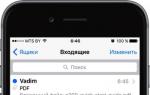What is the actual battery of the sixth iPhone? IPhone Xs and Xs Max: how do they hold a charge and how much do they charge? Hard reset iPhone
I categorically welcome! Remember buying your first phone? If this happened in the early to mid-2000s, then remember what characteristics played a paramount role for you? I will give an almost 100% guarantee that the issue of battery capacity was considered at the very least, if considered at all. She (the battery) is there, and okay, and almost no one was interested in what indicators she had.
Now, the time that the phone can work without a charger is almost the main criterion when choosing. After all, none of us wants to live “from socket to socket” and charge a smartphone 2-3 times a day.
I can immediately note the fact that the autonomy indicators of the iPhone are at a fairly good level. You can say above the "average in the ward." And this despite the fact that in pursuit of design, the desire to make the gadget thinner and lighter, Apple does not install high-capacity batteries in its devices. How can a compromise be reached? The answer is simple - iOS. System optimization solves a lot, and here Apple managed to achieve excellent results.
And now, let's take a look at the iPhone's battery life for each model separately. Let's not disturb the "oldies", simply because the relevance of these models today is minimal (after all, they came out), but let's start with the most popular iPhones in Russia.
Note! All data in the tables for battery capacities are in milliamp hours (mAh) and usage time in hours.
How long does an iPhone 4 and 4s charge
Let's go straight to the official data.
| iPhone 4 | iPhone 4S | |
| Battery capacity | 1420 | 1430 |
| Standby mode | 300 | 200 |
| Talk time (2G network) | 14 | 14 |
| Talk time (3G network) | 7 | 8 |
| Listening to music | 40 | 40 |
As you can see, with a slight increase in battery size, smartphones work approximately the same. The only thing is that for the iPhone 4s, the talk time in 3g networks has increased. It is unlikely that the extra 10 mAh played a role, but rather the matter is in the improved processor and wireless communication chip. Although for the sake of justice, from my own experience I can see that they hold the charge in the same way - it is almost impossible to notice the difference.
iPhone 5, 5s and 5c battery capacity and runtime
| iPhone 5 | iPhone 5S | iPhone 5C | |
| Battery capacity | 1400 | 1560 | 1507 |
| Standby mode | 225 | 250 | 250 |
| Talk time (3G network) | 8 | 10 | 10 |
| Listening to music | 40 | 40 | 40 |
The difference is not so big, and although the data is official, it is still approximate. A lot will depend on how you use the device. It immediately catches your eye that the iPhone 5s smartphone has a smaller battery capacity than the iPhone 5c, but they work the same way. Why?
- A more powerful processor and the presence of a fingerprint scanner require a little more energy, which is offset by a larger battery.
How long does it take to charge an iPhone 6 and 6 Plus
And finally, the sixth iPhones! Is there any point in paying the one that is asked for them? Has there been a qualitative leap in the time of work? Let's take a look!
And here are the results. Agree, the battery capacity of the “plus” is impressive, and the “sixth” has distinguished itself, both the talk time and listening to music have decently increased. This alone encourages the purchase of a new gadget!
iPhone 6S and 6S Plus battery life
In the improved iPhone 6 series, Apple has "cut" the battery capacity compared to their younger brothers - the usual "six". Moreover, given how reluctant the company is to increase the batteries in its gadgets, such “cuts” are not very pleasant for users. Let's take a look at how this affected the battery life of the iPhone 6S:
As you can see, almost nothing has changed. According to the company, this is achieved primarily through the use of a new, more energy-efficient processor. Let's believe her, especially since in reality this is approximately the case - the iPhone 6S keeps charging at the level of its predecessor.
iPhone 7 and 7 Plus battery capacity - how long does it hold a charge?
In the iPhone 7, many, including myself, were waiting, if not for a revolutionary breakthrough in battery life, then at least for a significant increase. Did you wait? Now let's find out:
The battery capacity has grown by 245 mAh for the iPhone 7 and by 150 mAh for the iPhone 7 Plus, which should give improved battery life. What Apple tells us in the specifications of the “seventh” iPhones on its website:

However, if you skip all these statements and look at the numbers, you will see that nothing has changed significantly. And some of the numbers that indicate the hours of operation have even decreased. As a result, we can conclude: all these “dances” with indicators left the autonomy at the same level - the iPhone 7 (Plus) keeps charging as long as the “sixes”.
iPhone 8 and 8 Plus battery life on a single charge
Considering the fact that the iPhone 8 is practically the same iPhone 7, it would be foolish to count on some kind of maximally increased autonomy compared to the previous model. It is logical to assume that everything will remain at “plus or minus” exactly the same level.
And here's what Apple did:
Agree, not thick. The battery capacity has become slightly lower, and all other numbers are similar to the "seven". However, Apple does not hide the fact that the iPhone 8 keeps charging exactly the same as the iPhone 7. And even explicitly indicates this in the G8 specifications.

The only thing is that the iPhone 8 has fast charging, and for some it can be a decisive factor when choosing a device.
How long does an iPhone X charge?
Flagship 2017-2018, new design, new screen, new technology, etc. This is all great, of course. But we, within the framework of this article, are interested in something else - did Apple manage to release something truly revolutionary in terms of battery life?
Let's take a look at what the iPhone X has with a battery:
- Battery capacity - 2716 mAh.
- Talk mode - up to 21 hours.
- Work on the Internet - up to 12 hours.
- Audio playback - up to 60 hours.
As you can see, the performance is almost identical to the iPhone 8 Plus. And the battery capacity is not much different. Apple itself claims that the battery life of the iPhone X on a single battery charge is up to 2 hours longer than that of the iPhone 7.

Total. The iPhone X is smaller than any Apple phone with the Plus prefix, but at the same time it is not inferior to them in autonomy. I think it's very cool!
How long does the iPhone XS and iPhone XS Max charge?
Let's start with the most important:
- The iPhone XS battery capacity is 2658 mAh.
- The battery capacity of the iPhone XS MAX is 3174 mAh. At the moment, this is the largest battery that has ever been installed in an iPhone!
Now let's move on to the main indicators. And if we take the official data, then something unimaginable is happening here :)
The point is this.
We go to the Apple website and see this information about the operating time of the iPhone XS and iPhone XS Max.

Doesn't bother you? For example, two lines really strike me:
- iPhone XS lasts up to 30 minutes longer on a single charge than iPhone X.
- iPhone XS Max lasts up to 1.5 hours longer on a single charge than iPhone X.
And now we look at the indicators of the iPhone X (+ previous iPhone models) and we get a very interesting chain:
- iPhone XS lasts 30 minutes longer than iPhone X. And iPhone XS Max lasts 1.5 hours longer than iPhone X.
- At the same time, the iPhone X lasts 2 hours longer than the iPhone 7.
- But that is not all! iPhone 7 lasts 2 hours longer than iPhone 6S.
Apple, are you all right? :) Add up the indicators and get the result:
- iPhone XS lasts 4.5 hours longer than iPhone 6S.
- iPhone XS Max lasts 5.5 hours longer than iPhone 6S.
Is it true? So Apple has almost doubled its battery life since the iPhone 6S?
I wouldn't say so. In fact, of course, the latest Apple smartphones do hold a charge a little better. But in the end, everything comes to one denominator - the iPhone XS, with active use, keeps charging from morning to evening. The iPhone XS Max has a slightly better situation (approximately 30% percent).
iPhone XR battery life
As usual, we open the Apple website and see such a wonderful inscription: “iPhone XR lasts up to 1.5 hours more than iPhone 8 Plus.”

If you remember the “plus eight”, then it really held its charge quite well. And here we are promised even more! Victory? Which way to look...
Based on user reviews, the battery life of the iPhone XR really isn't the worst. But! To say that he keeps charging much better than the iPhone 8 Plus (that's what the phrase "up to 1.5 hours longer" makes you think) is still not necessary.
Approximately the same? Yes. Much longer? No.
However, as we remember, a lot depends on the usage scenario.
For example, if you listen to music with headphones, then the iPhone XR will easily work for a couple of days.
But who does it? Virtually no one.
Conclusions and personal experience
Of course, all these are official figures that are related to reality, but rather indirectly.
So some personal experience. Almost all models, with a moderate load, quietly live one working day from a full charge. What is meant by moderate load? 1 hour of calls, 3 hours on the Internet (mobile Internet), 1 hour of games and music, 10-15 SMS messages. By the evening, 10-15% of the battery remains. The indicators are highly dependent on the level of the cellular network signal, if it is weak, the battery “melts” quite actively.
I would gladly sacrifice an extra millimeter in the thickness of the device in favor of increasing the iPhone's battery life. Your opinion is interesting - would you agree to such concessions in design for the sake of autonomy?
iPhone 6s And iPhone 6s Plus equipped with a slightly smaller battery than iPhone 6 And iPhone 6 Plus. However, Apple claims that even with a smaller battery, the new iPhones will last the same as last year's models, thanks to the economical A9 processor, an improved cellular transceiver and other technical innovations.
If you still think that your brand new iPhone 6s or iPhone 6s Plus “holds a charge” not enough, we have several ways to fix it.
Specifications
The iPhone 6s Plus comes with a 3.82 volt, 10.45 watt-hour (2750 milliamp-hour) battery; iPhone 6s - with 3.82 V and 6.55 Wh (1715 mAh) battery. For comparison, previous generation iPhone battery specifications were 3.82V, 11.1Wh (2915mAh) for the iPhone 6 Plus and 3.82V, 6.91Wh (1810mAh) for the iPhone 6.
What to expect from a battery?
Before moving on to ways to extend battery life, it's important to find out how long your new iPhone can actually last to see if your concerns about battery life are justified. Here is the information from the official Apple website.
Of course, these estimates depend on exactly how you use your iPhone: for example, if you listen to music offline using a music app rather than downloading it via LTE/3G/Wi-Fi, the battery will last significantly longer.
Device usage time and time spent in standby mode can be tracked in the section After the last full charge in Settings (Settings -> Battery).

“Usage” is the amount of time your iPhone has been awake since it was last charged. The device is "awake" during a conversation, viewing mail, listening to music, using the Internet, exchanging messages, and also, for example, when automatically updating mail in standby mode.
Charge percentage
By default, iOS displays the battery level in the upper right corner of the screen. You can track it more efficiently by turning on the charge percentage display. To do this, go to Settings -> Battery and turn on the switch Charge percentage.

Now that you know how long your battery can last and can track the charge percentage, here are 9 ways to effectively manage and improve battery life.
1. Battery use
First of all, you need to understand what the battery charge is spent on. In iOS 8, Apple introduced the “ Battery usage“, which allows you to track the energy consumption of each application. In iOS 9, this feature has been greatly improved. Now it shows how long this or that application was used, and was also involved in the standby mode. Due to this, you can identify the most voracious applications.
Accessing Battery Usage on iPhone 6s or iPhone 6s Plus
- Run Settings
- Go to Battery

Here you can see applications and services (such as Lock and "Home"), draining your battery. By default, apps that have consumed power in the last 24 hours are displayed. You can also view a list of applications that have consumed power in the last 4 days; To do this, click on the Last 4 days button. By clicking on the button with the image of the clock, you will see how long the applications were used and idle.
Finding demanding applications
“Battery usage” lets us know how much power is consumed by different apps and services. It should be noted that a program that has consumed a large amount of battery power is not necessarily “eating a lot” or is not optimized. Perhaps you just use it often, or it worked in standby mode.
Apps that are at the top of the list, and infrequently used by you, can cause reasonable concern. The iPhone can also tell you exactly how the app was using power; for example, in the previous screenshot, Mail was consuming power while idle.
What's next
Let's say you find an app that's using too much power. Here are a few things you can do, especially if the application is made by a third party developer:
- If this application is not vital, just uninstall it
- Applications can run in standby mode. It might make sense to permanently turn off programs like VoIP, navigation, and online radio when you're not using them; such applications consume a large amount of battery. It is worth noting that it is better to turn off those applications that you really do not need. It is harmful to turn off everything at all, it can also negatively affect the life of your battery. You can disable an application by double-clicking the Home button, finding it in the list that opens and dragging its icon up.

- If you don't want to disable the app, you might want to disable geolocation for it ( Settings -> Confidentiality -> Location Services) and updates ( Settings -> Main -> Content update) to reduce energy consumption. Next, we'll take a closer look at how this is done.
2. Location Services
When installing a program, it often asks for permission to access additional features (such as geolocation), and we often give this permission without thinking. However, geolocation apps can consume a lot of power. Therefore, it makes sense to find out which applications should be allowed access to track your position.
The best method is to disable geolocation for all apps first. This can be done via Confidentiality -> Location Services. Once geolocation is disabled, select the apps you want to allow access to and enable geolocation for each. Also, take a look at the new feature introduced in iOS 8.
Using geolocation only while using the application
In iOS 8, a new feature has been added to the location settings “ When using the program“, its meaning is that the application gets access to geolocation during its direct use, and not always. This can be useful for apps like the App Store that don't need constant location tracking.
You can see which apps have recently used geolocation in Settings -> Confidentiality -> Location Services. Apps that have recently used your location will be marked with a compass arrow. By clicking on an application, you will see the geolocation settings for it; click on When using the program to set this setting for the application. Thus, geolocation for it will be enabled only when it (or part of it) is available on the phone screen. As you can see in the screenshot below, iOS tells the App Store app to use geolocation to “find relevant apps available nearby.”

Unfortunately, even a year after the introduction of this feature, it is not supported by all manufacturers, so this option may not be available for some applications.
If you accidentally disable geolocation for an app that needs it, you will be prompted for permission again the next time you open it.
3. Content update
Apple added a smart multitasking system in iOS 7, this system allows applications to operate on data in idle mode. While Apple is constantly working on optimizing power consumption, it's entirely possible that older iOS devices lacked this feature. To disable background updates, go to Settings -> Main -> Content update and turn them off for apps like Facebook and other apps that don't really need them. Background updates are great, but not for everyone.
One of the biggest sources of battery problems, according to a former Apple employee, is the Facebook app; he recommends turning off geolocation and content updates for this application. In some cases, the improvement in energy consumption due to this is really noticeable. Facebook continues to work on optimizing its app, so it may not have to be done in the future.

4. Push feature in Mail app
Push can cause your battery to drain quickly. To see if this option is enabled, go to Settings -> Mail, addresses, calendars -> .
The Push setting means that you get instant reminders when you receive new mail, but if Sampling is enabled, mail will be searched every 15 minutes, 30 minutes, hourly, or when you turn on the Mail application (manually).

If you use multiple mail accounts, it would be wise to disable Push for those that do not need instant notification of new messages and switch to Select. The larger the sampling interval selected, the better for the accumulator, so reminders can be customized according to the importance of each email account.
5. Cell signal check
If you live or work in an area with poor or no LTE coverage, it's a good idea to turn it off so that searching for an LTE signal doesn't waste battery power. To do this, go to Settings -> Main -> Cellular data -> Turn on LTE / 4G and click on Off.
6. Economy mode
If your phone is almost empty, but it is possible to connect it to a power source after a while, turn on the power saving mode. This can be done via Settings-> Battery by pressing the corresponding switch. Economy mode reduces power consumption by disabling new mail scanning, background refresh, automatic downloads, and some visual effects. According to Apple, this mode can provide 3 additional hours of device operation.

You will be automatically prompted to switch to economy mode once the battery power drops below 20%, and this mode will be disabled when the battery is more than 80% charged.
7. Basic settings
Note that the following methods involve disabling those things that you personally do not need. We don't recommend that you turn off some features just to reduce power consumption, because then why use an iPhone at all?
Reminder Center Widgets
Reminder Center can contain widgets such as Review for today, Review for tomorrow, the currency rate widget, and any other widgets you've added. Look through the list of widgets and delete those that you don't really need, because they can consume energy, including for geolocation.
Swipe down from the top of the screen to open the Reminder Center. Next, go to the tab Today and press the button Change. Clicking on the red button in the window that opens will disable the corresponding widget.

Turn off dynamic wallpapers
iOS 7 introduced dynamic, i.e. animated wallpaper for main screen and idle screen. Such wallpapers load the processor and consume battery power. If you have dynamic wallpapers turned on and you feel that the battery is not enough, you can change them through Settings -> Wallpaper -> Choose new wallpaper; just choose a static wallpaper in Snapshots or any of your photos. On the iPhone 6s and iPhone 6s Plus, you can also choose live wallpapers, but they can also consume extra power, as they animate when you click.
Disable motion effects, parallax
Apple has added several dynamic and physical effects to the iOS 7 interface to make some of its elements more understandable. Some of these effects even involve a gyroscope, which leads to an increase in energy costs. These effects can be disabled in Settings -> Main -> Universal access -> Decrease movements pressing the switch.
Disabling automatic updates of the App Store
Apps downloaded from the App Store are automatically updated in the background, but if you don't really need it, you can disable this feature by going to Settings -> itunes,AppStore by scrolling to the section Automatic downloads and pressing the switch Updates. In the same window, you can disable the use of cellular data for automatic downloads and iTunes Match.

Turn off unwanted Spotlight items
Spotlight can search various information across Applications, Contacts, Music, Podcasts, Mail, Events, etc., but you may only need it for Applications, Contacts, and Music, for example. Disable search among content you don't need in Settings -> Main -> Search Spotlight.

Disabling Push
If you get a lot of push reminders, it may take a toll on your battery, so disable Push for infrequently used apps via Settings -> Reminders by clicking on the corresponding application in the list.
- If you rarely use Bluetooth, turn it off in Settings -> Main -> Bluetooth.
- Reduce the auto-lock time so that the screen backlight turns off faster. You can set up auto-lock via Settings-> Main -> Auto-lock; available options - 30 seconds (iOS 9), 1, 2, 3, 4, 5 minutes.
- Of course, you know that Wi-Fi consumes battery power, but not everyone knows that one of the most energy-consuming processes is searching for an available network. If the search is carried out regularly, this cannot but affect the condition of your battery. To disable this feature, run Settings, go to Wi-fi and turn off Confirm connection. Note that in this case, the iPhone will connect to familiar networks automatically, but if none of them is available, then the network must be selected manually. This feature is disabled by default.
- Decreasing the screen brightness may increase the operating time of the device. You can adjust the brightness yourself as you like, or you can turn on the option auto brightness that adapts the screen to the ambient light. To do this, go to Settings -> Brightness and screen. This option is enabled by default.
- Turn off location for Diagnostics & Usage, Set Time Zone, Location iAds ( Settings -> Confidentiality -> Services geolocation –> Systemic services).
8. Troubleshooting
Restart iPhone
Press and hold the Lock and Home buttons at the same time for at least 10 seconds until the Apple logo appears.
Reset network settings
Reconfigure the network to Settings -> Main -> Reset -> Reset settings networks. This will reset all network settings, including passwords, VPNs, and APNs.
Maintain battery life
Apple recommends going through a full discharge/charge cycle (totally drain the battery and then fully charge it) at least once a month. So, if you haven't done it yet, it's time to try it. This allows you to more accurately calibrate the battery indicator.
9. Hard reset iPhone
The method is not ideal, rather an extreme measure. If you resorted to using a backup of your iPhone, then battery problems may be due to errors in this backup. Try resetting iPhone Settings -> Main -> Reset -> Erase content and settings) and set up the phone again (not from a backup). Before doing this, back up your iPhone via iTunes or iCloud, or save content (photos, videos) manually using Dropbox or Google+.
Many people are faced with the problem of fast discharge of the iPhone 6. What are the reasons for this and how can this problem be solved? A quick discharge of an iPhone can occur for a variety of reasons, there are several main ones.
Faulty phone
A faulty battery, damage to the charging cable, failures on the motherboard in the phone will not allow you to use your iPhone for a long time without recharging. Any of these problems requires an urgent appeal to the service center. The reason may also be a broken or non-original charger, in which case you need to purchase a normal charger.
The phone is not broken, but the battery drains quickly
Geolocation enabled
Location services consume battery power quickly, to reduce power consumption, turn off GPS in some applications. Leave it enabled only where you really need it, like Maps, Foursquare, etc. You also need to turn off GPS in system services other than motor calibration, compass calibration, Find My iPhone, and Time Zone.
Extra notifications
Every day, users receive a large number of notifications, they are sent by almost all programs installed on the phone. Not only are these notifications distracting and annoying, but they also make your phone drain faster. Leave notifications enabled only from essential programs.
Background updates
It is also necessary to limit background ads, in iOS even closed applications have the ability to update themselves. These processes drain the iPhone 6, you need to disable updates of all non-essential programs.
3G enabled
In many regions there is still no 3G, even if it is, the signal quality leaves much to be desired. During this time, your iPhone 6 continues to catch a 3G signal for nothing, this also drains the battery. You need to turn off 3G to keep the charge longer.
Photostream
Another reason for fast battery drain is the photo stream. If your phone is connected to Wi-Fi, iCloud automatically uploads the photos you take to the cloud. This is a very useful and handy feature, but it drains the battery. If you do not need to use this feature, then disable it.
Games
Games consume a lot of phone resources. If you want your iPhone to last longer, you'll have to give them up. In addition, giving up games will give you more free time for many useful and interesting things.
Automatic program downloads
This feature allows you to download apps, music, and books purchased on other Apple devices to your phone via the App Store. It can be useful, but it drains the iPhone very much.
WiFi or Bluetooth
For many people, Wi-Fi or Bluetooth work all the time, regardless of whether the owner of the phone is using them at the moment. To keep your phone from running out of power, turn them off when you are doing something else. It is worth noting that Wi-Fi drains the battery of the phone much less than 3G, so its use is more preferable. Do not forget about the possibility of setting the optimal screen brightness.
Extra programs
Clean your iPhone by getting rid of unnecessary programs. The fewer apps you have, the less likely any of them will drain your battery. This can be done with the help of special programs. In addition, after cleaning your iPhone 6 will work even faster than before.
After the release of the new iOS firmware, some iPhone 6s began to discharge faster. If the temperature of the case rises strongly when using the phone, then this problem has also affected you. To get rid of it, you will have to hard reset your device. To do this, you need to hold down the power button and the Home button at the same time, waiting until the screen goes blank, and then the company logo appears. After this procedure, the service life of the phone from one charge should become longer.
If all of the above measures did not help, calibrate the battery. In extreme cases, you may need to replace it.
The iPhone 6 Plus is Apple's first foray into the tablet market. The model is a larger version of the flagship iPhone 6, but has a number of unique software and hardware features, including optical image stabilization and horizontal home screen mode.
Users express different opinions about the iPhone 6 Plus. Some call it the best Apple smartphone, others complain about the new items being too large. Business Insider journalist Steve Kovacs shared his opinion on this matter. As writes
I had to buy a case
I don't really like carrying my iPhone in a case, but as a result of such use, the smartphone has got a whole bunch of scratches on the back cover. The metal surface looks more durable than plastic, but it is also much more vulnerable to dents and scratches. So, if you buy an iPhone, then buy a case for it.
Apple Pay works great, but there's nowhere to use it
About a month ago, Apple announced the launch of Apple Pay technology, with which you can link a bank card to your phone and pay for purchases by simply tapping the gadget to a special terminal. This works great, but most retailers still don't support the new technology. For the most part, this is how I pay for New York taxi rides. Until such terminals become as ubiquitous as those that accept regular bank cards, I don’t see much point in this payment method.”
To tell the truth, Apple's revolutionary solution has realized itself in the design of the new iPhone 6. The merit of the developers is that they have increased the productive battery capacity and battery life of the iPhone 6 compared to the capacity of the previous pet iPhone 5s.
At the same time, manufacturers managed not only to maintain and improve the previous characteristics of the device, but also to save the weight of the device, while surprising their picky consumer.
The smartphone is based on a built-in 1810 mAh lithium-ion battery!
With a battery capacity of 1810 mAh, the iPhone 6 battery has a voltage of 3.82 V. At the same time, it is different on each side - 6.91 W / h on one side, and 7.01 W / h on the back.
How long does it take to charge the battery? The average charging time for an iPhone 6 is 2 hours and 10 minutes. Compared to the previous iPhone 5, the battery capacity was 1440 mAh, and the battery capacity of the iPhone 5s is 1560 mAh.
But one of the main user questions is
How long does the battery of the new device hold and what are the capabilities of the iPhone 6 battery?
The manufacturer's specialists tested the continuous operation of the iPhone 6. How long will the iPhone charge last? And the result of the study amazed even skeptics:
- 10 days or 250 hours the smartphone easily remains in standby mode;
- 50 hours of enjoyment from listening to your favorite audio recordings;
- 13 hours of communication in 3G.
For an active Internet user, additional pleasure and work time were also presented:
- 11 hours of uninterrupted Internet use in Wi‑Fi mode;
- 11 hours of HD video viewing;
- 10 hours for using the Internet in 3G.
So, by getting 250 hours of standby time on a smartphone, we are not only providing ourselves with a headroom of communication, but also an advantage that is easy for everyone to talk about!
What does the battery of the sixth iPhone look like?
The main one, of course, is undoubtedly that Apple's top model has become much thinner, and, most surprisingly, the battery capacity has also been significantly reduced, although the battery provides exorbitant capabilities.

The predecessor iPhone 5s already had good battery performance. The acclaimed iPhone 6 was the leader in sales of Apple products, eclipsing competitors due to technical priorities, and successful sales figures spoke for themselves.
Due to what the company managed to improve the battery of the smartphone?
The secret lies in the fact that the M9 co-processor works completely apart, and the iOS function is optimized. The battery of the smartphone has become 3 times more capacious than the previous iPhone 5 model.

What does the new battery power give you? The question of concern to every practical user is whether there are functional benefits due to the increase in battery capacity, or, simply put, what additional opportunities the improved battery function creates.
So, due to the additional power, the six will be able to afford:
- more energy-intensive 4.7-inch IPS display,
- dual core M8 processor,
- 8 megapixel camera with the ability to take panoramic pictures up to 43 megapixels,
- creating videos in Full HD format,
- guaranteed operation in networks 2,3, 4 generations,
- All this with 1 GB of RAM.
What else has changed in the new iPhone 6?
The looks are undeniable, and thanks to the increased size, the new iPhone has a more comfortable screen, the battery life of which has also increased.
But most likely, you will like the new 50,000 mAh iPhone 6 battery case that Apple has developed for you. Engineers built an additional battery into it. It looks stylish, and you can’t refuse it in practicality. This accessory will not only become your fashion item, but will also be able to provide dual functionality: protection against external sources of threats / falls and an additional hidden powerful enough battery. At first glance, such an accessory will seem unreasonable, since its additional weight will make the smartphone itself heavier, however, there is always a way out. You may well just have at least two cases: a regular case and a battery case.


Now that the iPhone 6 battery has armed us with new features, there is no need to worry about the rapid discharge of the smartphone. This will not happen during the working day, when it is so necessary to stay in touch. This is a significant bonus for active people. If you are an avid traveler, then now you will not have to experience great difficulties with recharging your smartphone, as a sufficiently powerful battery kit and battery case will provide you with a reliable rear.

If you compare the iPhone 6 with its brother iPhone 6s, you will have to note that the weight of the battery is slightly increased than in the iPhone 6, and allows you to use audio files instead of 50 amp-hours 80 amp-hours. As for HD video files, their use increases from 11 o'clock to 14 o'clock. Wi-Fi function you will enjoy 1 hour more and get 12 hours. As for the Internet connection function in 3G, the iPhone 6 plus smartphone will give you 12 hours instead of 10 hours, which significantly increases the demand for it. The iPhone 6s stays in standby mode even longer than 384 hours or 16 days. Both batteries are quite powerful and reliable, it's up to you to decide which smartphone to choose.
How to change the battery on iPhone 6?
Many are interested in - is it possible to change the battery on an iPhone 6? Yes, but for this you need to determine whether your device really needs a battery replacement. It is possible to determine this when suddenly your smartphone began to sit down for no apparent reason. At the same time, at 20% charging, there is very little time left before it is completely turned off. In addition, fast discharge is complemented by heating of the smartphone case, which you will certainly feel when communicating, or discharge occurs even when the device is turned off.
Smartphone 6 not only displays the battery level on the screen, but also performs a fairly intelligent function of monitoring the state of the battery, counting its cycles. After approximately 500 charge cycles, battery life will drop by 20%. Thus, by tracking the cycles completed in the application, you will be able to determine whether it is time to replace the battery.

Most likely you think that replacing the battery is a rather laborious process that requires special skills and knowledge. But this is far from true. In fact, the process of replacing the battery pack will take you several minutes. It is enough, having previously turned off the smartphone, unscrew the Pentalobe screws near the Lightining connector using a specialized set of Pentalobe screwdrivers.

Using a suction cup and a plastic holder, lift the front panel of the smartphone.