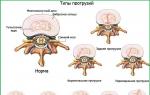Checking autofocus accuracy and fine-tuning it. Focus Modes
Correctly selected autofocus settings largely determine the success of shooting. For static shooting, one mode is recommended, for dynamic objects - a completely different one. There are a number of other points that can affect the result. So let's try to understand the intricacies of autofocus modes.
Auto Focus Modes

Switching between automatic and manual modes occurs using the selector. The photo shows a Nikon D800.
AF-S mode is responsible for single-frame tracking autofocus - press the shutter button halfway, after successfully focusing, you can press the button all the way and take a picture. This mode is optimal for portrait photography, landscapes, nature, that is, for everything that is motionless in the frame.
AF-C mode, on the contrary, continuously tracks the subject. When the main camera button is half-released, the system begins to track the movement of the object in the frame, adjusting the focus.
AF-A mode- This is a hybrid option, when used, the camera automatically switches from AF-S to AF-C mode and back. The system automatically determines whether the object is moving or static. This mode is usually found in entry-level cameras.
The autofocus settings are not limited to this; you can set the priority of the shutter button, focus or hybrid options and even change the autofocus zones.
Autofocus zones

The multi selector is a jack of all trades and, among other things, is responsible for quickly changing the focus point.
Let's look at how autofocus zones work using the Nikon D800 as an example. The simplest option is single-point. The mode is mainly used for shooting stationary objects; it allows you to select the desired focus point using the selector. In AF-C mode, the camera will correct autofocus if the subject moves.
The dynamic option can use 9, 21 or all focus points that the D800 has (51 points). When set to AF-S, the mode has no effect, switching to the previous state. Dynamic autofocus is exclusive to AF-C mode. The principle of operation is as follows: we select the initial focus point, if the subject moves around the frame, then neighboring points will connect to the process and will track its movement and adjust the focus. The number of points can be selected.
The 3D tracking mode deserves special attention. In it, having selected a focus point, the system will move it depending on the movement of the object across the entire field of the frame, using the maximum available number of focus points. This option is ideal for shooting fast and chaotically moving objects.
The last mode is automatic selection of the autofocus area. In it, the camera independently selects the object in the frame and the focus point. In AF-C mode, it will adjust focus as the subject and/or camera moves. This option is not always suitable, since you will have to rely entirely on the choice of camera, and as practice shows, the tasks of a photographer often differ from the choice of automation.
Manual focus

The most advanced models of NIKKOR lenses, along with the usual M and M/A, support autofocus priority mode, A/M.
In previous articles we mentioned manual focus lenses. So, using them, it is not necessary to adjust the autofocus settings, but you should definitely go to the focus point selection mode, i.e. single point. This is necessary so that when focusing on an object, the values of the focus indicator are shown in the viewfinder.
In the case of autofocus lens models, it is enough to move the focus selector on the camera to the M position, then calmly rotate the focus ring. Let us clarify that when using lenses with a built-in ultrasonic motor (SWM), it is possible to intervene in the autofocusing process of the system at any time, however, there are exceptions; before using any technique, we recommend that you read the instructions.
On the lens barrel you can find the M/A mode, which gives priority to manual focusing, while A/M gives preference to the automatic mode. All classic lenses designated AF or AF-D use a drive in the camera or a “screwdriver” to operate; in their case, you cannot interfere with the autofocus process, otherwise it may cause damage. Nuances are everything.
There are subtle settings that we have not touched upon up to this point, but this does not change their importance. So, when shooting in AF-C mode, you can set the priority when pressing the camera shutter, for example, give it to focusing on the subject or pressing the button itself. There is a third option, combined - release + focusing. In it, the camera gives priority to the shutter button, taking into account the focus. When continuous shooting is used, some frames may be out of focus for one reason or another. But at the same time, in order to more accurately focus on the object, the camera will slightly reduce the burst speed.
For AF-S mode (static shooting), there are only two settings: release priority or focus priority.
Illustrations provided
Details Updated: May 28, 2016In this article you will learn about how to use autofocus, what modes it has, why a photo is “out of focus”, blurry, how to avoid this and how, accordingly, to make photos as clear as possible!
Autofocus modes
First, let's talk about what autofocus modes are found in most modern cameras (as well as in some phones and video cameras). So, how do we set up autofocus...
One-Shot AF modeCanon or "AF-S"Nikon)
Most suitable for shooting stationary objects or, if necessary, first focusing and then changing the composition of the frame. When you press the shutter button halfway, the camera locks focus until you either release the button or press it all the way.
Continuous AF mode (AI Servo AF)Canon or "AF-C"Nikon)
Well suited for photographing moving objects. Or if it’s the other way around, you’re moving :) For example, if you’re taking pictures from the window of a moving vehicle. While the shutter button is pressed halfway, the focus will change automatically depending on the movement of objects in the frame, autofocus will, as it were, “follow” these objects.
AI Focus AF modeCanon or "AF-A"Nikon)
Used to automatically switch the autofocus mode. It is present in many SLR cameras and, in my opinion, is quite inconvenient - it is difficult to guess how it will behave, as a “follower” or as a “time-lapse”.
Manual Focus Mode
Typically, this mode is used when autofocus fails, or for special creative tasks. In order to focus manually (switch to manual focus mode), you usually need to use the corresponding switch on the camera lens (especially if we are talking about a camera with interchangeable lenses).
Selecting a focus point/area
If you use autofocus, then in most cameras you can choose which part of the viewfinder (which “point”) will be focused on.
- Fully automatic focusing and automatic focus point selection. In this mode, the camera usually focuses on the closest object in the frame. In this case, the points that were actually selected for focusing will most likely be marked/highlighted in the viewfinder when focusing is completed.
- Center point focusing. This mode is available on most cameras, regardless of the manufacturer (Canon, Nikon and others), and is often present not only in DSLRs, but also in compact digital point-and-shoot cameras.
The peculiarity of this focusing mode is that the camera will focus only on the object that is in the very center of the viewfinder. This can be useful for more accurately focusing on the subject being photographed.
When choosing this type of focusing, the photographer usually proceeds as follows: points the center of the viewfinder at the subject being photographed, presses the shutter button halfway (on most cameras this leads to autofocus blocking) and then uses the viewfinder to select a good composition, being sure that his camera is focused properly. - Focusing on a selected point.
When you select this autofocus mode, focusing will be done on the point in the viewfinder that the photographer points to. This dot is usually highlighted in the viewfinder. In some of the most modern cameras, you can simply touch the viewfinder screen in the appropriate place to select the focus point. In the majority SLR cameras For this purpose, there is a joystick or buttons or a disk (“wheel”) that replace it.
How is this applied in practice? Let me explain! For example, when shooting a portrait, so that focusing occurs precisely on the eyes of the model, the photographer can choose the focus point - which is currently “overlaid” on the eye of the model; without this, it may turn out that the camera automatically focuses not on the eyes, but on the nose... - Other options. Listed above are three main options for choosing focus areas. But each specific camera may have a greater number of options. Nikon cameras are particularly diverse in this regard.
Autofocus and focus points.
We can see this picture in the instructions for the Nikon D7000 camera
Autofocus illuminator
If the subject you are shooting is too poorly lit, then the autofocus illuminator comes to the rescue! In low light conditions (in the dark), the built-in flash of your camera will automatically open and try to dispel the darkness! If you do not need this, turn off the autofocus illuminator in the menu of your camera (you can refer to its instructions), or switch to manual focus mode (the focus illuminator is also most often turned off).
Problems encountered with auto focusing
“Why doesn’t it focus?” “Why is it focusing in the wrong place?” “Why is autofocus so slow?” Many novice amateur photographers ask these questions!
The instructions for the Nikon D7000 camera have a wonderful illustration showing scenes in which autofocus may not perform at its best.
 Difficulties with autofocus may occur in the following situations...
Difficulties with autofocus may occur in the following situations...
In cases No. 2 and No. 5, I recommend choosing a central focus point and trying to focus with it - EXACTLY aiming at the subject. Then, autofocus is unlikely to let you down! In other cases, if selecting a central focus point does not help, you should switch to manual mode. However, for example, in my practice, difficulties in cases 3, 4 and 6 were extremely rare.
Alignment, constant autofocus correction
But it also happens that even in favorable conditions, autofocus always focuses either a little closer than necessary, or a little further! Most often, SLR cameras suffer from this, especially after changing the lens. The reason may be in the lens, then the service center will be able to adjust it a little for you. This adjustment is called “adjustment”. But in some modern cameras, the focus alignment/correction function for selected lenses is already built-in, and you can get started with it by first reading the operating instructions. However, this is not often necessary.
If anything in the information above is not clear, please ask questions in the comments!
© Karpin Anton 2016
The vast majority of photographs are taken in automatic mode white balance. This is a simple choice that makes sense in most cases. But it is not 100% reliable.
In general, white balance systems tend to correct natural color deviations into the highlights, so that images appear too bland. For example, warm sunlight early morning or evening may become too cold.
When shooting on outdoors in many cases the best results are achieved when using the modes Daylight or sunlight. They can produce even better results than the Auto setting in shady or cloudy conditions.
Most cameras also have white balance settings for shadows (Shady) or cloudy day (Cloudy), which will add a little warmth to your images.
EEI_Tony/Depositphotos.comIn some situations this color shift may be excessive. However, it's worth experimenting with your camera to understand how each white balance setting works in different conditions.
For maximum control, use customization (Customs Manual) white balance and set the value manually.
Your camera's manual will tell you exactly how to do this, but the basic method involves photographing a white or neutral gray target (a piece of cardboard works well) in the same lighting as your subject, and using that image to set the white balance. . When you photograph the white or gray cardstock again after manually setting the white balance, you should see it become neutral.
If you want, you can use your camera's white balance settings to warm up or cool down your photos. You can try experimenting with a non-neutral calibration target.
2. Sharpness
Most digital cameras allow you to adjust the level of sharpening that is applied to JPEG images as they are processed.
Some photographers suggest that maximum setting- the best option, as this will give the clearest images. Unfortunately, this doesn't always work. Highly contrasting edges, such as a clear horizon, can break off, becoming overly sharp and halo-like.

Application lowest value, on the other hand, may cause fine details to appear somewhat blurry. However, this usually looks better than overly pointed edges.
The best way to get good results- Apply sharpening carefully, gradually increasing from image to image until the ideal result is achieved. Or, according to at least, use installation in the middle range for most shots.
3. Autofocus
Many photographers allow their cameras automatically set the focus point for faster and more convenient shooting. However, most cameras assume that the main target of the photograph is the nearest subject and that it is close to the center of the frame.
Although this allows you to get good results in most cases, if you are shooting someone who is not in the center, and even with big amount objects around, the camera may place accents incorrectly.
 delsolphotography.com
delsolphotography.com The solution is to take control of your AF point selection. So you can place the hotspot in the right place.
Your camera's manual will explain exactly which mode you need to select, but it's usually called either Single point AF, or Select AF.
Once the correct mode is set, use the camera's navigation controls to select the AF point that is on the target subject in the frame.
In some cases, you may find that there is no AF point in line with the desired subject. In such a situation, you should use the technique of focusing and recomposing the frame. To do this, simply select the center AF point (as this is usually the most sensitive) and move the camera so that it is on the subject. Then press the shutter button lightly to allow the camera to focus the lens. Now, keep your finger on the shutter release and compose your shot. When you're happy with the composition, press the shutter button all the way down to take the photo.
4. Flash synchronization
By default, cameras are set to fire the flash at the start of the exposure. This does not pose a problem at fast shutter speeds or when the subject and/or camera are stationary. But with long exposures or with moving subjects, this can lead to strange results.
The problem is that the ghostly, blurred image the subject is brought forward to a correctly exposed, sharp version. This gives the impression that the object is moving in the opposite direction.
You can easily get out of this situation if you delve into the camera (or flash) menu and turn on the function Second curtain flash synchronization (Rear Sync). This will cause the flash to fire at the end of the exposure. Then the movement of any object will be recorded as a blur behind it, rather than in front of it, which will make the image much more natural and can really emphasize the speed of movement.
 gabriel11/Depositphotos.com
gabriel11/Depositphotos.com 5. Long exposure noise reduction
The Noise Reduction feature compares the main image to the black frame and subtracts its noise to produce the final photo. The black frame uses exactly the same exposure time as the main image, but the shutter does not open and the light does not reach the sensor. The idea is to record non-random noise caused by changes in pixel sensitivity and visible at long exposures.
As a result, when using the noise reduction function, it takes almost twice as long to record a photo, which is especially annoying during long exposures. Therefore, many photographers are tempted to disable this feature.
 jurisam/Depositphotos.com
jurisam/Depositphotos.com However, the noise reduction results are worth the wait.
Of course, you can independently extract the “black frame” using software for image editing, but it is still advisable to take at least a few “black frames” throughout the shooting, since the noise level tends to increase due to the heating of the sensor during intensive use.
The most reliable approach is to use the camera's built-in noise reduction system.
6. Long shutter speed
Many novice photographers overestimate their ability to hold the camera firmly, and therefore, to shoot well at relatively high shutter speeds.
 welcomia/Depositphotos.com
welcomia/Depositphotos.com The general rule for getting sharp images when shooting handheld with a full frame camera is to use a shutter speed of at least one second divided by the focal length of the lens. This means that if you are shooting with a 100mm lens, your shutter speed should be at least 1/100s.
This rule can be adapted to work with DX cameras by taking into account the crop factor (factor of increasing the focal length). For example, a 100mm lens on SLR-type digital cameras (in other words, DSLRs) with an APS-C sensor (for example, Canon EOS 700D) has a crop factor of 1.6. Therefore, a shutter speed of at least 1/160 sec will be required to take a sharp photo.
Let me remind you that the shutters of modern cameras use standard shutter speed scale in fractions of a second: for short shutter speeds the numerator is omitted and the shutter speed is described by the denominator: 1/100 → 100; 1/250 → 250 and so on.
Many photographic lenses and some cameras now have built-in image stabilization systems. This allows you to use faster shutter speeds when shooting handheld.
Plus some lenses provide exposure compensation up to 4eV, which allows you to further reduce the shutter speed - from 1/125 to 1/16.
© 2014 site
Autofocus or automatic focusing is a preferable solution to manual focusing for most photographic subjects. In skillful hands, autofocus achieves focusing more accurately and, most importantly, faster than the average photographer. However, autofocus is far from being as simple as it might seem to a novice amateur photographer, and its correct use is very far from the point-and-shoot principle. There are a number of subtleties that you should learn if you want autofocus to stop working its magic. own life and started doing what You you want from him.
I strongly recommend that you re-read the autofocus section of your camera manual - these are some of the most useful pages in the entire manual, and the information contained there should not be neglected. At a minimum, you should understand which controls are responsible for switching between different autofocus modes and selecting the focusing point you need.
Most cameras have two main autofocus modes: single and tracking.
Single or single-shot autofocus(in Nikon cameras it is called Single Servo AF (S), and in Canon cameras it is called One-shot AF) is intended for shooting still scenes, such as, for example, most landscapes. By pressing the shutter button halfway, the camera focuses on the subject within the pre-selected focus point, after which the focus is locked, allowing you to recompose the shot (without changing the distance to the subject, of course) before releasing the shutter.
It should be understood that in fact the lens does not focus on the object as such, but on a certain distances. Thus, if I allow the camera to focus on a certain object located at a distance of 5 meters from me, then all other objects located 5 meters away from me, i.e. those lying in the focal plane will come out sharp, and as long as the focus is locked and the distance to the subject does not change, I am free to move the camera to suit the composition without fear of losing focus.
This method is good when the distance to the object being photographed is relatively large and measured at least in meters. At close distances, inevitable when taking macro photography, recomposing the frame, entailing a change in distance of just a couple of centimeters, can result in a noticeable shift in focus relative to the object, which will be especially critical with a shallow depth of field.
Tracker or continuous autofocus(Nikon has Continuous Servo AF (C), Canon has AI Servo AF) is indispensable when shooting moving objects, such as athletes or animals. As long as the shutter button remains half-pressed, autofocus continues to operate continuously, keeping the subject in focus even as the distance between it and you changes. In this case, focus blocking naturally does not occur, since the lens lenses are in constant motion, tracking the movement of the object.
Obviously, when using autofocus tracking, you cannot arbitrarily change the composition of the frame, because... If the active focusing point leaves the subject being photographed, then the focus will shift from the subject to the background following the point. To lock focus in AF tracking mode, you must use the back button to focus.
The intermediate or auto mode (AF-A or AI Focus AF), which decides whether to use single or tracking AF, doesn't inspire much confidence in me as it can't always distinguish between camera movement and subject movement.
Focus points

The number of focusing points in modern cameras can reach fifty or even more. An abundance of focus points is, of course, nice and sometimes useful, but even if your camera has a small number of points by modern standards (nine or eleven), you will still have enough of them.
When shooting stationary subjects, I only use one the only point, most often the central one. One point allows me to precisely focus on the subject I need, or even a single detail of it, and then, by locking the focus, recompose the frame the way I want it.

Automatic focus point selection is very convenient when you're in a hurry, but keep in mind that the camera will usually try to focus on the closest subject or the area with the most contrast, which isn't always what you want. Autofocus cannot know which of the objects is the most important and requires unconditional sharpness, and which is secondary, and, therefore, may remain out of focus, and therefore do not be lazy to choose the focusing point yourself if the camera’s automation cannot cope with this.
I only use auto focus point selection in the following situations:
- The object is moving very quickly, and I simply don’t have time to select points - the camera will do it much more quickly. This is also true when the photographer himself is moving, being, for example, on board a motor boat.
- A single subject stands out well against a relatively monotonous background, such as a bird flying across the sky, and autofocus has no chance of focusing on anything extraneous.
- All elements of the scene being photographed are located at an equally large distance from the camera, as, for example, when shooting with high mountain, and the difference between the distance to individual objects can be neglected.
- Shooting textures when the surface being photographed is placed in the focal plane, i.e. strictly perpendicular to the optical axis of the lens.
- The camera is put into the hands of a person who has no idea about autofocus.
In all other cases, I use a single focusing point.
It should also be remembered that the shape of the focusing points in the camera's viewfinder only approximately indicates the true shape and dimensions of the autofocus sensors.
Focus or shutter priority
Focus priority(focus priority) means that when you press the shutter button all the way, the photo will only be taken if the subject is in focus. Otherwise the shutter will not fire.
If enabled release priority(release priority), the picture will be taken whenever you press the button, regardless of whether focus is achieved or not.
Usually, according to the factory settings of the camera, single AF mode uses focus priority, and tracking AF mode uses shutter priority, but you are free to change the priorities at your discretion.
Differences between contrast and phase detection autofocus
Digital cameras use the two most common autofocus systems: phase detection autofocus and contrast autofocus. Let's figure out how they differ from each other.
Contrast autofocus
Contrast autofocus is used in compact cameras, as well as in SLR cameras in Live View mode.
Contrast autofocus does not require any additional focusing sensors and uses the camera sensor directly to focus. The image coming from the matrix is analyzed by the camera processor for changes in contrast. When it becomes necessary to focus, the processor commands the focusing motor to slightly move the lens lenses in an arbitrary direction. If the contrast of the image has decreased, the direction is reversed. If the contrast has increased, lens movement continues in the original direction until the contrast begins to decrease again. At this moment, autofocus returns the lens one step back, i.e. to the position in which the contrast was maximum, after which focusing is considered complete.
Due to the fact that contrast autofocus does not know how much and in which direction the focus point should be moved, it is forced to act by touch, focusing solely on changes in contrast, and, as a result, make many unnecessary movements. That is why the main disadvantage of contrast autofocus is the low focusing speed, making it completely unsuitable for shooting moving objects.
The advantages of contrast autofocus include simplicity of design, accuracy and the ability to focus almost anywhere in the frame.
Phase detection autofocus
Phase detection autofocus is used in SLR cameras ah, both film and digital. In addition to the main mirror, which is necessary to direct the image into the viewfinder, the SLR camera is also equipped with a small additional mirror, which reflects part of the light onto the phase detection autofocus module. Each beam of light, passing through a special optical system consisting of a beam splitting prism and microlenses, is divided into two beams, each of which is then sent directly to the autofocus sensors. In the case of precise focusing, the rays must fall on the sensors at a strictly defined distance from each other. If the distance between the beams is less than the reference, this indicates that the lens is focused closer than necessary (front focus), if the distance is greater, the lens is focused further (back focus). The amount of shift indicates how far the lens is from ideal focus. Thus, phase detection autofocus immediately provides the processor with information about whether the subject is in focus, and if not, then where and how much the focusing lenses of the lens need to be shifted. This allows you to focus in one quick motion.



Phase detection autofocus sensors come in linear and cross-type. Linear sensors, in turn, are divided into horizontal and vertical. Horizontal focus sensors are sensitive to vertical features (such as tree trunks), and vertical focus sensors are sensitive to horizontal features (such as the horizon line). Cross-shaped focusing sensors are versatile and sensitive to detail oriented in any direction. You can find out which autofocus sensors are cross-shaped and which are linear, from the manual for your camera. The most sensitive sensor is always located in the center of the frame.
Focusing speed is the main advantage of phase detection autofocus, making it indispensable when shooting dynamic scenes. The main disadvantages are the complexity and bulkiness of the autofocus system, the need for careful adjustment of all its components, lower accuracy compared to contrast autofocus, a limited number of focusing points, and the inability to use classic phase-phase autofocus in Live View mode.
Hybrid autofocus
Attempts to combine the advantages of phase detection and contrast detection autofocus have led to the emergence of hybrid systems, which are used in many mirrorless and some DSLR cameras.
The essence of hybrid autofocus is that phase sensors are integrated directly into the camera matrix. Phase detection autofocus provides initial fast focusing, which is then corrected by analyzing the image contrast. Moreover, the entire system is very compact and does not require mechanical adjustment.
What else affects autofocus accuracy?
Aperture
Autofocus accuracy directly depends on the lens aperture. The jumping aperture mechanism used in modern lenses means that exposure metering and focusing are carried out with a fully open aperture, which automatically closes to the selected value only immediately at the moment the shutter is released. The larger the lens's maximum aperture, the more light hits the autofocus sensors during focusing. Due to the fact that at a higher aperture ratio, the light rays travel further from the optical axis of the lens, they fall on the sensors at a greater angle to each other, which makes it easier to determine the phase difference. The most accurate phase detection autofocus sensors are designed to work at apertures of f/2.8 and above, and at apertures below f/8 any sensors stop working. In addition, a large aperture provides shallow depth of field, which again improves focusing accuracy as deviations from ideal focus become more obvious.
Focal length
The longer the focal length of the lens, the shallower the depth of field. It would seem that this should provide more accurate autofocus with telephoto lenses. Accuracy does improve, but at the same time, due to the vanishingly shallow depth of field, any autofocus miss turns out to be much more noticeable when using telephoto lenses, and in fact, getting into focus with a telephoto lens is much more difficult than with a lens with a short focal length. In practice, wide-angle lenses are much more tolerant of autofocus errors.
Detailing
Autofocus sensors need clearly visible, high-contrast details to focus on. So, if an object has clear contours or a relief texture, autofocus will do its job perfectly, but on flat, monotonous surfaces there will simply be nothing for it to catch on.
Illumination
The brighter the scene, the more accurate the autofocus. As illumination decreases, the level of contrast to be assessed also decreases, making focusing very difficult. When the brightness of the scene is LV 1 (see “Light and exposure numbers”), autofocus works very poorly, and at LV –2 and below it is almost impossible to use autofocus and you have to focus exclusively manually.
Photographer
The main factor limiting the accuracy of autofocus is your ability to use it. No amount of highly sensitive sensors or ultra-fast focusing motors can replace the skill of a photographer. Without proper skill, even the most advanced autofocus system will constantly miss.
The most important thing in using autofocus is regular practice. A thoughtful approach to the operation of automation will allow you to focus quickly, accurately and not without excessive freethinking on the part of the camera.
Thank you for your attention!
Vasily A.
Post scriptum
If you found the article useful and informative, you can kindly support the project by making a contribution to its development. If you didn’t like the article, but you have thoughts on how to make it better, your criticism will be accepted with no less gratitude.
Please remember that this article is subject to copyright. Reprinting and quoting are permissible provided there is a valid link to the source, and the text used must not be distorted or modified in any way.
Article text updated: 12/13/2018
Many modern DSLR cameras have such advanced autofocus systems that it can often be difficult to understand how to use them. Whether we're shooting with an entry-level camera or a professional camera, to ensure sharp photos, we need to try to figure out how to use the different autofocus modes. Incorrect focusing and a blurred image can destroy the positive impression of the photo, and it is impossible to correct this defect during subsequent processing in a graphics editor. Some photographers convert their photos to black and white to hide focus issues. If we learn how to focus correctly, we won't need to resort to these kinds of tricks, we will get a much better result that our viewers will love. A clear image is what people want to see when they look at our photos today. Someone might argue that sometimes a blurry picture looks “creative,” but here you need to understand: it’s one thing when we blur a photo for a specific purpose, and another thing when we ruin a photo because we don’t understand the workings of our camera’s focusing system. Once we understand how DSLR autofocus works, we can decide for ourselves when and to what extent the image will be out of focus
Photo 1. Lessons for beginners. To obtain high-quality photograph, you need not only to choose the right shutter speed and autofocus mode, but also to be able to quickly rotate the zoom... Nikon D610 camera. Nikkor 70-300 telephoto lens. Settings: ISO 1000, FR-98mm, f/5.0, B=1/2500 second
In today's free lesson photography, we will look at the main issues regarding autofocus modes in SLR cameras. Since the operation of automatic focus directly depends on what type of camera and its model we use, we, of course, will not describe in detail absolutely all AF modes, but will look at a couple of examples for clarity. Since I myself now have a full-frame Nikon D610 camera, and previously had a cropped Nikon D5100 camera, more emphasis will be placed on the performance of DSLRs from this manufacturer. Well, I apologize to completely beginner amateur photographers for the fact that the photo lesson will use specific vocabulary that is more understandable for advanced photographers.
1. How the autofocus system of SLR cameras works
One of the nice differences between modern cameras and their film counterparts produced fifteen years ago is that now we don’t have to manually adjust the focus. Digital photography is much more friendly to the amateur photographer in this aspect, because, unlike film photography, we immediately see the result and can easily change the settings and retake the photo without thinking about the cost of film and photo paper. Over the past ten years, autofocus systems have become much better and even entry-level DSLRs can boast good autofocus capabilities. Well, how does such a system work in modern SLR cameras? Let's start with the very basics.
1.1 Active vs passive autofocus
There are two types of autofocus (AF) systems: active and passive. Active AF works by sending an infrared beam to our subject and capturing its reflection (the “sounder” principle). The camera makes calculations and understands how far the object is from it, and sends a signal to the lens how much to adjust the focus. A nice benefit of the active focusing system is that it can work in very low light conditions where normal (passive) autofocus would fail. The disadvantage of “Active AF” is that this mode can only be used in stationary conditions, for shooting stationary subjects, and only works at short distances: up to 5-6 meters. If we take photographs using a Nikon or Canon flash that has an AF Assist function, it will work in active autofocus mode.
The “Passive AF” system is based on a completely different principle: it does not send an IR beam and does not pick up its reflection to understand the distance between the camera and the subject in focus. Instead, special sensors inside the camera are used to contrast definitions parts of the light passing through the lens (called the “phase method”), or the camera matrix itself serves as such a sensor that determines the contrast of the image (called the “contrast method”).
What is meant by “definition of contrast”? Without going into the jungle of terminology, this is a definition of sharpness in a certain area of the image. If it is not sharp, then the autofocus system adjusts the lens until sharpness/contrast is achieved.
This is why the passive autofocus system needs enough contrast in the frame to function properly. When the lens begins to "hunt" over a uniform surface (for example, a white wall or some surfaces with a smooth transition of tones), this is because the camera needs objects with edges (contrast) separated from the background in order to understand how adjust focus.
By the way, if there is an AF-assist illuminator lamp on the front panel of our DSLR, this does not mean that the camera is operating in active focusing mode: all the lamp does is illuminate our subject, like a flashlight, i.e. The camera operates in “Passive A.F.”.
Many digital cameras, such as point-and-shoot cameras, camcorders and the like, most often use "contrast AF method" to achieve focus. At the same time, most modern DSLRs can be equipped with both systems for focusing correction: phase and contrast autofocus.
Since the “contrast method” requires light to hit the sensor, a DSLR camera must have its mirror in the raised position when determining focus, which means that contrast autofocus in a DSLR can only be performed in “Live View” mode.
The phase method is great for focusing on moving objects, and the contrast method is great for focusing on stationary objects. Contrast-contrast autofocus often performs better than phase-detection AF, especially in low-light conditions. The advantage of contrast focusing is that to adjust sharpness it is enough to use any part of the image (including that which is at the very edge) on the sensor, while phase focusing requires the use of one or more focusing points of the DSLR. The disadvantage of the contrast method today is that it is relatively slow.
Many professionals are confident that camera manufacturers will be able to solve this problem in the foreseeable future, since autofocus speed when shooting video is becoming increasingly important for DSLRs and some mirrorless cameras (in particular, the Micro Four Thirds standard, 4/3) are already equipped with fast contrast AF. Modern high-end mirrorless cameras have two autofocus systems: fast phase detection for working in good light and slow contrast for low light conditions. Some manufacturers, in general, managed to integrate phase sensor pixels directly into the camera matrix, which, in comparison with the traditional phase autofocus system of DSLRs, greatly increased the accuracy of the system.
If everything described above sounds confusing, don't worry too much: the technical information presented above is intended to help you common understanding how autofocus works in a camera. We just need to remember that focusing errors in a camera happen due to the lack of light passing through the lens and the type of focusing mode we have chosen (as explained below).
1.2 Focus points
Focus points are small empty rectangles or circles that we can find in the viewfinder of our camera. Manufacturers often differentiate amateur and professional level cameras by integrating various automatic focusing systems into them. Entry-level DSLRs usually have a minimum number of focusing points to allow for focusing, while advanced DSLRs are equipped with a complex, highly configurable AF system with a large number of focusing points. They are part of a "phase AF method" so that each point can be used by the camera's AF sensor to determine contrast.
Focus points are deliberately located in a certain part of the frame, and their number differs not only between different manufacturers, but also among different camera models. Here is an example of two different types autofocus with a different number of focus points and their location.
As you can see, the Nikon D5100 DSLR has 11 points, while the Nikon D810 has 51 of them - a big difference in the number of sensors. Does the number of focus points matter? Absolutely - yes! Not only does it make it easier for us to compose a particular shot by focusing on a specific area of the image, but also because the AF system can more effectively track the subject in the frame (extraordinarily useful when photographing sports events and wild animals). Although, we must keep in mind that not only the number of focus points in our camera matters, but also their type.
1.3 Types of points in the AF system of DSLRs
let `s talk about various types auto focus points in DSLRs. As stated above, the number of points is not the only important parameter of an autofocus system. The point type also has critical value to achieve accuracy. There are three types of focus points: vertical, horizontal And crusades. Vertical and horizontal work in the same direction, i.e. These are linear sensors. Cross dots measure contrast in two directions, making them more accurate to work with. Therefore, the more cross sensors in our DSLR, the more accurately the AF system works.
That’s why, when the release of a new SLR camera model is announced, in the review we can read something like: “The number of focusing points is X, of which Y is a cross type.” The manufacturer proudly emphasizes the number of dots, especially the presence of cross dots, if there are more of them in the new camera. For example, in the list of the main differences between the Nikon D7200 and Nikon D7100 from the earlier model Nikon D7000, it was indicated that they have 51 focusing points, including 15 cross ones, while the old lady has 39 points, 9 cross ones.
When we buy a new DSLR camera that we plan to use for shooting sports events or for hunting photography, we need to pay close attention to both of these parameters.
1.4 Other factors affecting the performance of a camera's autofocus system
As we can see, both factors, the number of focus points and their type, have important. Although, they are not the only ones that affect the operation of automatic focusing. The quality and quantity of light is another parameter that greatly determines the performance of autofocus. Every photographer has probably noticed that the camera focuses perfectly when shooting on a bright sunny day outside, but when we go into a dimly lit room, the lens begins to “hunt.” Why is this happening? Because, in low-light conditions of the subject, it is much more difficult for the camera to measure the contrast differences in the scene. Remember that passive autofocus is entirely dependent on the light passing through the lens, and if the lighting quality is poor, then autofocus will not work satisfactorily.
Speaking about the quality of light, we must not forget about the features of the lens, and the fact that the maximum open aperture also has an impact on AF. If we shoot with old glass that has mold, dirt, too much dust, or has problems with front and back focus, then automatic focusing, of course, will not work very accurately.
This is why professional lenses at f/2.8 can focus much faster than amateur lenses at f/5.6. The f/2.8 aperture is the most suitable for high-speed focusing: the opening is not too wide, not too narrow. By the way, lenses at aperture 1.4 usually focus more slowly than at f/2.8, since more rotations of the glass elements inside the structure are required to properly focus .
Focusing accuracy is important at such open apertures because the depth of field is very narrow. Ideally, the aperture should be between f/2.0 and f/2.8 for the autofocus system to function best.
Smaller apertures, such as f/5.6, will result in less light passing through the lens and the autofocus system will have a harder time working. For this reason, open apertures (with the exception of f/1.4) are preferable to closed ones.
I must also add that all are modern digital cameras focus when the aperture is open, so that no matter what aperture number we choose (for example, f/22), the aperture only changes at the moment of shooting .
Finally, overall quality and the safety margin of the autofocus system are of the highest importance. For example, the top professional DSLR Canon 1D Mark III, designed for shooting sports competitions and photo hunting, after its release into series, spoiled its reputation due to problems with autofocus. And it took forever for Kenon to release firmware to fix these shortcomings that annoyed professional photographers. Many of them switched to Nikon cameras precisely because of focusing problems. The camera was equipped with all autofocus modes, but it did not work correctly under certain conditions.
If we want to get better system For automatic focusing in modern DSLR cameras, especially for sports and wildlife photography, you should choose from Nikon or Canon (although other manufacturers are quickly catching up with the market leaders).
2. Auto focus modes of digital SLRs
These days, most DSLR cameras have the ability to shoot in a variety of focus-off modes depending on the specific situation.
It’s one thing when we photograph a portrait of a calmly sitting person, and another when we photograph a running athlete or a flying hawk. When we shoot a stationary subject, we focus once and take a photo. But if the subject is in continuous motion, we need the camera to automatically adjust the focus at the moment we take the picture. The good news is that our camera has a built-in feature to handle this situation effectively. Let's look at each of the focusing modes in more detail.
2.1 Single focus tracking mode
Single-frame tracking focusing in Nikon cameras is designated “AF-S”; in Canon cameras this type is called “One-shot AF”. And it provides a simple way to directly focus the lens. We select a focusing point, and the camera measures the contrast simply one point at a time.
If we press the shutter button or the assigned AF button (if such assignment is possible in our model) halfway, the camera is focused, but if the subject moves, the focus does not reset, even if we continue to hold the shutter button halfway. That is, the focus remains “locked”.
Typically, in single-servo AF mode, in order for the shutter release to fire, the camera must first be in focus. Therefore, if it was not possible to focus, or the subject has moved, pressing the shutter will do nothing (due to a focus error). In some camera models it is possible to change the camera’s reaction to lack of focus (for example, on the Nikon D810 we can set the “AF-S Priority Selection” setting in the “Release” custom settings menu, which will allow us to take a photo even if the camera does not focus) .
There are some things to keep in mind about AF-S mode: If we have installed an external flash that has a red AF-assist beam, it will require setting the camera to AF-S mode for it to work. The same is true for the autofocus assist lamp built into the front panel of the camera: it only works in AF-S mode.
2.2 AI Servo Focus Mode
Another focusing method available in modern DSLR cameras is called "continuous-servo AF or AF-C" by Nikon and "AI Servo AF" by Canon. It is used to track moving subjects, and is absolutely necessary when photographing sports, wild animals and other non-stationary objects. The operating principle of this mode is based on analyzing the movements of objects and predicting where it will be in the next moment, and setting the focus to this point.
The advantage of this mode is that focus automatically adjusts if the photographer or subject moves. All you need to do is continue to hold the shutter button (or the key assigned to AF, if there is an assignment option) half-pressed. The autofocus system will automatically track the subject. Compared to AF-S single-servo focusing, AF-C continuous focusing mode usually has a large number of settings (especially in the most expensive DSLRs) and can perform complex tasks, such as tracking objects using one or more focus points.
2.3 Hybrid single-shot and focus-servo mode
Some cameras also have another mode called Auto Servo AF, “AF-A” on Nikon cameras, or “AI Focus AF” on Canon cameras. It is a kind of hybrid that automatically switches between single-frame and continuous focusing. If the camera detects that the subject is stationary, it switches to AF-S mode, and if the subject is moving, it switches to AF-C.
Cheap DSLRs have AF-A enabled by default and work fairly well in many situations. Many professional cameras do not have an Auto Tracking AF mode because it was designed for beginners.
2.4 Continuous focus tracking
The constant focus tracking mode, designated by Nikon as “AF-F”, was introduced by the company for the new Nikon D3100 and D7000 models. It is intended primarily for shooting in Live View format. In this mode, the camera tracks the subject and automatically adjusts the focus while shooting video. Although the name sounds nice, in real life this mode does not work very well when shooting fast moving objects. Nikon Corporation engineers still have a lot of work to do to perfect the “AF-F” mode. If you do not shoot video with a DSLR, then you should not enable this mode.
Many professional photographers in photography lessons for beginners note that most For some time, they have the AF-C continuous focus tracking mode enabled, and only when the camera cannot focus in poor lighting conditions do they switch to AF-S.
2.5 Changing focus modes
If you don’t know how to change the auto focus mode on your camera, it’s better to read the instructions for it, as this happens differently for different models. For example, for entry-level cameras Nikon D5300 or Nikon D5200 you need to press the “Info” button and select the focus mode with the joystick. And expensive DSLRs have a special button on the front panel, with which you can quickly switch between different modes. Here, for example, is how to change the AF mode on a Nikon D610 camera: press the AF mode button and simultaneously turn the control wheel.
The letter “C” appears on the auxiliary screen, which means the camera is operating in AF-C continuous focus tracking mode, switch to “S” - single-frame focus is activated. Pressed “M” - switched to manual control of camera focusing.
3. Auto Focus Area Modes
To confuse novice photographers even more, many DSLR cameras have menu items called something like “AF Area Mode,” which allow the amateur photographer to select several options for how focusing will work in AF-S, AF-C, AF- modes. A and AF-F.
For entry-level DSLRs, such as Nikon D3100 or Nikon D5200, settings can be changed through the menu, and for advanced cameras, such as Nikon D300s, Nikon D700, Nikon D3s or Nikon D3x, they are changed with a special selector on the rear panel (for DSLR cameras Nikon D810 and Nikon D4S cannot reassign control of this parameter to other buttons). Let's see what choosing an auto focus area gives us.
3.1 Single point focus area
When we select “Single Point AF” mode in a Nikon camera or “Manual AF Point” in a Canon camera, we use only one focusing point through the viewfinder to achieve focus. That is, when we switch from one point to another with the joystick, the camera measures the contrast only in this particular area of the image, using vertical or cross sensors (depending on which one we chose). Many professional photographers recommend using single-point focus mode when shooting landscapes, architecture, and other stationary subjects.
3.2 Dynamic Focus Area Mode
In the “Dynamic AF” mode for Nikon or “AF Point Expansion” for Canon cameras, we select one focus point, and the camera first adjusts the focus according to it. Next, once the focus is set, if the subject moves, the camera uses surrounding dots to track it and keeps focus on the subject. We expect it to follow the subject's movement and keep it in focus while keeping the camera close to the initially selected focus point. If the camera selects surrounding/other points - this will not be visible in the viewfinder, but will be noticeable in the finished photo.
Dynamic AF mode works great when shooting fast-moving subjects like birds, as we have a hard time keeping the bird in focus while it's flying. Advanced DSLRs, for example, Nikon D7100, Nikon D7200 or Nikon D800, allow you to choose the number of points surrounding the main one: 9, 21 or 51 pieces.
Thus, when we want to monitor a small area in the frame, we select 9 points, and if we need to track movement across the entire field of the frame, we assign 51 points.
IN Lately Many Nikon DSLR models also have a “3D tracking” mode - when we assign a point, and the camera then decides how many auxiliary ones it needs to track the change in the position of the object in the frame. The advantage of 3D tracking mode is that the camera uses its built-in pattern recognition system to automatically read colors and follow the subject itself, and you simply compose the photo as the subject moves.
For example, we photograph a white heron walking among black birds. System 3 Dtracking will automatically focus on the white bird and follow it even if the bird moves or the camera moves, allowing us to compose the shot .
If we compare the “Dynamic AF” and “3D Tracking” modes, then in the first case a certain number of points will be used, and in the second, all available ones will be used to track the subject. At the same time, “Dynamic AF” uses certain “zones”, activating only the surrounding focus points (as many as we selected in the settings). For example, we selected 9 points, tracking will work as long as the object is in the area of 9 focus points surrounding the main one. If the subject leaves this area, the camera will not be able to focus. But in 3D tracking mode, the camera will continue to monitor the object (the newly selected points will be displayed in the viewfinder), even if it moves significantly away from the initially selected point.
Professionals use the dynamic autofocus mode when photographing birds and wild animals, using a small number of points: 9 or 21 pieces. Regarding 3D tracking exist different opinions, since it is not as fast as with, for example, 9 points of dynamic AF.
3.3 Automatic focus area selection mode
U Nikon cameras It's referred to as "Automatic AF Point Selection"; Canon calls it "Automatic AF Point Selection" and is a point-and-shoot method of focusing. The camera automatically chooses what to focus on. This - a complex system, capable of recognizing the color of a person’s skin in the frame and automatically focusing on it. If there are several people in the frame, the focus will be on the one closest to the camera. If there are no people in the frame, then, usually, the camera focuses on a near or distant object. If we have selected AF-S and Auto-area AF modes, the viewfinder will briefly display the engaged focus point, allowing us to confirm the area the camera has focused on.
The same is possible for Canon cameras, but they have this mode called “Automatic AF point selection in One-Shot AF mode”. It's hard to say why this mode is needed, since professionals like to control all the shooting parameters, rather than letting the camera do it for them.
3.4 Group focus mode
The latest models of Nikon DSLR cameras, such as the Nikon D810 and Nikon D4S, have a new “Group AF” focus area selection mode. Unlike "Single-point AF", not one, but five focusing points are used to track subjects. This mode is better suited for setting the starting point of focusing and tracking subjects compared to Single Point AF or Dynamic AF, especially when it comes to photographing small birds that constantly flit from branch to branch and can be difficult to catch. focus and follow them. In such cases, “Group AF” can greatly help the photographer and produce better results than “Dynamic AF”, since it is more accurate and provides consistency from shot to shot.
How does Group Focus Area mode work? We see 4 focusing points in the viewfinder, the fifth, in the center, is hidden. We can move the group by pressing the joystick on the back of the camera (ideally we want to stay in the center, because the focus point in the middle of the frame is a cross, which is more accurate). Once we've locked onto a subject, all five points are activated simultaneously to initially focus on the closest subject.
This is in contrast to “Dynamic AF” with 9 points, which has priority over the selected center point. If it was not possible to focus on the central one (low contrast), the camera will try the other 8 pieces. Initially, the camera always focuses on the central point, and only then moves to the other 8 pieces.
In turn, “Group AF” uses all 5 points simultaneously and tries to focus on the nearest subject, without giving any advantage to any of the 5 points.
Group AF mode is especially useful for shooting birds, wildlife and non-team sports. In the example above of the cyclists, if our goal is to focus on the athlete in front, Group AF would be a better option because in this mode the camera will follow the athlete closest to it.
Another good example: a bird sitting slightly above the photographer so that the background behind it is almost invisible. In Dynamic AF mode, no matter where you aim, the camera will first try to catch focus. If we point the lens directly at the bird, the camera will focus on it. If we accidentally aim at the background, the camera will focus on it.
Therefore, photographing small birds can be slightly difficult, especially in bushes, or if the branches they are sitting on are constantly swaying. Choosing the starting point of focus is very important, and the sooner we choose it, the higher the chances of catching the bird in focus and tracking it, especially if it suddenly decides to fly away. As stated above, in the “Group AF” mode, there are no advantages to any single focus point; all 5 are activated simultaneously. In this case, since the bird is sitting closer than the background, once the group of 5 points is close to it, the camera will always focus on the bird and not the background. Once we have selected focus, the camera in Group AF mode will follow the subject, but again only if one of the 5 points is close to the subject. If the subject is moving quickly and we do not have time to turn the camera in the same direction, focus will be lost, just as would happen in the 9-point Dynamic AF mode.
Some photographers say that Group AF mode allows you to catch focus quite quickly, but no one has really measured whether it is faster than 9-point dynamic focusing. Perhaps the latter will be faster in some situations.
Another important fact to note is that when we enable Group AF mode while single focusing A.F.— S, the camera turns on the face detection function and tries to focus on the eyes of the person closest to it, who stands out from the group. For example, if we photograph someone standing between tree branches and foliage, the camera will always try to focus on the subject's face instead of focusing on the leaves. .
Unfortunately, face detection is only possible in AF-S mode, so if we're photographing a group of fast-moving athletes and we need the camera to lock focus and follow the subjects' faces (rather than focusing on nearby objects), we're better off using the Dynamic mode. AF" for Nikon or "AF Point Expansion" for Canon cameras.
Here is a schematic comparison of each of the autofocus modes for Nikon cameras.
When viewing images clockwise: Single-point AF mode, Automatic AF area selection (9, 21 and 51), 3D tracking and Group AF.
3.5 Other focus area selection modes
The latest DSLR models have new area selection modes, for example: “Face-priority AF”, “Wide-area AF”, “Normal-area AF” and “Subject-tracking AF”. These modes are used when shooting video with a DSLR camera. Most likely, these functions will be built into the entire line of Nikon DSLRs capable of shooting video. We will not discuss these modes in detail, since their functioning is slightly different in different cameras and may be changed in the future.
Canon also has its own autofocus area selection modes, for example, “Spot AF”, in which we can fine-tune the focus within the focus point. This mode is highly specialized; it can be found, for example, in Canon EOS 7D cameras.
3.6 In what cases to choose one or another type of automatic focus
Why do we need to know how and when to use the different AF area selection modes? Because each of them can be combined with a focus mode! To understand this better, let's make a table with examples (for Nikon DSLR cameras).
|
AF area selection mode |
Nikon Focus Modes |
||
Single-point AF |
The camera is focused only once and only at the selected focus point. |
The camera is focused on one selected point, and when the object moves, the focus is adjusted. |
The DSLR detects whether the subject is moving or stationary and automatically decides which mode to use: AF-S or AF-C. In any case, only one point applies. |
|
Dynamic AF |
Disabled, just works like single point autofocus. |
We select a starting focus point and, once the camera is aimed at the subject, surrounding dots are turned on to track its movement. In the camera menu you can select the number of auxiliary points. |
As in the previous case, but for a group of points. |
|
As in the previous case |
Instead of using a specific number of focus points, all possible ones are used and color recognition is used to track the subject. The photographer specifies a starting point, and the camera follows the subject across the frame automatically, allowing him to recompose the shot without losing focus on the subject. |
Similar to the previous one |
|
|
The camera activates 5 focusing points and aims at the nearest object. If it determines that there is a person in the frame, it will focus on him. |
The camera automatically focuses on the nearest subject and follows him in the frame as long as he is close to 5 points. Face recognition doesn't work. |
Not available. |
|
|
Automatic AF area selection |
The camera itself selects a point depending on what is in the frame. |
The camera itself sets a point on a moving object and follows it. |
Similar to previous cases. |
Note to the table explaining focus area selection modes above: different models may not have certain options.
3.7 Changing focus area selection modes
To understand how to change the focus area selection mode specifically for your camera, it is better to read the instructions. For entry-level DSLRs such as Nikon D3100 or Nikon D3300, you need to enter the “Shooting Mode Menu” section, and advanced cameras have a switch on the rear panel. Here, for example, is what the auxiliary display looks like on the Nikon D600 and D610 SLR cameras.
Press the AF button at the base of the mount, and without releasing it, rotate the front and rear control wheels.
4. Autofocus scenarios and examples
Well, we've learned a lot of technical information about what each of the auto focus and AF-area modes are. Let's go through some more scenarios and examples to ensure we have a good understanding and grasp of the data presented earlier. The camera settings described below are taken for Nikon cameras.
4.1 Scenario No. 1 – Filming sports competitions on the street
Which autofocus mode and type of AF area metering will we choose when photographing, for example, football? Let's start by choosing the right focus mode. Obviously, the AF-S single-servo focusing mode will not work, since we need the camera to focus constantly as long as the shutter button is half-pressed (or the button that we assigned to AF). Therefore we must use either AF-C or AF-A mode. Professionals want complete control over the shooting process, so they switch to AF-C continuous-servo autofocus mode in this situation.
What about AF area selection? Should we enable Single Point AF, Dynamic AF, Group AF or 3D Tracking? Professional photographers, when photographing sporting events like football, basketball or outdoor hockey, will include 3D tracking, allowing the camera to follow the athletes while a person composes the shot. If it suddenly turns out that 3D tracking does not work correctly and makes mistakes often, then you can switch to “Dynamic AF” with a sufficiently large number of focus points, especially if we are standing close to the scene of action. The Group AF mode will only work well if we are standing very close to our subjects. Here is a set of focus mode settings for the described cases:
- Auto Focus Method:AF-C
- AF area metering mode: 3D Tracking, Dynamic or Group AF
- Custom Settings => Dynamic AF: 21 or 51 points
- Custom Settings => AF-C Priority Selection: Focus priority
4.2 Scenario No. 2 – Shooting people on the street
When we're photographing people posing outdoors on a sunny day, either focus mode should work well. If we chose AF-S, the camera will focus once as soon as we half-press the Shutter, so we just need to be sure that our subject doesn't move after focusing. By default, the camera will not allow you to take a photo in AF-S single-servo focusing mode if the focus is not achieved.
If we shoot in AF-C continuous focus tracking mode, we just have to make sure that the focus is set correctly before pressing the button. Also, AF-A is good for shooting portraits.
As for choosing the AF metering area, it is more convenient to shoot with “Single-point AF”, since the subject is motionless.
- Modeautofocus: AF-S, AF-C or AF-A
- AF metering area: single point
- Custom Settings => AF-S Priority Selection: Focus priority
- Custom Settings => AF-C Priority Selection: release priority
It probably goes without saying that we should always focus on the closest eye of our model, especially if she is close to us.
4.3 Scenario #3 – Taking portraits indoors
Shooting people inside a building in poor lighting can be a bit difficult. If the room is dark, we can switch to AF-S single-servo focus mode and let the assist illuminator assist us if needed. If we have an external flash, AF-S mode will allow us to turn on the red beam to adjust the focus.
You cannot use this function in AF-C mode. AF-A autofocus should also handle this situation, but professional photographers will prefer to turn on AF-S.
As for AF area metering, it is more convenient to use the center focus point for greater accuracy in low-light conditions.
- Autofocus mode: AF-S
- Metering: Single point AF
- Custom Settings => AF-S Priority Selection: Focus priority
4.4 Scenario No. 4 – photographing birds in flight
Bird photography is an extremely difficult genre of photography because it is difficult for us to predict their behavior and they often fly very quickly. As noted above, when photographing, it is better to select the “Continuous-servo AF” (AF-C) mode, and the focus area - either “Group AF” or “Dynamic AF” with 9 or 21 points (I would like to photograph with 21 points , but usually 9 pieces are faster). Professional photographers say they've tried using 51 focus points and 3D tracking, but these modes are slower and less accurate than using fewer points.
One of the photographers told me that 99% of the time he focuses on the birds on the central point, changing it only when the birds are sitting high on some branch. Once again: the central focusing point in most cases gives the best result. If we're shooting small birds and don't have time to set the starting focus point, we can try the Group AF mode (if available on your camera).
- Autofocus mode:AF-C
- AF area metering: Dynamic or Group AF
- Custom Settings => Dynamic AF: 9 or 21 points
- Custom Settings => AF-C Priority Selection: release priority
4.5 Scenario #5 – Shooting landscapes and architecture
All focusing modes are suitable for these types of shooting, but it is still more convenient to use AF-S, since we do not have objects to follow.
In low light conditions, we will not be able to use the AF-assist illuminator function because the distances are very long. In this case, you can set the camera on a tripod and switch to Live View to focus on the bright object in our scene using the contrast method. If this does not help, there is only one thing left to do: turn off automatic focus and focus manually.
When shooting landscapes or architectural objects, we need to be more attentive to what our camera is focused on and remember that the need to clearly understand what depth of field (DOF) and hyperfocal distance is is of particular importance.
Regarding metering the autofocus area, one thing can be said: we definitely need the “Single-point AF” mode to focus precisely on a specific point in our frame.
- Autofocus mode: AF-S
- Autofocus area selection method: Single point AF
- Custom Settings => AF-S Priority Selection: Focus priority
4.6 Scenario #6 – Photographing large animals
On safari, when photographing large animals, professionals prefer to use the AF-C continuous focus tracking mode and the Dynamic AF or 3D tracking AF area metering method, both of which work well. Animals are usually not as nimble as birds (although sometimes they can move even faster), so if we are not shooting fast-paced events, it is better to use the Dynamic AF mode with more focus points or use 3D tracking.
- Auto Focus Mode:AF-C
- AF area selection: Dynamic Focus or 3D Tracking
- Custom Settings => Dynamic AF: maximum number of points or 3D
- Custom Settings => AF-C Priority Selection: release priority
Hopefully, the scenarios listed above will make it easier to understand when and how to choose a particular focus mode and focus area metering. Now it's time to go back to the table above and check if we understood everything well.
4.7 Scenario No. 7 – Photographing small groups
Beginners often ask what mode to focus in when we're shooting a group of several people. Before we talk about autofocus mode, there are some important things to discuss. If we use a lens with a standard focal length or a telephoto lens with an open aperture, we need to remember the distance to the subject. When we stand close to our group and shoot at f/1.4-f/2.8, it can happen that only a couple of people will be in focus, and the rest will be blurred, unless they are standing in the same plane. There are two solutions here: either clamp the aperture to f/5.6 or f/8, or move further away to increase the depth of field. Or you can use both of these tips.
If we want to blur the background and shoot at a large aperture, we can only put everyone in a row, strictly parallel to the camera. Let's imagine how people would need to stand if they pressed the back of their heads against a flat wall - this is how our models should be positioned.
As for focusing modes, daytime All of them will work well, but it is more convenient to use single-point focusing.
- Modesautofocus: AF-S, AF-C or AF-A
- Measuring method: Single point AF
- Custom Settings => AF-S Priority Selection: Focus priority
- Custom Settings => AF-C Priority Selection: release priority
Note: As you can see, in all modes the priority selection for “AF-S” and “AF-C” is set to “focus priority” and “release”, respectively. And that's why. By setting AF-S single-servo focusing mode and “focus priority,” we are telling the camera not to allow a photo to be taken if it cannot achieve focus. Professional photographers don't use AF-S too often, but when they do, they want their shots to be sharp.
For AF-C's continuous-servo autofocus mode, "release priority" works great in most situations: the camera fine-tunes focus but doesn't allow too long shutter lags, allowing the photographer to shoot when they want. For AF-C mode, there is no point in thinking about what priority to set: release or focus. In "release priority" the camera does not bother good trick or bad (why do you need autofocus then?), and in “focus priority” it will not allow you to take a good photo until the focus is locked. If we need the focusing to be so precise, we switch to A.F.— SThen. We just set this parameter, as shown in the examples above, and forget about them forever .
5. Tips for improving autofocus performance in low light
As noted earlier, in good, sunny shooting conditions, cameras do an excellent job of autofocusing. But when photographers start shooting in low light, they face a lot of problems, especially if they shoot indoors. Here are some tips to make the autofocus system work better when there is not enough light:
1. Using the central focus point. It doesn’t matter whether our camera has 9 or 51 focusing points, we still focus on the central one, and not on the outer ones, if we shoot in poor light, since it works more accurately. There is usually a cross-type sensor in the center that works better than any other point on our camera.
But what then should we do with framing and composition if we have to focus on a central point? The solution seems to be to reassign the autofocus function from the shutter button on the camera to another one located on the back of the camera. Then you can focus on the subject and recompose the frame. Most DSLR cameras, including entry-level ones for beginners, allow you to do this. Professional DSLRs have a button (usually called “AF-On”) that can be enabled through the menu by selecting “AF-ON Only” in the autofocus activation settings. But we must be careful after we recompose the frame, especially when we photograph with a small depth of field and an open aperture. When we focus and then move the camera, the focus is likely to shift, and we need to be careful to keep our subject sharp.
2. Turn on the AF-assist illuminator function on the camera or on an external flash. Whenever you have to shoot in low light, this feature helps photographers. To activate it, you need to make sure that the AF-assist illuminator is turned on in the menu and the focus mode is set to Single Servicing - AF-S.
3. Selecting contrasting objects and edges. Instead of trying to focus on a flat, monochromatic surface, look for "contrasting" objects that stand out from the background.
4. Add a little light or turn on lamps. It sounds simple, but if we have trouble focusing, what could be easier than adding a little more light or turning on more bulbs in the room? One professional photographer told how he had to photograph dancing at a party. There was so little light that I had to shine a flashlight on the models to focus. Then he approached the organizer and asked to turn on the general lighting in the hall - all the problems resolved themselves, and he was able to take excellent photographs.
5. Watch your shutter speed. We may think that we have problems with focusing, but we must not forget that the shutter speed must be sufficient for handheld shooting. The rule for determining exposure time using the formula B=1/(2*FR) is described in detail in a separate photo tutorial on DSLR settings.
6. We use a tripod. By using a tripod, we can achieve more accurate focusing in low light without worrying about camera movement.
7. Let's use the contrast focusing feature in Live View mode. When we have installed the camera on a tripod, we can try focusing in Live View mode, in which, as we remember, we can use a more precise method of focusing based on the contrast of objects in the frame. Many professional photographers note that whenever they have to photograph on a tripod, they try to use contrast focusing because it gives better results. And, in general, it is more convenient to focus in Live View mode, since the image on the camera screen is larger than in the viewfinder.
8. A useful thing is a bright flashlight. If our camera model does not have a built-in autofocus illuminator, we use a bright flashlight and ask someone to shine it on our subject to try to focus. As soon as sharpness is captured, we switch to manual focus mode and turn off the flashlight, taking photographs “with the self-timer.” I've seen professional advice to use a laser pointer to focus when shooting night landscapes (don't forget that if you hit a person or animal in the eye, you can burn the retina).
9. Using manual focus. This advice does not correspond to the title of the article, but we should be able to manually adjust the focus and not be afraid to do it. Sometimes manual focusing will be even faster than in automatic mode. Many landscapes, macro and architectural photographs are shot using manual focusing.
Photo 13. Another landscape shot with manual focusing. HDR of three frames. Nikon D610 camera. Lens - Samyang 14/2.8. Sirui T-2204X tripod.
P.S. Dear friends, colleagues and site guests! If you think that the article can be useful to other photographers, I would be grateful if you share a link to it on social networks, on specialized forums, or publish it on your blog. I just ask you to put an active link to the source! My wife spent the whole day drawing all these frames on the photographs... Her work cannot be in vain. Thank you! Good luck with sharp photos to you.