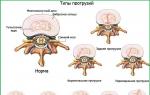Setting up a DSLR camera. How to set up a new camera? Step-by-step instruction
The vast majority of photographs are taken in automatic white balance mode. This is a simple choice that makes sense in most cases. But it is not 100% reliable.
In general, white balance systems tend to correct natural color deviations into the highlights, so that images appear too bland. For example, the warm sunlight of the early morning or evening may become too cold.
When shooting on outdoors in many cases the best results are achieved when using the modes Daylight or sunlight. They can produce even better results than the Auto setting in shady or cloudy conditions.
Most cameras also have white balance settings for shadows (Shady) or cloudy day (Cloudy), which will add a little warmth to your images.
EEI_Tony/Depositphotos.comIn some situations this color shift may be excessive. However, it's worth experimenting with your camera to understand how each white balance setting works in different conditions.
For maximum control, use customization (Customs Manual) white balance and set the value manually.
Your camera's manual will tell you exactly how to do this, but the basic method involves photographing a white or neutral gray target (a piece of cardboard works well) in the same lighting as your subject, and using that image to set the white balance. . When you photograph the white or gray cardstock again after manually setting the white balance, you should see it become neutral.
If you want, you can use your camera's white balance settings to warm up or cool down your photos. You can try experimenting with a non-neutral calibration target.
2. Sharpness
Most digital cameras allow you to adjust the level of sharpening that is applied to JPEG images as they are processed.
Some photographers suggest that maximum setting- the best option, as this will give the clearest images. Unfortunately, this doesn't always work. Highly contrasting edges, such as a clear horizon, can break off, becoming overly sharp and halo-like.

Application lowest value , on the other hand, can cause fine details to appear somewhat blurry. However, this usually looks better than overly pointed edges.
The best way to get good results is to apply sharpening carefully, gradually increasing it from image to image until you achieve the perfect result. Or, according to at least, use installation in the middle range for most shots.
3. Autofocus
Many photographers allow their cameras automatically set the focus point for faster and more convenient shooting. However, most cameras assume that the main target of the photograph is the closest subject and that it is close to the center of the frame.
Although this allows you to get good results in most cases, if you are shooting someone who is not in the center, and even with big amount objects around, the camera may place accents incorrectly.
 delsolphotography.com
delsolphotography.com The solution is to take control of your AF point selection. So you can place the hotspot in the right place.
Your camera's manual will explain exactly which mode you need to select, but it's usually called either Single point AF, or Select AF.
Once the correct mode is set, use the camera's navigation controls to select the AF point that is on the target subject in the frame.
In some cases, you may find that there is no AF point in line with the desired subject. In such a situation, you should use the technique of focusing and recomposing the frame. To do this, simply select the center AF point (as this is usually the most sensitive) and move the camera so that it is on the subject. Then press the shutter button lightly to allow the camera to focus the lens. Now, keep your finger on the shutter release and compose your shot. When you're happy with the composition, press the shutter button all the way down to take the photo.
4. Flash synchronization
By default, cameras are set to fire the flash at the start of the exposure. This does not pose a problem at fast shutter speeds or when the subject and/or camera are stationary. But with long exposures or with moving subjects, this can lead to strange results.
The problem is that the ghostly, blurry image of the subject is transferred in front of the properly exposed, sharp version. This gives the impression that the object is moving in the opposite direction.
You can easily get out of this situation if you delve into the camera (or flash) menu and turn on the function Second curtain flash synchronization (Rear Sync). This will cause the flash to fire at the end of the exposure. Then the movement of any object will be recorded as a blur behind it, rather than in front of it, which will make the image much more natural and can really emphasize the speed of movement.
 gabriel11/Depositphotos.com
gabriel11/Depositphotos.com 5. Long exposure noise reduction
The Noise Reduction feature compares the main image to the black frame and subtracts its noise to produce the final photo. The black frame uses exactly the same exposure time as the main image, but the shutter does not open and the light does not reach the sensor. The idea is to record non-random noise caused by changes in pixel sensitivity and visible at long exposures.
As a result, when using the noise reduction function, it takes almost twice as long to record a photo, which is especially annoying during long exposures. Therefore, many photographers are tempted to disable this feature.
 jurisam/Depositphotos.com
jurisam/Depositphotos.com However, the noise reduction results are worth the wait.
Of course, you can do your own black frame extraction using image editing software, but it is still advisable to take at least a few black frames throughout the shoot, as noise levels tend to increase due to the sensor heating up during the shoot. intensive use.
The most reliable approach is to use the camera's built-in noise reduction system.
6. Long shutter speed
Many novice photographers overestimate their ability to hold the camera firmly, and therefore, to shoot well at relatively long shutter speeds.
 welcomia/Depositphotos.com
welcomia/Depositphotos.com The general rule for getting sharp images when shooting handheld with a full frame camera is to use a shutter speed of at least one second divided by the focal length of the lens. This means that if you are shooting with a 100mm lens, your shutter speed should be at least 1/100s.
This rule can be adapted to work with DX cameras by taking into account the crop factor (factor of increasing the focal length). For example, a 100mm lens digital cameras SLR-type (in other words, DSLRs) with an APS-C sensor (for example, Canon EOS 700D) has a crop factor of 1.6. Therefore, a shutter speed of at least 1/160 sec will be required to take a sharp photo.
Let me remind you that the shutters of modern cameras use standard shutter speed scale in fractions of a second: for short shutter speeds the numerator is omitted and the shutter speed is described by the denominator: 1/100 → 100; 1/250 → 250 and so on.
Many photographic lenses and some cameras now have built-in image stabilization systems. This allows you to use faster shutter speeds when shooting handheld.
Plus some lenses provide exposure compensation up to 4eV, which allows you to further reduce the shutter speed - from 1/125 to 1/16.
Many of our readers have already bought or are just planning to buy a SLR camera. It’s so cool to take high-quality photographs, almost like those of professionals. But in order to learn how to take such pictures, you need to know how to set up a SLR camera. This article will help “dummies” in this not entirely simple matter.
Some dummies prefer a simple one - automatic (automatic photography), but from now on we will forget about this function, since the automatic can take away your idea.
Remember, 95% of all great photos are taken in just two shooting modes. I’ll talk about these modes in this one and continue in this article -.
Setting up your DSLR for Dummies
On a sunny day, I decided to take a photo of a cherry blossom branch. The camera was set to automatic mode (as many would do) and ended up taking a photo like this:
It's all because of the automatic mode. He himself chooses which parameters to set. In this photo, the machine closed the aperture to F|16. The machine also increased the ISO to 1000 units, and this on a bright, sunny day.
Important: On a bright day, always useISO no more than 400 units.
In order for the photo to come out interesting, we need to highlight just one cherry branch from the others. To do this, we will proceed as follows.
Let's set the aperture priority mode to Av or, on some cameras, A.

In this mode, we can choose the aperture, but the camera itself will select the shutter speed.
Important: The wider the aperture is open, the shallower the depth of field we will get.

What I've done. I opened the aperture a little. Set the value F|10 and in the end we got the photo (above).
As we can see, the back branches have begun to blur a little. ISO in in this case was entrusted to the automation and it chose its value of 400. What is tolerable.
Let's open the aperture even wider and set ISO 100 units. This is what we get.

In this photo the camera has set the shutter speed to 1\200 seconds.
And finally, I took one more shot with aperture F|4

Here the camera set the shutter speed 1\250 seconds You see, the branch is separated from the background and looks much more beautiful and interesting.
As you can see, using these simple techniques of using manual settings, you can achieve much more interesting photos than on the machine.
Conclusion: The camera can be trusted with only one of the parameters, and not always. In this case, the camera matched my shutter speed and, in some places, ISO to my aperture. Don't let the camera choose literally all the shooting options for you.
Both experts and photographers unanimously agreed that each of the following 44 advice plays an important role in honing skills.
So arm yourself with new knowledge about using your settings. digital cameras to reach new heights.
Let's imagine a situation in which you suddenly see interesting picture, and you want to capture it. You pull the trigger and are disappointed. Because the frame was shot with an inappropriate ISO value, etc. The moment was missed. You can avoid this if you check and reset your settings every time. camera before moving from one shoot to the next. Select settings according to your shooting conditions.
Please format the memory card before taking photographs. Quick formatting does not erase images. Pre-formatting the memory card minimizes the risk of any data corruption.
The camera firmware is the software that processes the images, customizes a range of settings, and even controls the functions available to you. Check your camera manufacturer's website to find out how your camera can be updated with the latest software.
You should not blindly rely on the fact that the battery in your camera is fully charged. Charge it and make sure it has enough power if you plan to shoot for a long time. And if you prefer to take a lot of photographs, then it would be best for you to purchase a spare battery.
In most cases, the camera defaults to shooting with high resolution no matter what you photograph. But do you always need this? Sometimes a small image is all you need. After all, reducing the resolution not only means that more photos will fit on the memory card. In this case, you can also increase the shooting speed. If you enjoy sports photography, lowering the resolution will help you avoid lag while your camera clears its buffer.
If you are going to edit the footage or do retouching, then it will be more suitable format RAW thanks to its increased capacity. But files in RAW format are large, so the camera will need more time to work with them. In addition, you will not be able to print them without pre-processing.
If shooting speed doesn’t play an important role for you, then it’s difficult to decide. Why not use both formats at the same time? Most digital cameras provide this option. And only when the images are on your computer, decide on the format. The main thing is not to forget about an additional memory card.
When professional photographers are not busy shooting on target, they spend a lot of time experimenting. This could be testing a lens to determine the best aperture or focal length for it. As well as testing ISO and white balance to see which options give the best results, or even testing the dynamic range to stay informed about the sensor's capabilities.
You can do the same thing with your camera to know exactly where its strengths and weak sides. This is not a search for the perfect shot, but an experiment with equipment to learn about its potential and try out new techniques that will be useful in future shooting.
A good tripod is worth its weight in gold, so don't skimp on your budget on this point. It is better to buy a quality tripod that will last you a long time. This is a long term investment. And don't forget to take it with you when you go shooting.
The very act of mounting your camera on a tripod can slow you down. While this will help you concentrate on what you're photographing, keeping your camera fixed can take away the spontaneity of your photos. We come to the conclusion that it is best to mix both of these techniques, using them interchangeably. If you use a tripod religiously, try taking shots without using one. Also, if you usually work without a tripod, bring one with you to see the difference in photography results.

Tips #10: Makeshift Camera Support
You don't need to use a tripod to keep your camera stable. Be creative. You can use a wall or tree as support, or even a bag of rice as a platform. All this will help to avoid camera shake.
The horizon line in the photograph should look strictly horizontal, without tilting. If your digital camera has a digital horizon level, use it. This will help you save time editing your photos later in Photoshop. Many DSLRs have an assist grid that can be activated. It is superimposed on the live image and visible on the camera's LCD screen. Focus on it. The horizon must coincide with the horizontal grid line. Alternatively, use the AF points in the center of the viewfinder to do the same.

This may seem obvious, but double-check your camera bag if you'll be taking photos away from home. It may contain a camera, lenses, a tripod and accessories. Don't forget the adapter ring if you are using screen filters and the like. Forgotten small detail is more likely to derail your trip than the core pieces of your kit.
Don't overly rely on your camera's autofocus. In some situations, manual focusing is much better. For example, to photograph a fast-moving subject on a race track or to focus on detail during macro photography.
DSLR digital compacts can have a dizzying number of AF points. But for most shots you only need one - the center one. Place it behind your subject, press the shutter button halfway to lock focus, and then simply recompose your shot.
A bad lens will always be a bad lens, no matter what camera you put it on. Therefore, before you decide to change your camera, thinking that you have outgrown it, think about purchasing a new lens. This may turn out to be a good solution. A few extra pixels and clever settings in a new camera can be tempting. But most likely, the maximum aperture or more will suit you better. high quality optics to improve the quality of pictures using your existing camera.
There are thousands of lenses left over from the days of 35mm film. Many DSLRs are "backwards compatible" with them (especially Nikon and Pentax). They can still have applications in this digital age. Plus, they're so affordable that they provide a great opportunity to expand your focal length arsenal. But there is also back side. Some lenses perform better than others, and the only real way to weed out the good ones from the not so good ones is to try them out in action. In general, zoom lenses, as well as those with wide-angle focal lengths, tend to perform worse. In addition, there is a need for manual focusing. In-camera exposure metering can be unpredictable and unreliable. However, there are a few manual focus lenses that can actually outperform today's inexpensive zoom lenses in terms of sharpness.

Wide-angle lenses can create the impression of increased distance between near and far elements, while a telephoto lens visually brings the subject closer and compresses the perspective. Use focal length situationally. Consider the distance of the subject of photography.
If you want to increase the depth of field in the frame at a given focal length, then select the camera to manually focus at the hyperfocal distance (HFD). This will ensure maximum image sharpness from half the focal length to infinity.
Most viewfinders don't give you 100% coverage, so it's easy for unwanted elements to fall into the frame. The only way to avoid this is to simply check the camera's LCD screen after a test shot. If there is nothing superfluous in the frame, change the composition and photograph again.
Even when shooting static subjects, use continuous burst mode. Subtle changes in lighting, such as when photographing a landscape with floating clouds. Or when shooting a portrait, when a change in facial expression is noticeable. These are examples of shots where "great moments" happen that might be missed if you took a single shot. So shoot a lot and then choose the best shots.
Serious photographers are skeptical about this. But we urge you not to completely ignore your camera's exposure modes. Especially for the paparazzi. For example, Landscape mode tends to set the light aperture to be small and increase the saturation. And Portrait mode combines a wide aperture with more subdued colors. Both can be used beyond their intended purpose. The main thing is to understand the given parameters and use them creatively.
Don't underestimate your camera's mode (P). Its selection allows you to effectively set the most suitable aperture and shutter speed for correct exposure of the frame in automatic mode. If you need a wide aperture, just "go" to the program to get it. Want a slower shutter speed? Twist in the opposite direction.

In a nutshell, the aperture controls the depth of field of the image, and the shutter speed controls the shutter speed, that is, the speed of shooting. Not sure which shooting mode to choose? Decide which of these two elements you want to maintain the most control over while shooting. This will be your decision.
If you don't know what the dynamic range of your camera sensor is, you won't be able to tell when a scene will exceed it. This way you will lose highlights or shadowed details. There are many ways to measure dynamic range. DxO Labs has tested many digital cameras. You can always use their data as a guide. Visit www.dxomark.com to find out the range limits of your camera.
You can adjust the exposure of the image in the editing program. But an underexposed frame will magnify any noise, while an overexposed photo is largely impossible to recover. When in doubt, use bracketing. You will receive three frames with different values of the given parameter, one of which is correctly exposed. Use this feature even if you choose to shoot in RAW format.

Don't rely literally on the image histogram on your camera's LCD monitor. In bright light, images will appear darker than they actually are. And when you look at the screen at night, you'll see a brighter image, even if it's slightly underexposed. Therefore, it is necessary to learn how to read a histogram correctly. It is the only way to accurately assess the overall level of image brightness and allows you to assess the need for correction of shooting parameters. If the histogram hits the right end of the scale, consider reducing the impact and shoot again.
It is much easier to restore image detail in the shadowed areas of a photo than in the highlighted areas. Therefore, when contrast levels are high, maintain a high level of detail in bright areas.
Matrix (evaluative, multi-zone) camera metering measures the light level of a scene. Spot metering is also extremely useful. This makes a difference when you're shooting mostly bright or dark scenes. You can use it to select a mid tone, for example when shooting sidewalk or grass.
The camera's spot metering will allow you to get accurate meter readings to determine the contrast in a scene. Select one point from the brightest area and another from the darkest area. Determine the range between them. If it exceeds the dynamic range of the camera, you will have to resort to some clipping such as shadows, highlights. Or consider shooting for HDR (High Dynamic Range).
To determine the exposure range for HDR images, you need to take meter readings from the darkest and brightest areas of the scene. Then set your camera to aperture priority mode. Switch to manual mode aperture settings and use your readings as the starting and ending points of successive HDR images. Stop the shutter speed for a while until you have covered the exposure range. The effects can be combined into programs such as Photomatix.

Tip #31: Use ND Filters to Balance Exposure
For landscape shots, use a Neutral Density (ND) filter to balance the exposure between the sky and the ground. It's best to have a set of NDs with varying degrees of darkness so you're prepared for different conditions. Also, take two photos - one for the sky and one for the foreground. Then mix them together in your editing software.
Tip #32: Using an ND Filter to Expand Exposure
ND (Neutral Density) filters are quite dark. If you want to extend your shutter speed, they can become a challenge to control your aperture. A three-stop ND filter will allow you to open the aperture three stops to get a shallow depth of field. Moreover, even in bright lighting conditions.
The effect of a polarizing filter cannot be recreated digitally. This makes it a must-have choice for outdoor photographers looking to soften or enhance blue sky reflections. Don't skimp on price or you'll have to skimp on quality.
Tip #34: Is it black and white in camera or on computer?
Unless you know for sure that you want to print black and white images from a memory card, it is better to shoot in color. You can then convert the photos using image editing software. It will give you more options than your camera. If you decide to shoot black and white JPEG images, don't forget about the filter. Red, orange and yellow filters can add drama to a dull sky. And the orange filter will reduce the appearance of freckles and blemishes in portraits.
Since JPEG files are processed in-camera during shooting, it is preferable to use a preset balance for them white. Choose from the camera's provided options (daylight, shade, tungsten, etc.) rather than relying on the automatic option. Although automatic white balance is considered to some extent "basic". If you shoot in RAW files, you can afford to adjust the white balance when processing your images.

If you shoot in JPEG format and your camera allows it, try activating white balance bracketing. JPEG files take up minimal space on your memory card, and this can save you hours of correcting unwanted colors.
Intentionally setting the white balance incorrectly can give your images an overall cast. of blue color. This is if you are shooting in daylight with white balance in tungsten mode. But if you shoot under a tungsten lamp with white balance in daylight mode, you will end up with a warm orange tint. When shooting sunsets, auto white balance may try to change the overall warm tone, even though that's exactly what you're trying to capture. In this case, trick your camera and set the white balance to cloudy, which is designed to warm up a cool scene.
If you want the colors in your photos to be consistent from shot to shot, set the color as the target in the first frame of the sequence. When it comes to processing, set the gray (or black and white) points using the target landmark frame and your software will match the subsequent series of images.

Fill flash is great for lifting shadows and can also help create dramatic looks. Use the camera's exposure compensation to reduce the overall exposure by half a stop, then increase the exposure compensation by +1/2 to balance it out. Some cameras allow you to adjust the exposure for ambient light without affecting the flash exposure, in which case you won't need to dial +1/2 for the flash. The result is a frame dominated by a well-lit subject that stands out against a slightly darkened background.
Just like flash, an external flash built into the camera has a qualitative effect on images. Especially if you use a dedicated flash that can be controlled and reflectors to reduce harsh shadows.
Use a significantly shorter flash duration than the shutter time, which will freeze high-velocity events. The simplest thing to start with is drops of water. And all you need for this is a dark room, a flash, and a lot of patience. Try this and you will get mesmerizing water drop images. And these are just the first steps in shooting with high-speed flash.
Video shooting using a SLR camera equipped with a CMOS sensor is accompanied by a rolling shutter. It may cause some specific phenomena when shooting video. The rolling shutter exposes each video frame in a specific sequence, starting at the top and working down. This is similar to how a scanner scans a document. If the camera is immobilized at this time, then there is no problem. But if you shoot panoramic shots, especially horizontally, the vertical lines may become distorted. Holding the camera in your hands and using a telephoto lens can enhance the effect. So use a tripod and/or a wider angle lens. Cameras with CCD sensors don't have this effect because they use a "global shutter" that renders each frame in its entirety, just like taking photographs.

Most DSLR cameras that can shoot video offer a wide range of frame rates. By the way, in the UK the standard frame rate is 25 frames per second (FPS). This is the speed you can consider as the “standard” speed for your video if you are going to show it on a TV screen. However, if your camera allows it, you can increase the video shooting speed up to 50fps. This way you will create Effect slow movement, when the video will play at 25 frames per second. It will look spectacular at half speed because every second piece of footage will play on the screen for two seconds longer. The standard level for the film is 24fps. While a difference of one frame per second doesn't seem significant, it's enough to give your footage a real cinematic look.
So much has been said about the fine particles of dust that can get on a camera sensor and cause defects in the image that many photographers are paranoid about changing lenses. But this is one of the main advantages of DSLR photography! There are a few simple precautions you should follow. Always turn off the camera when changing lenses. This will eliminate any static charge from the sensor that could attract dust particles. Protect the camera from wind and weather and make sure you have interchangeable lens, ready to install. And keep the camera lens opening pointed downwards. This will minimize the risk of foreign particles entering when changing lenses.
In contact with
You took your brand new camera out of the box and want to quickly take your first photos. Of course, you can immediately arrange a large photo shoot, but it is advisable to do a few very important things before using the camera.
Please attach the strap to the camera before use.
Perhaps our words will seem like boring moralizing to you, but correct and reliable fastening of the strap to the camera has important. A well-attached strap will make using the camera convenient and comfortable. And, conversely, an uncomfortable strap (long, short, twisted) can make traveling with a camera around your neck unbearable.
So, take the belt out of the box. Attach it to the camera body. To do this, thread the belt through the metal eyelet on the case, pull it through the solid plastic clip, then into the plastic clasp. Plastic and solid fastener allow you to adjust the fastening of the ends of the belt and their length. Before attaching the other end of the strap, make sure the belt is not twisted.
“Try on” the camera for yourself. You should be comfortable using the camera and taking pictures, and you should be able to move comfortably with the camera hanging on your shoulder or neck. If necessary, you can always lengthen or shorten the belt (this must be done on both sides at the same time).
Set the time and date
Charge the battery and insert it into the camera. After you turn on the camera for the first time, you will be prompted to set the date and time. Some users ignore these settings, but it is very important to record the date and time accurately when shooting. Your camera stores data for each photo in EXIF format, including date and time.
 Selecting the time zone for Nikon camera
Selecting the time zone for Nikon camera
A user who has accumulated quite a lot of pictures on a memory card will find it easier to navigate through them by the date they were taken. If the date and time are set correctly, It will be easier for you to sort images and create catalogs for storing on your computer. This data is also needed to post photos to online storage services.
Format the memory card
A newly purchased memory card must be formatted (and in the camera, not on the computer). This needs to be done in the camera., because when formatting, the camera will set up the correct directory structure for storing photos and videos.
Buy the fastest memory card that you can afford. It has great importance when working with RAW format images, for burst mode and for HD video recording.
Enable additional features
If your lens has built-in image stabilizer(Nikon cameras call this Vibration Reduction, or VR), you'll likely want to enable this feature. There is a lever on the lens to turn it on and off.
 AF and VR switches on a Nikon camera lens.
AF and VR switches on a Nikon camera lens. Some cameras (from manufacturers such as Sony and Pentax) typically have an image stabilizer built into the body. Therefore, their lenses are stabilized automatically. Before using your camera, make sure this feature is enabled by default (this is shown in the camera menu).
Change default settings
All cameras come with certain "default" settings that are not ideal (for most photographers). These are, first of all, image quality settings. Typically, by default, manufacturers set the image quality to “standard”. Instead of this select “high image quality” in the settings.

Depending on your preference, you can shoot in JPEG and RAW formats (or both formats at the same time). Consider shooting in RAW() format. RAW format files contain all the information that the matrix captures; in such pictures there is no compression or any processing, as in JPEG format pictures.

By default, DSLR cameras are set to autofocus (AF) mode. AF works great in portrait photography, but it is not at all suitable for shooting moving objects.
To shoot stationary objects, Nikon cameras use the AF-S mode, and Canon cameras use One Shot AF.
To shoot moving subjects, you can change the focus mode so that the moving subject is in focus. This means that as long as you keep the shutter button pressed halfway, the camera will continue to focus on the moving subject in the frame. On Nikon cameras this function is called AF-C, on Canon cameras it is called AI Servo AF.
Customize your LCD screen
The liquid crystal screen of digital cameras is an excellent “tool” for high-quality work. If the screen has an automatic brightness control option, then the footage will always look optimally bright when viewed. If this option is not available, you can set the brightness level manually(so that viewing is comfortable). It's worth spending some time setting up the screen.

The display may show varying amounts of data when viewing photos. Enter playback mode and consider the shooting parameters display modes. In some cameras, you need to use the DISP button to switch from one mode to another. In others, you need to press the button with the arrow pointing up. You will see different display modes (info mode, i mode).
Viewing modes vary greatly between camera models, so please refer to the User's Guide for your specific model to find out all the options. Moving on to different modes view, you can see the quality level icon (high, standard, etc.), exposure values, histogram data.

In addition, when viewing a photo you can use the frame zoom button located on the back of the camera. This will allow you to examine all the details of the photo and see how well the camera focused on the key objects in the scene.
From automatic mode to manual setting
Using a DSLR in auto mode is ideal for a beginner. But To improve your photographic skills, gradually progress to more complex shooting modes. Try shooting in semi-automatic modes, and then, as your skills improve, you can switch to manual mode for adjusting all shooting parameters. Each and every shooting mode is described in exposure tutorials (and in your camera manual).
I have already owned my first DSLR Nikon D5100 for three years. Recently, more or less beautiful photographs have begun to be obtained. Of course, I don’t yet have masterpieces for prestigious photo competitions, but putting my photos on public display is no longer so embarrassing. From my own experience, I know how difficult it is for beginners to understand the camera settings and understand which modes are best to shoot in order to get great images.
So I decided to write a series of articles with my explanations of the basics. I think that this photography lesson will be useful not only for beginning amateur photographers, but also for me personally. After all, psychologists say: “Do you want to learn new material better? Then teach the knowledge you have gained to others!”
So, you spent dozens of hours reading reviews and tests of different cameras, beat everyone on specialized forums, asking questions like: “Professionals, help compare Nikon D5300 and Canon EOS 750D”! “What is the difference between Nikon D5200 and Canon EOS 650D”? “Which is better: Canon or Nikon DSLRs”? And similar questions of comparing different models of SLR and mirrorless cameras. Finally, you made the decision and purchased your first DSLR. As soon as they started filming, it turned out that it was not so easy to get a beautiful card. The quality of the photos is not much different from what was obtained on a simple point-and-shoot camera. What to do?
How to learn to take photographs and improve the quality of your photos?
The answer to this question is very complex; it will not fit within the boundaries of one article. Professional photographers write thick books with five hundred pages of photography lessons on this topic. Today I will just try to briefly systematize my knowledge of photography and give some advice to beginners.
In my opinion, the concept of “quality photography” includes two components: technical quality and artistic value.
To get a technically correct image you need:
2) Take the camera and the instruction manual and go outside with them. Read each section carefully and then in practice, check how the camera settings you just learned about from the instructions work. I was lucky: I bought my Nikon D5100 KIT 18-55 VR DSLR right before my independent trip to China, Hong Kong and the Philippines. So I could use a variety of shooting modes in different lighting conditions every day, different genres and stories.
3) Go to book Shop and buy any book on digital photography. Also study it thoroughly and apply the acquired knowledge in practice.
As you can see from my report on a trip to China on my own, you can learn how to take technically high-quality photos with your Nikon D5100 or Canon EOS 650D in one week of vacation. The more you take photos and analyze the results, the faster you can improve your skills. For example, during the described trip to the Middle Kingdom and the Philippine Islands, I shot more than 1,500 frames.
But taking a sharp photo with the correct exposure does not mean getting a high-quality photo. Here is one of the first photos taken with a Nikon D5100 KIT 18-55 VR, which I posted for discussion on the specialized forum.

That day I read a photography lesson on night photography and went in the evening to shoot with a tripod. I looked at this work and thought: “Oh, how sharp! What colors! Super photo! Do you know what the ratings were? Not a single plus and 25 minuses.
What's wrong with this photo, why doesn't it grab the viewer?
Shot at 18 mm, and at short focal lengths, if the camera lens is not aimed strictly parallel to the horizon, strong geometric distortions (distortion) occur. Do you see how much the building on the right has fallen on its side?
Two dirty cars do not decorate this photo at all.
Bad angle. It is better to photograph tall buildings from a hill, when the shooting point is located in the middle of the building or slightly higher. Then there will be less distortion and, in general, the frame will differ from hundreds of similar ones photographed from the traditional position of “the camera in front of the photographer’s eyes at a height of 1.7 meters.”
The aperture is too tight. Landscapes are shot at f/(8-11). Here I have f/22, photosensitivity ISO=100, shutter speed 30 seconds.
How could such an image be captured better? For example, move further away so that you can shoot at a longer focal length (say, 35 mm), when the distortion does not appear so strongly. Include some object in the foreground (say, tree branches) in the frame for picturesque purposes.

Agree that this temple in the Summer Palace of the Emperor in Beijing, also shot on a Nikon D5100 with a kit lens Nikkor AF-S DX VR Zoom 18-55mm f/3.5-5.6G with the following settings (spot focusing, shutter speed: 1/100 sec, aperture: f/11, FR: 26 mm, ISO: 200, exposure compensation: 0 eV, flash: off) looks better? Although, from the point of view of technical quality, it is also not flawless.
Well, it seems to me that the first shot with the temple could be radically improved if we shot not a landscape, but a reportage or production. For example, play in contrast: in the foreground there is an announcement about the purchase of stolen goods, in the background there is a temple. Tell a story: in the foreground an old woman is praying at a temple, or a little girl with bows and pigtails is admiring something on a building, etc.
In short, on that forum for photographers I posted various of my works for six months. I listened to the comments and advice of more experienced colleagues. And only six months later I was able to photograph a frame that, although it did not receive only advantages, still had more of them than disadvantages.

This photo for the first time received the majority of positive ratings (18 pluses and 4 minuses) and, at number 82, entered the top hundred best works for the month.
Shooting parameters: shutter speed: 1/100 sec, aperture: f/10, focal length: 55 mm, ISO: 100, exposure compensation: -1.33 eV, aperture priority, flash: did not fire, shooting time: October 20, 2012.
I don’t think that this is some kind of masterpiece of world photography. There's not even enough sharpness here. But agree that this work slightly better than the first example. What makes her more attractive? Filmed during restricted hours, there is a clearly expressed diversity, thanks to the fog in the lowlands. It would not hurt to reduce the saturation of the sky a little and increase the sharpness. And it would have turned out just like candy! ;)
Oops, I got distracted from the main topic of our photo lesson on camera settings! At the beginning of the article, I gave advice to beginners: “To learn how to shoot well with your brand new Nikon D5200 KIT, go to a bookstore and buy any photography textbook.” This way you will quickly reach a level where your friends won’t criticize your photos too much, but no one will admire them either. Probably every beginning photographer sooner or later approaches this point. I have a blog full of similar pictures. Everything seems to be clear main object is in the “golden ratio” according to the rules of composition, but the work is not catchy... In the article “What to give a photographer,” where I discouraged the presentation of books and photography courses, I recommended printing out a wonderful textbook authored by Lidia Dykova, “Conversations on Photography Skills.”
The manual was written back in 1977, when the “cattle language from the zombie box” and magazines like “Metropolitan” were not yet in use, and textbooks were written in order to teach, and not with beautiful headlines to force the buyer to shell out money for the dummy inside and increase sales of the publication ... The book methodically talks about the basic laws of photography, which every professional photographer should know and understand, like Our Father:
The concept of a semantic center in the frame.
- Principles of filling the photographic image plane.
- What is composition. How to balance it.
- Rhythm in the frame.
- Light in photography.
- The influence of the tonality of the image on its perception.
- How to convey space in a two-dimensional plane.
- Ways to emphasize the texture of various materials in a photograph.
- Sharpness as an artistic technique.
- What determines the dynamism in the picture?
Even by listing the sections, you feel the difference with a regular photography textbook. modern authors. More often they discuss what we are talking about in today’s article: what aperture and shutter speed to set to take a night portrait or fireworks display. And it’s much rarer to find a book that tries to show you how to take an artistic photo. Unfortunately, “Conversations about Photography Craftsmanship” cannot now be purchased in printed form - you must either print it out or order it from Ozon on a “print on demand” basis...
You ask: “Why then can’t this smart guy shoot masterpieces with his Nikon D5100 DSLR?” But because I’m a sinner: I read the textbook, but I don’t have enough willpower to go out and practice every lesson once a week on the street... But, someday, starting on Monday, I’ll start my self-education... ;)
I think after reading this guide, you will understand how to take cool photos with your Canon EOS 1200D or Nikon D3300.
OK! Today we have our first photography lesson for beginners.
The concept of exposure. How it is affected by shutter speed, aperture and light sensitivity
The term "exposure" refers to the amount of light that manages to reach the sensor over a certain period of time. If the exposure is chosen correctly, the photo will look great. If there is not enough light, the picture will be dark, if there is too much light, it will be light.

In photography, the change in exposure is calculated in steps. A change of 1 stop means that twice as much light hits your camera's sensor. You can change the exposure using one of three methods: set a different shutter speed or light sensitivity by 2 times or aperture by 1.4 times.
Usually, if we take pictures in one of the semi-automatic modes, the camera sets correct value exposure independently, changing the indicated three parameters. But when shooting in “M” mode and, in general, in order to achieve the best results, we must clearly understand the mechanism for regulating the amount of light falling on the photosensitive element of the carcass.
For clarity, let's take an analogy. Let's say you want to heat 2 liters of water in a clay pot from a temperature of 50 (- 1 EV) to 100 degrees Celsius (0 EV). To bring water to a boil, it needs to transfer a certain amount of thermal energy (exposure), which depends on the following factors: 1) heating time (holding time); 2) the diameter of the gas burner (diaphragm) and 3) the thermal conductivity of the vessel walls (ISO photosensitivity). Then the problem can be solved in the following ways:
Heat the water not for 10, but for 20 minutes with the same burner diameter and pan material (we increase the shutter speed by 2 times with the same aperture and ISO).
Place the pot on a burner with a diameter 1.4 times larger than usual. Then the water will boil within the initial 10 minutes (shutter speed and ISO remained the same, but the aperture changed).
Replace a clay pot with low thermal conductivity with a steel saucepan with a high level of thermal conductivity (change the light sensitivity, but leave the aperture and shutter speed unchanged).
Using the example above, we came to understand that in order to obtain a technically high-quality image with the same exposure, you can change two of the three described shooting parameters: either aperture and shutter speed, or ISO and shutter speed, or photosensitivity and the diameter of the hole in the lens, and etc. But more on that later.
Yes, let's give a definition of the concepts we are talking about today.
Shutter speed is the period of time during which light falls on the matrix of your camera (the moment between the opening and closing of the DSLR shutter).
Light sensitivity means the degree to which the camera matrix perceives the light falling on it. Measured in ISO (International Standards Organization) units. Standard ISO values change in geometric progression with a denominator of 2 (if someone did poorly at school, this means that each new value is 2 times higher than the previous one): 100, 200, 400, 800, 1600, 3200, 6400, etc.
Both shutter speed and light sensitivity are technical characteristics cameras. Together they form an exposure pair (expo pair).
Aperture - is a partition with a hole of several blades inside the lens. The design of the diaphragm allows you to adjust the diameter of this “hole”. The larger it is, the more light will hit the matrix. Even in photography they use the concept of aperture, i.e. a number indicating the size of the hole in the lens. IN English textbooks in photography it is designated Aperture or f-stop.

Standard values of the relative aperture are calculated based on the condition that changing it by 1 position will lead to an increase in exposure by 2 times: 1/0.7; 1/1; 1/1.4; 1/22; 1/2.8; 1/4; 1/5.6; 1/8; 1/11; 1/16; 1/22; 1/32; 1/45; 1/64. Typically, when discussing this shooting parameter, only the denominator of the fraction is spoken. Therefore, when in a photography lesson you come across a recommendation to “close the aperture to 22”, this means setting the aperture to f=1/22 and the hole will be narrower (see the picture above). And when an experienced photographer you know advises “opening the hole to 2.8” to beautifully blur the background, he means that you should set the aperture to 1/2.8 or, in other words, increase the diameter of the baffle hole in the lens.
At this point in my photography lesson for beginner photographers, I would need to make another big digression and talk about the fact that the aperture size affects not only the exposure, but also the depth of field (depth of field) and hyperfocal distance. But, in order not to turn this story into a thick book, I will not discuss these terms for now.
To better imagine how changing one of the discussed shooting parameters affects others, we will conduct the following experiment with you. Let's put my Nikon D5100 SLR camera with a Nikkor 17-55/2.8 lens on a tripod, set the focal length to 55 millimeters and the maximum possible aperture for it, f/2.8. Let's first start changing the light sensitivity at the same aperture and see how the shutter speed changes. Then we repeat this procedure at different aperture values. We summarize the measurement results in the following table (and there is no need to memorize them, since at each moment of time, with different illumination of the subject being photographed, they change).

You may ask: “Why the hell is this dude messing with my head for almost half an hour with his pots, burners and incomprehensible tables”?!! “And this,” I will answer, “is that the tablet presented above can give you the answer to a very important question!” I mean that beginner photographers often ask: “Why do my new Nikon D5300 KIT 18-140 or Canon EOS 650D KIT 18-135 IS DSLR camera produce blurry, blurry photos?” Or, for example: “Why do professional photographers buy a fast 17-55mm f/2.8G ED-IF AF-S DX Zoom for crazy money to shoot weddings? After all, with the same focal lengths it costs 50 thousand rubles, and the price of a standard Nikkor 18-55mm f/3.5-5.6G AF-S VR DX Zoom KIT lens is only 2700 rubles. In other words, it is 18 times cheaper.
Answer to the first question: “For what reason can the photos look soapy”?
Experience shows that on SLR cameras with a small number of pixels in the matrix (Nikon D3100, D5100 or Nikon D700, D90 and their analogues from Canon), the minimum possible shutter speed that allows you to photograph a stationary object without blur is calculated using the formula Vmin = 1/ FR, where FR is the focal length on the lens at the time of shooting. For more modern models DSLRs like Nikon D5200, D3200, D7100 (and similar Canon) this value is even shorter Vmin = 1/2*FR.
That is, if you attach a standard kit EF-S 18-55mm f/3.5-5.6 IS STM kit glass to your Canon EOS 700D, then at a wide angle FR = 18 mm its maximum aperture will be 3.5, and at narrow end FR=55 mm - the largest aperture is 55 mm. Let's say you want to shoot a portrait at 18mm. To make it more beautiful, you need to try to blur the background, i.e. open the aperture to maximum f/3.5. From my table you can see that at a minimum ISO of 100 the shutter speed will be 1/100 of a second. The result should be satisfactory, since the exposure time is less than 1/60 of a second (orange cell in the plate).
But for an 18 mm portrait you can also get a hit on the face of the subject, since geometric distortions are strong at a wide angle. And the background cannot be noticeably blurred, since the depth of field at such a focal length is large.
Okay, let's extend the lens to a focal length of 55 millimeters. Now the background will be better blurred (with a maximum aperture of f/5.6) and there will be no distortion: the model’s nose is of normal shape. Only at ISO 100 it will be problematic to take a photo without blur. You need to increase the light sensitivity to 125 units. If you have the latest model Nikon D5300 or Nikon D5200 with a huge number of pixels, then to take a sharp shot handheld, you need to use a shutter speed Vmin = 1/2*FR, which means 1/(2*55mm)=1/110 seconds. With a maximum aperture of f/5.6, to achieve a shutter speed of 1/125 of a second, you need to set the ISO to at least 200 units. The quality of modern SLR cameras is such that photosensitivity in the range of 100-640 and, reluctantly, up to 1000 units do not spoil the photo much. Your portrait at ISO 200 will be of high quality.
Now you want to film a child playing with a dog in an apartment. The models are very nimble. The shutter speed should be much faster, say 1/500 of a second. From the table with shooting parameters, we see that when photographing with a Canon KIT 18-55 lens, we will need to set ISO 640 (with a focal length of 55 mm and aperture of 5.6) or ISO 320 with a focal length of 18 mm and f=3.5.
The answer to the second question: “Why do professional photographers buy high-aperture optics”?
Let's say you're photographing competitions for guests at a wedding. On a standard kit lens KIT 18-55 Nikkor or Canon, you can set the minimum shutter speed to 1/800 second at ISO 1000 and maximum aperture 5.6 (see red cell of the table). In this case, the quality of the photo will be worse, as noise will appear. And if you had a fast professional Nikkor 17-55/2.8 or Canon EF-S 17-55/2.8 IS USM lens, then at the long end you could set the aperture to f=2.8 and you could capture the active movements of guests with a shutter speed of 1/1000 second with a photosensitivity of only 400 units (see red cell). Do you feel the difference?
Another example. I bought a Nikkor 70-300/4.5-5.6 telephoto lens for photo hunting. At a focal length of 200 mm, it allows you to set the aperture to f=5.3. Those. with a working ISO of 250 units, you can achieve a shutter speed slightly shorter than 1/160 of a second. Even if you install it on a tripod to prevent blurring, you can get high-quality photograph small birds will not work, as they are too nimble. And for handheld shooting, the minimum exposure time should be no longer than 1/200 of a second. If I had paid 4 times more and bought a professional high-aperture Nikkor 70-200/2.8 telephoto camera, then with the same 200 mm focal length, with ISO 250 and an aperture of f/2.8 (and not 5.3), I could get B =1/500 second. 3.125 times shorter!!! The likelihood of getting a sharp photo increases significantly!
When purchasing a fast lens, you need to pay attention to the following nuances:
- When buying an expensive fast lens, you pay not only for the ability to set a wide aperture, but also for higher quality glass material with minor geometric distortions and chromatic aberrations, for fast autofocus and dust and moisture protection.
- In our review of shooting parameters, we did not take into account the effect of aperture on depth of field, hyperfocal distance, and background blur (bokeh).
What modes should you use to take high-quality photos?
Okay, we spent a lot of minutes trying to understand why in your new camera Nikon D5200, you can set the photosensitivity and shutter speed and aperture values on the kit lens yourself. But we haven’t made much progress towards answering the question: “What settings should I set on my camera to take a high-quality photo?”
Let's record what we already know:
ISO affects the sensor's sensitivity to light. This is the material of our pan. The higher the photosensitivity, the more light the matrix will receive in a given period of time and, by the way, the noise will also be stronger. Therefore, the task of a professional photographer is to photograph at the lowest possible ISO values.
Shutter speed is the time when the camera shutter is open and light hits the sensor. These two parameters control exposure and are technical characteristics of a particular camera.
Aperture is the diameter of the hole in the lens. It also affects the exposure, but depends not on the body, but on the lens model.
Now let's look at my Nikon D5100 DSLR. We see that the camera has a control dial for selecting the main shooting modes: green (automatic), creative settings (P,A,S,M) and scenarios (portrait, landscape, sports, children, macro, etc.). If you select Scene on the dial and turn the wheel, you can also select a bunch of other modes: “night landscape”, “night portrait”, “beach/snow”, etc.
At first, when I didn’t understand what camera settings I needed to set to shoot different scenes, I simply installed the preset Scenes. For example, almost all the photographs in the report independent trip to China in 2011 were filmed this way.
Lately I've been shooting mostly in A, S or M mode only. They give the photographer more control over the situation. Standard settings are convenient to use when shooting in JPEG format. “Green camera” - I never use the fully automatic shooting mode, since in most cases it produces photos worse than with manual settings.
Judge for yourself. You decided to remove the alloy mountain river on catamarans on a bad, cloudy evening. You set the camera to automatic mode and pointed at the place where the athlete should appear in order to press the shutter in time and get a breathtaking shot. The camera’s automation detects some poorly lit landscape, so it sets the aperture to f/5.6; ISO 300, shutter speed 1/15 second. But, with these settings, the image of people will be blurry. “Okay,” you decide, “I’ll put the “Sport” mode on. The camera sets the focusing method to “autofocus tracking”, the aperture is f/5.3, but understands that sports scenes require a shorter exposure time of 1/500 second. To get such a shutter speed, you need to “raise” the ISO to 640 units. The photo will most likely turn out sharp.

And now you wanted to film a crossbow competition under the same conditions and get a shot of an arrow flying out of a crossbow. If you select the sports mode, as in the previous example, then you will not be able to “freeze” the arrow. The shutter speed should be even shorter. But the camera doesn’t understand whether you’re filming catamarans or crossbowmen! In this example, a sharp photo can only be taken in M, A or S mode, where you set your own exposure time, aperture and light sensitivity.
Let's go over the basic DSLR camera settings in the "creative zone".
A (on some Av models from Apperture Priority) - you select the aperture and the camera adjusts the ISO and shutter speed to get the correct exposure at that aperture. Also, in this mode, if I see that the shutter speed is too slow, I can raise the ISO.
S (sometimes Tv from Shutter Priority) - you tell the camera what the exposure time will be, and the camera itself changes the aperture and light sensitivity to maintain the exposure.
M (from Manual) - the photographer himself chooses the values of all camera settings.
It is assumed that the “S” mode is more convenient to use when photographing sports, dancing and other active events, “A” - when photographing portraits and landscapes, “M” - both.
My favorite option is "A". Even if I’m shooting sports, I set “aperture priority”, tracking autofocus and check if the shutter speed is enough at a given ISO. If the exposure time is too long, then I raise the light sensitivity until I am satisfied with the shooting parameters.
Mode “P” (from Programmable Automat) - similar to “fully automatic mode”, only you can interfere with some settings (ISO, change the exposure metering method, etc.). I've never used it.
What intermediate conclusions can be drawn after reading all my previous writings, which I called with the loud term “Photography lesson on choosing camera settings for beginning photographers”? The conclusion is this: in order to shoot high-quality, beautiful photo, you need to correctly configure the basic parameters of the DSLR: shutter speed, aperture and light sensitivity. To take a masterpiece photo, you need to understand why other settings are needed (white balance, exposure correction and metering mode, shutter release and focusing method, autofocus zone mode), be able to properly configure the flash and read the book recommended above by Lydia Dyko “Conversations on Photographic Craftsmanship” . ;)
Now, in order to understand what settings to set on your brand new Nikon D3100 camera in different situations, you need to logically analyze the table presented earlier.
To take a beautiful portrait, we need to blur the background (open the aperture), while maintaining ISO and shutter speed at normal working values.

Camera Nikon D5100, lens: AF-S DX VR Zoom-Nikkor 18-55mm f/3.5-5.6G, shutter speed: 1/125 sec, aperture: f/5.6, focal length: 55 mm, ISO: 200, exposure compensation: 0 eV, shooting mode: aperture priority.
If we want to take a photo against the backdrop of a monument or some landmark, we clamp down the aperture a little.

Camera Nikon D5100, lens: AF-S DX VR Zoom-Nikkor 18-55mm f/3.5-5.6G, shutter speed: 1/125 sec, aperture: f/11, focal length: 29 mm, ISO: 110
Shooting the sunset over evening city. Here the subject is motionless. The main thing is sharpness. Therefore, we also set f/10 as the aperture priority. At ISO 200 the picture has little noise. Shutter speed doesn't matter since we're shooting from a tripod.

Camera Nikon D5100, lens: AF-S DX VR Zoom-Nikkor 18-55mm f/3.5-5.6G, shutter speed: 1/80 sec, aperture: f/10, focal length: 18 mm, ISO: 200
Shooting a night landscape. There is very little light. The depth of field needs a larger one. Therefore, set the aperture to at least f/8. Light sensitivity to reduce noise - minimum 100 units. The camera offers an exposure time of 25 seconds, but we don't care since the shooting is done on a tripod. On the contrary, the traces of car headlights were beautifully blurred.

Now we also shoot at night, but this time it’s a portrait. People can stand still for relatively long periods of time. You will have to open the hole in the lens to the maximum (f=3.5), “raise” the ISO to ensure an acceptable shutter speed (remember B=1/FR?).

Camera Nikon D5100, lens: AF-S DX VR Zoom-Nikkor 18-55mm f/3.5-5.6G, shutter speed: 1/5 sec, aperture: f/3.5, focal length: 18 mm, ISO: 800.
There are exceptions to any rule. For example, this photo was taken from a tripod, and we tried our best not to move. Therefore, the result was a sharp shot with such a long exposure time.
We are preparing to shoot something fast moving, for example, a magnificent horseman prancing on a mare in the dapples. ;) In the camera settings, set the shutter speed priority to B = 1/500 second, low sensitivity ISO 125 units and the camera itself will set the aperture f/4.5.

By the way, the photo above is an example of shooting on a Canon EOS 700D KIT 18-135 camera. This is also an example of a not entirely successful composition. If you are familiar with the rules of framing, you will understand that it was better to take this photo so that the main subject is on the line of the golden ratio.

In this case, there is free space under the horse’s hooves - it has somewhere to run. There is also space on the left for the hussar’s gaze; he does not rest against the edge of the photo. The lines of the road form guide diagonals to the main object. And the trees form a natural frame that prevents the viewer’s gaze from going beyond the boundaries of the image. An open aperture made it possible to blur the background a little and thereby focus attention on the subjects in the photo with sharpness. To turn this photo into a masterpiece, there is still not enough good lighting in the setting sun.